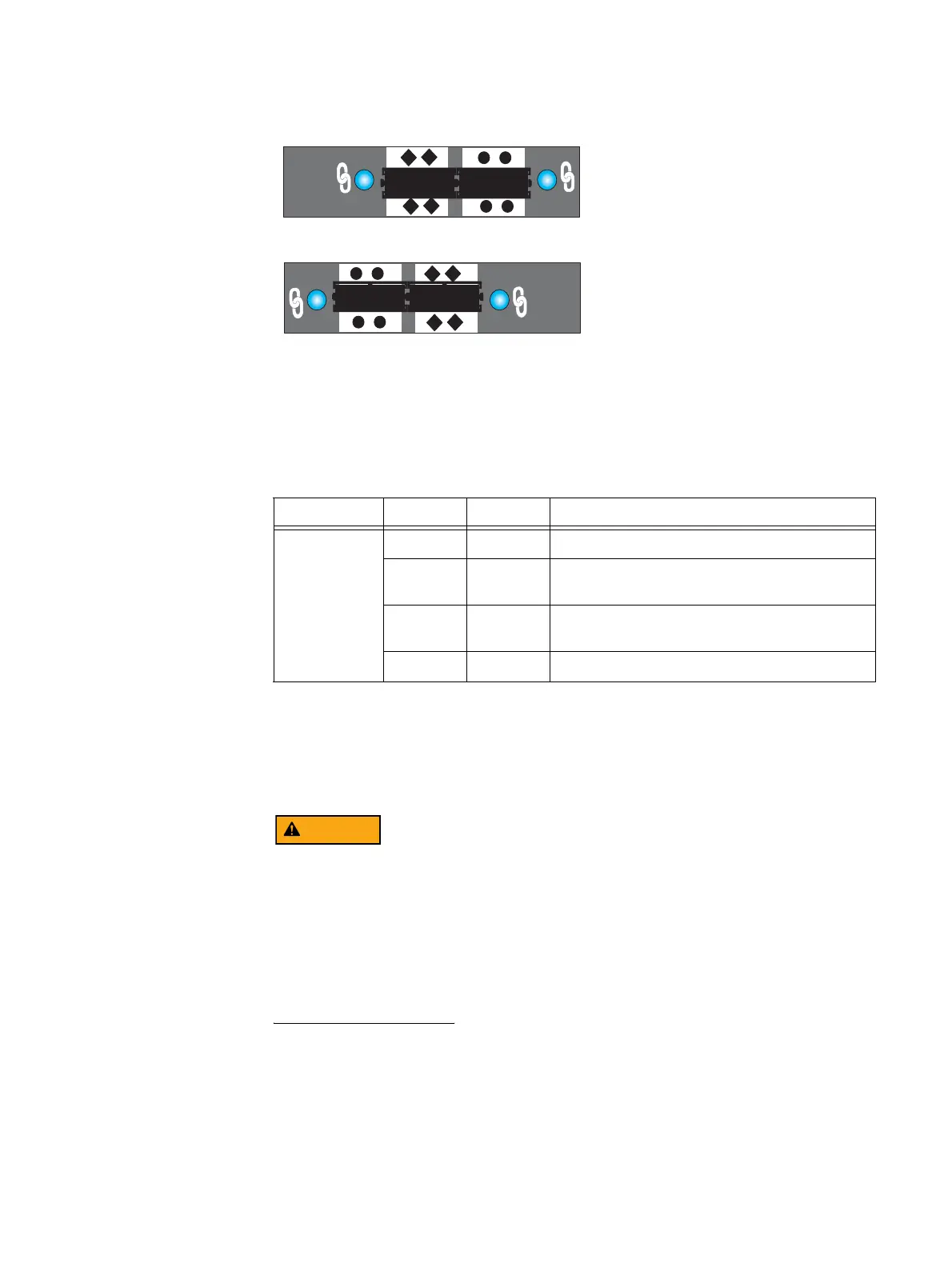Disk-array enclosures
EMC VNX5400 Hardware Information Guide 87
Figure 64 6-Gb/s mini-SAS port LED
Table 39 describes the 3U DAE LCC 6-Gb/s mini-SAS port LEDs.
Management (RJ-12) connector (not used in the VNX5400 platform) — Figure 65 on
page 88 shows the management port connector (labeled with two symbols; one depicting
a telephone handset with a line through it and the other depicting a battery). The
telephone handset with a line through it symbol means that you cannot connect
telephone type circuits to this connector (see the following WARNING).
The LCC (RJ-12) port is a LAN port not a WAN port. LAN ports contain safety extra-low
voltage (SELV) circuits, and WAN ports contain telephone-network voltage (TNV) circuits.
An RJ-45 (or TNV-type) looks the same as the RJ-12 except for two very important
differences. An RJ-45 is an 8-wire modular jack. The RJ-12 is a six-wire modular jack. The
RJ-45 plugs and jacks are wider than their RJ-12 counterparts - 7/16" vs 3/8". An RJ-45
plug won't fit into an R-J12 jack. But an RJ-12 plug will fit into an RJ-45 jack. Use caution
when connecting cables. To avoid electric shock, do not attempt to connect TNV circuits
to SELV circuits.
3U, DAE LCC A 6-Gb/s mini-SAS ports
3U, DAE LCC B 6-Gb/s mini-SAS ports
VNX-000101
X4
6Gb SAS
X4
6Gb SAS
Table 39 6-Gb/s mini-SAS port LEDs
LED Color State Description
Link/activity Blue On All lanes are running at 6 GB/s
Green On One or more lanes is not running at full speed or
disconnected
Alternating
Blue/Green
Blinking Port is being marked by the host
—OffNot connected
