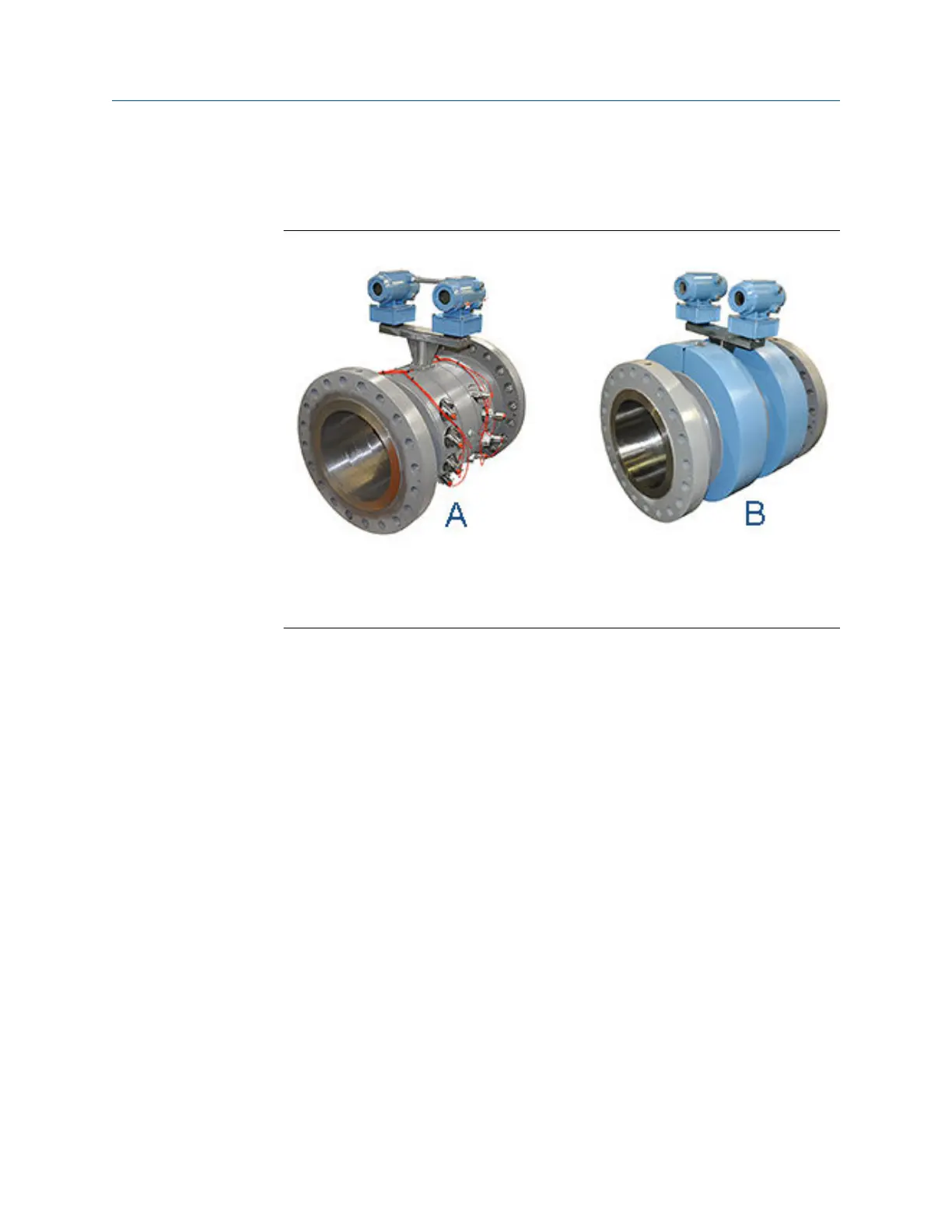20. Adjust the security wire, removing all slack and thread into the lead seal.
21. Cut wire ends to remove excess wire.
22. If required, attach the security wire seals on the Base Enclosure.
Figure 3-18: Meter with and without security shrouds
A. Transducer cable nut, cable and security seal
B. Security shrouds
23. Twist and adjust wire removing all slack and seal. Remove excess wire.
24. If required by the site operations manager, have an electrician fully test the
connections. After the Acceptance Test is witnessed and approved, seal the
conduit.
25. Power down the system and apply the sealing compound to the conduit and allow
to set in accordance with manufacturer specifications.
Meter repairs Maintenance and Troubleshooting manual
August 2021 P/N 3-9000-791
72 Models 3415, 3416 and 3417 GUSM
