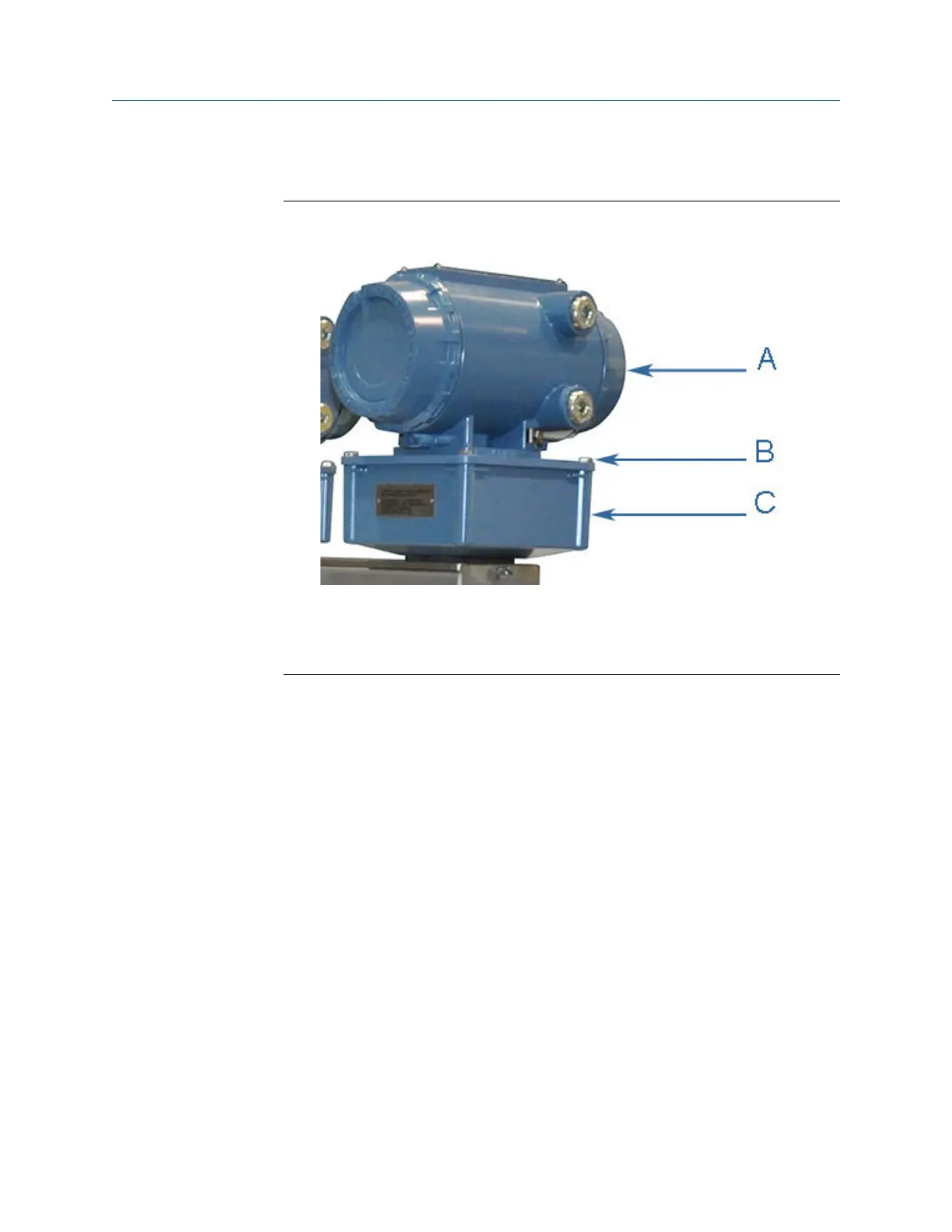4. Use a 6 mm Allen wrench and remove the four hex head bolts securing the
Transmitter Electronics Enclosure to the Base Enclosure.
Figure 3-30: Transmitter Electronics Enclosure removal
A. Transmitter electronics enclosure
B. Base enclosure bolts
C. Base enclosure
5. Use a 3 mm flat head screw driver and disconnect the Acquisition cable terminal
block and the transducer wire terminal blocks from the Acquisition Module inside of
the Base enclosure.
Maintenance and Troubleshooting manual Meter repairs
P/N 3-9000-791 August 2021
Maintenance and Troubleshooting manual 85
