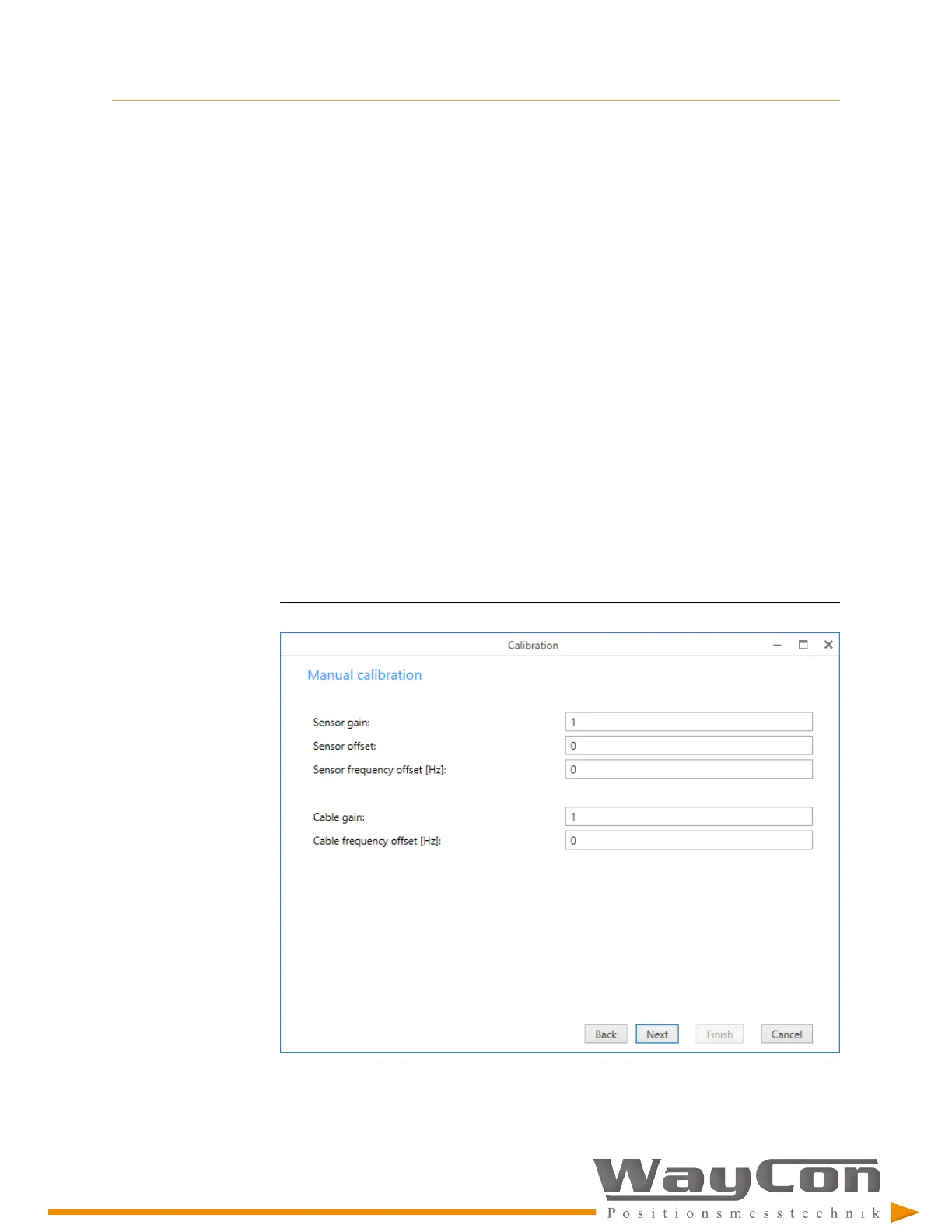Configuration
[58]
Use this method for third party sensors, for a configuration with
activated detuning (Measurement > Detune frequency), or to
recalibrate an already calibrated measuring chain.
Depending on the selected sensor (Input > Sensor), a calibration
method is recommended. The recommended method is marked
with (Recommended).
The calibration method is fixed to Multipoint calibration if 33010x is
selected for Input > Sensor or the detuning is activated (Measurement
> Detune frequency).
3. Click Next to continue with the process.
See
Manual calibration – guided process
,
Automatic calibration – guided process
, or
Multipoint calibration – guided process
for details.
Manual calibration – guided process
The process steps after the selection of the calibration method are described below.
Procedure
1. Enter the calibration data.
Figure 8-23: Manual calibration
