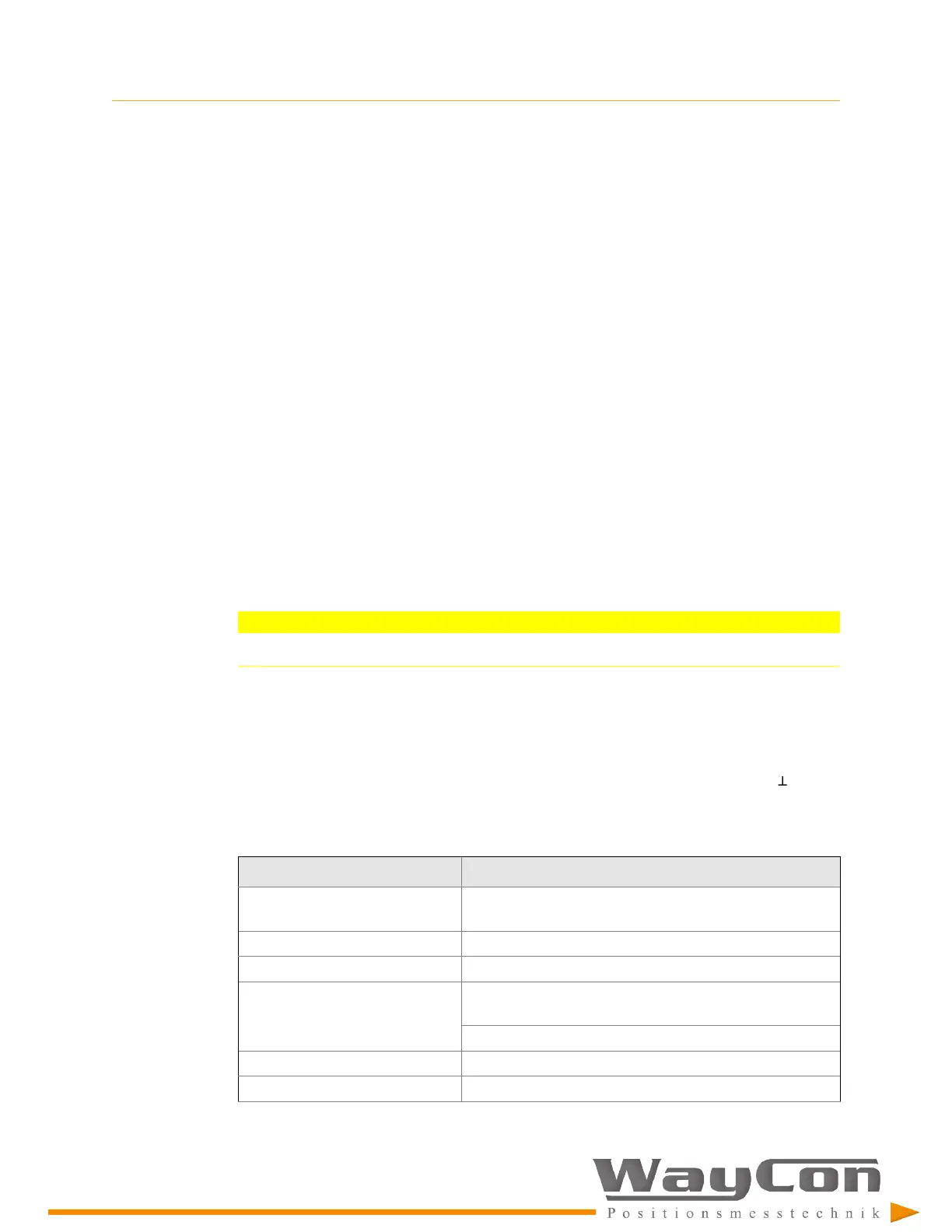Maintenance, fault finding, and repair
[81]
10 Maintenance, fault finding, and repair
Topics covered in this chapter:
• Maintenance
•
Hints for fault finding
•
Replace an EZ 1000
•
Replace a sensor
•
Linearity check
•
Firmware update
10.1
Maintenance
During operation, the EZ 1000 converter does not require any maintenance.
10.2
Hints for fault finding
CAUTION!
Any work on the system may impair machine protection.
For quick fault finding, WayCon recommends connecting an identical sensor to the
converter temporarily. If the head of the sensor is moved to a metallic target, the output
voltage of the converter must change from approximately -18 V to -2 V.
The converter output voltage is a useful indicator for the cause of a faulty measuring chain.
Measure the output voltage with a DC voltmeter at the output terminals OUT and .
Table 10-1
shows converter output voltages and their possible cause or meaning.
Table 10-1: Meaning of converter output voltages
Converter output voltage Meaning / Error
-18 V to -22 V
Distance between sensor and measuring object (shaft,
measuring collar) is too large.
-2 V to -18 V Output voltage range. Measuring chain is OK.
-10 V Center of the output voltage range. Measuring chain is OK.
-1 V to -2 V Distance between sensor and measuring object (shaft) is too
small.
Sensor damaged, cable break, or open connection.
-1.5 V
Sensor OK limit. See
Section 4.1
for details.
0 to -1 V Converter is defective.
