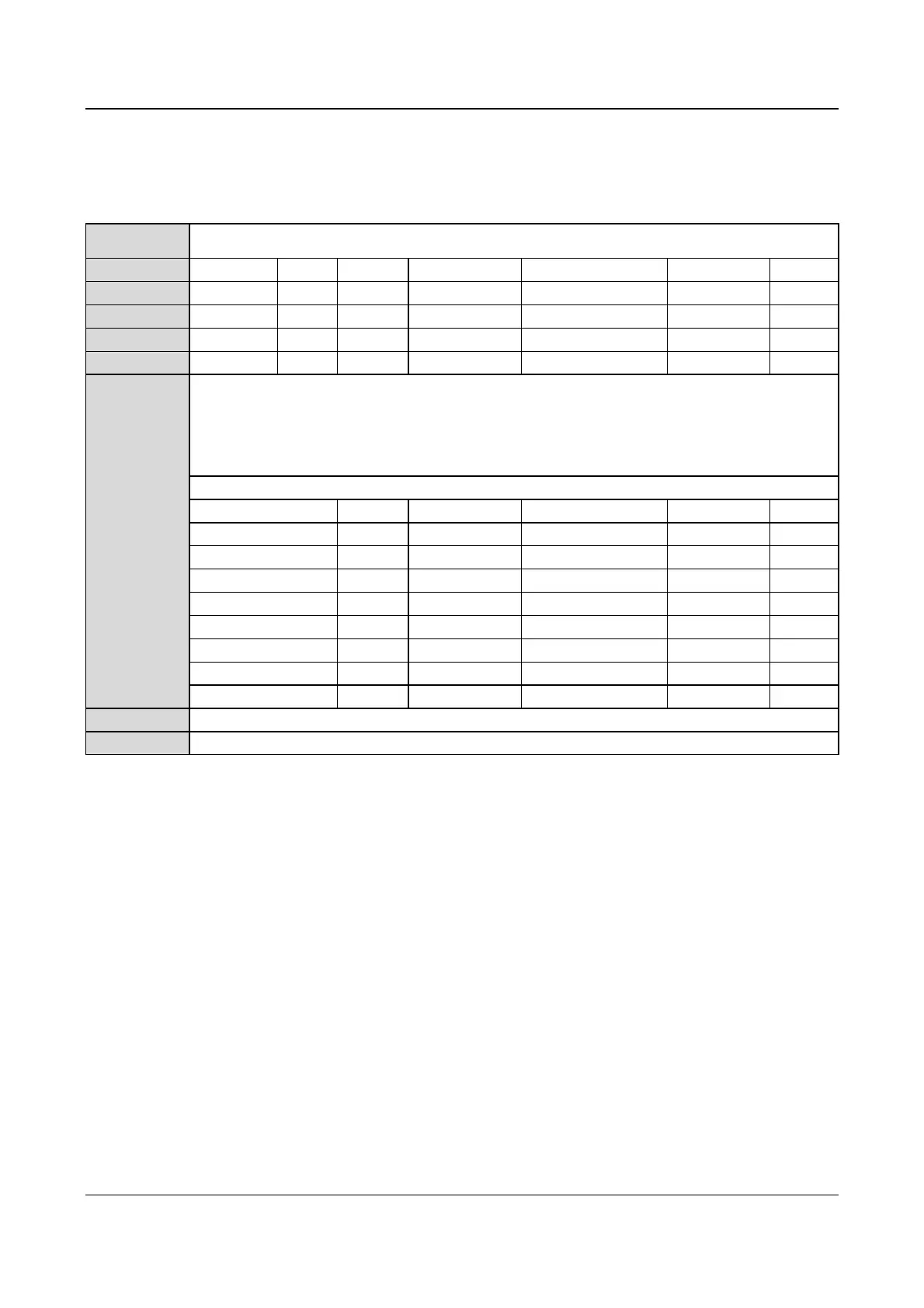120 Appendix 3 Communication Protocol
EV2000 Series Universal Variable Speed Drive User Manual
By “Read parameters (Group No.+Index No.)” command, you can view all the parameters of the slave drive of EV2000
except the user’s password.
Table A-10 Read the parameters of the slave
Function
meanings
Read the function parameters: All the function parameters except user’s password and factory password
Meanings Frame head Address Command Index of command Operation data Verify checksum Frame tail
Master command 7EH ADDR 06 See Remark None BCC 0DH
Number of byte 1 2 2 4 0 4 1
Slave Response 7EH ADDR 00 See Remark Parameters BCC 0DH
Number of byte 1 2 2 4 4 4 1
Remark
Index of command is comprised by the group No. of parameters, and HEX number of Parameter No.
For example:
If parameters of F1.11 is to be read, then Index of command=010B;
If parameters of F9.16 is to be read, then Index of command=0910;
If parameters of FF.01 is to be read, then Index of command=0F01;
If parameters of FP.02 is to be read, then Index of command=1302;
Relationship between the decimal value and Hex. Value
Group No. of parameters
Decimal HEX. Group No. of parameters Decimal HEX.
F0 0 00H F8 8 08H
F1 1 01H F9 9 09H
F2 2 02H FA 10 0AH
F3 3 03H FF 15 0FH
F4 4 04H FH 16 10H
F5 5 05H FL 17 11H
F6 6 06H Fn 18 12H
F7 7 07H FP 19 13H
Valid data
0~FFFF(That is: 0~65535)
Example ~0106010B019A\r Read the parameters of F1.11
Set parameters (Group No.+Index No.)
All the parameters of EV2000 series drives except the parameters whose property is ‘*’ and FP.02~FP.04 can be set.
See
Appendix 1.
When setting the parameters, each value must be valid, e.g., when setting F9.00, “Operation data” in the
communication frame should be ASCII code, e.g. 0000, 0666 or 0543 is correct, while 0127 or 1000 is incorrect.
Otherwise, the result will be wrong. Please read the parameters carefully and determine its range before using.
“User’s password” should be input before setting the parameters.
