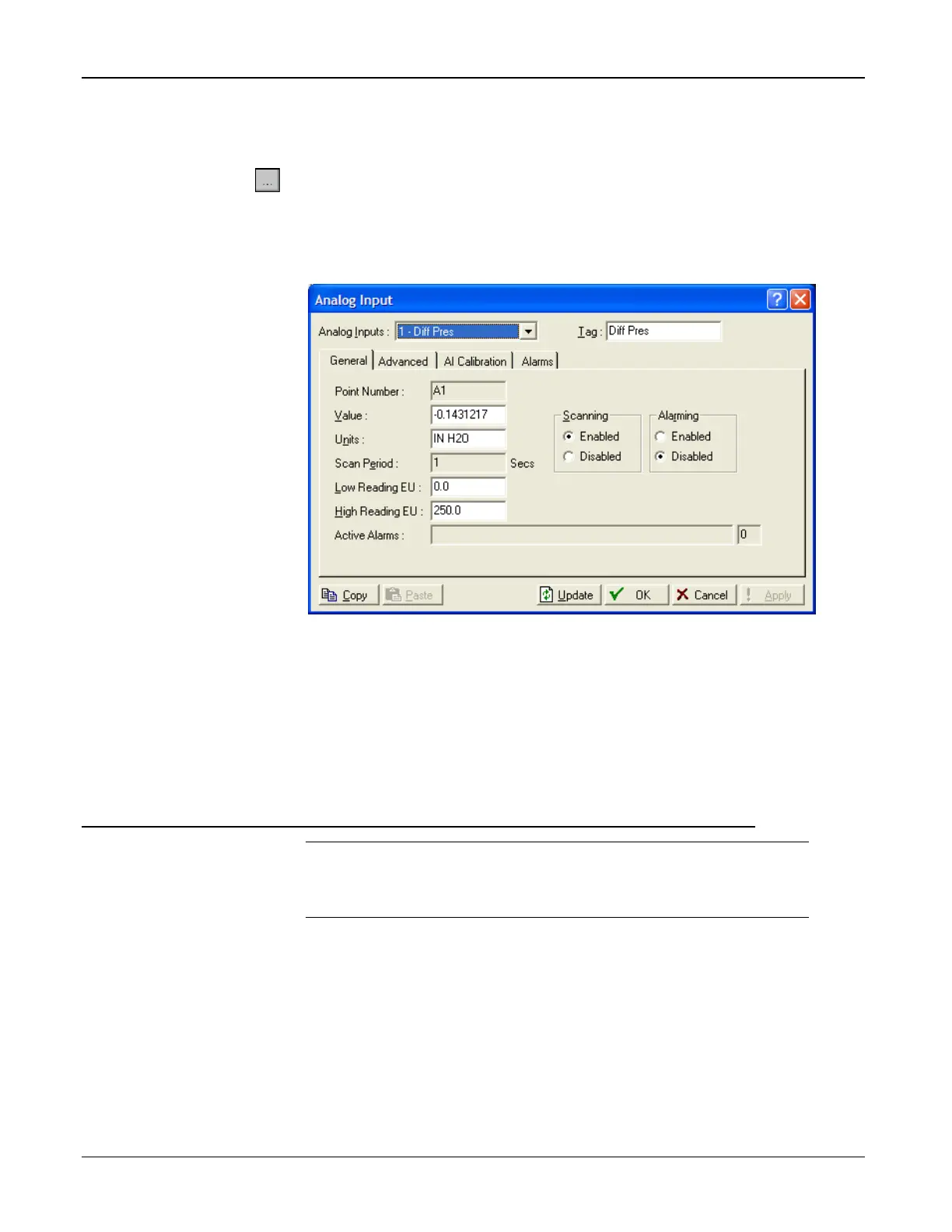The DVS provides the FB107 with an analog input. To configure
the input, access the I/O Points tab on the FB107 graphical
interface and click on the configuration button.
ROCLINK 800 displays an Analog Input screen.
Figure 6-7. Analog Input
Refer to Section 7.2, Analog Input (AI) Configuration in the
ROCLINK 800 Configuration Software User Manual (for FloBoss
107) (Form A6217) for complete instructions on using these
screens to configure the AI.
6.3 Pressure Module (PIM) Overview
Note: Pressure modules not user-installable, but are factory-
installed in 107E enclosures. This is required to maintain
hazardous area certification.