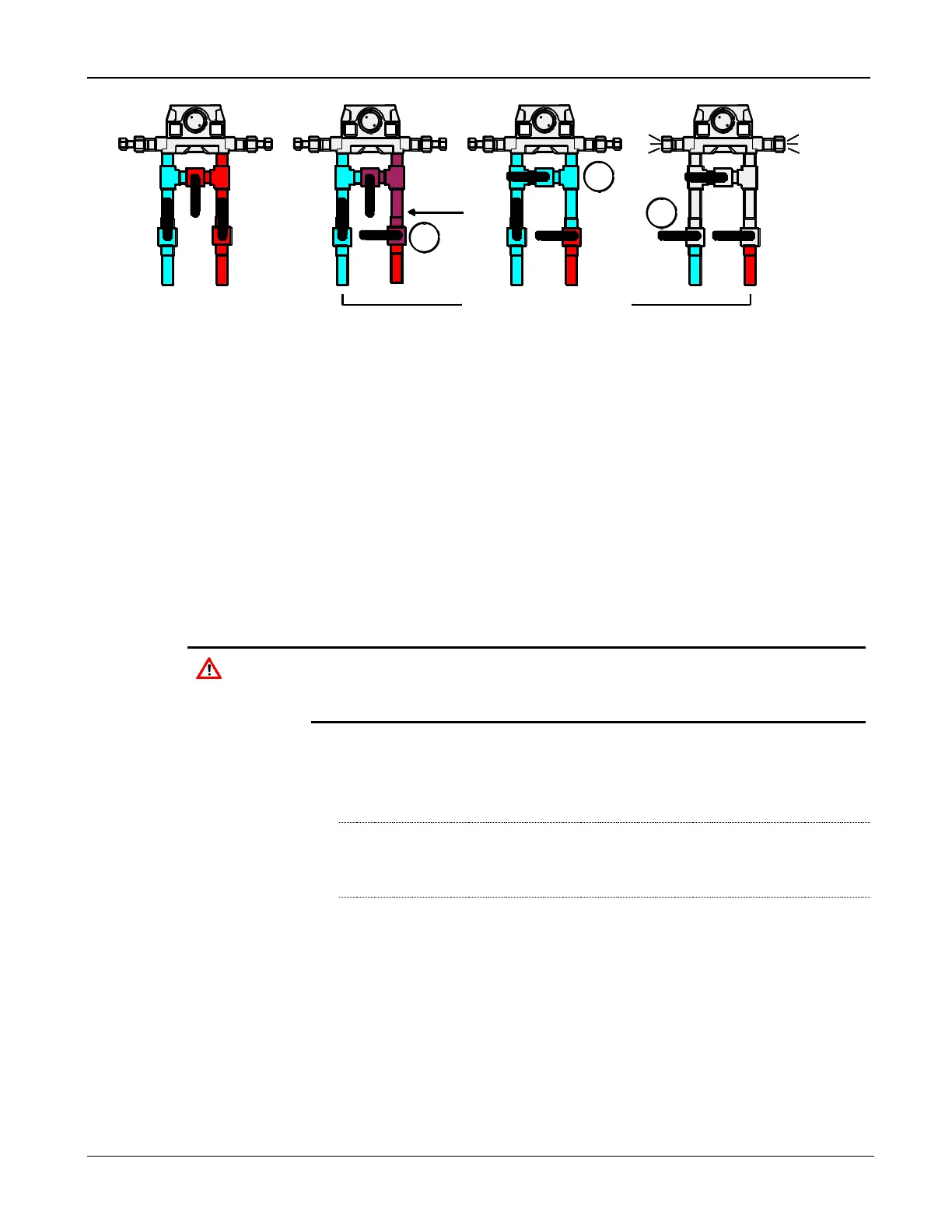FloBoss 107 Instruction Manual
Revised June-2017 Troubleshooting 7-17
1
Close
Shutdn2
L H
2
Open
L H
3
Close
L H
High
Pressure
Remains
Bleed
Bleed
L H
Operating Shutdown Sequence
Figure 7-3. DVS Depressurization
2. Open the manifold according to manufacturer’s instructions.
3. Apply pressure to the manifold or sensor bleed values and monitor the
resulting values in ROCLINK 800.
7.4.12 Troubleshooting the Pressure Module (PIM)
The Pressure module (PIM) provides the FB107 with pressure inputs and
pulse counts. The PIM has a pulse counter and a pressure transducer.
Multimeter
PC running ROCLINK 800 software
Failure to exercise proper electrostatic discharge precautions, such
as wearing a grounded wrist strap may reset the processor or
damage electronic components, resulting in interrupted operations.
1. Remove the module from service.
2. Apply pressure to the PIM (not to exceed the manufacturer’s pressure
rating).
Note: The pulses for the module come into the FB107 either through
the on-board (CPU-based) I/O or an auxiliary I/O module in
slots 1 through 7.
3. Start ROCLINK 800 and monitor the PI points as you rapidly short
the PI+ channel to common. If the module is functioning correctly,
the pulse count should increment and you should be able to monitor
the frequency in ROCLINK 800.
