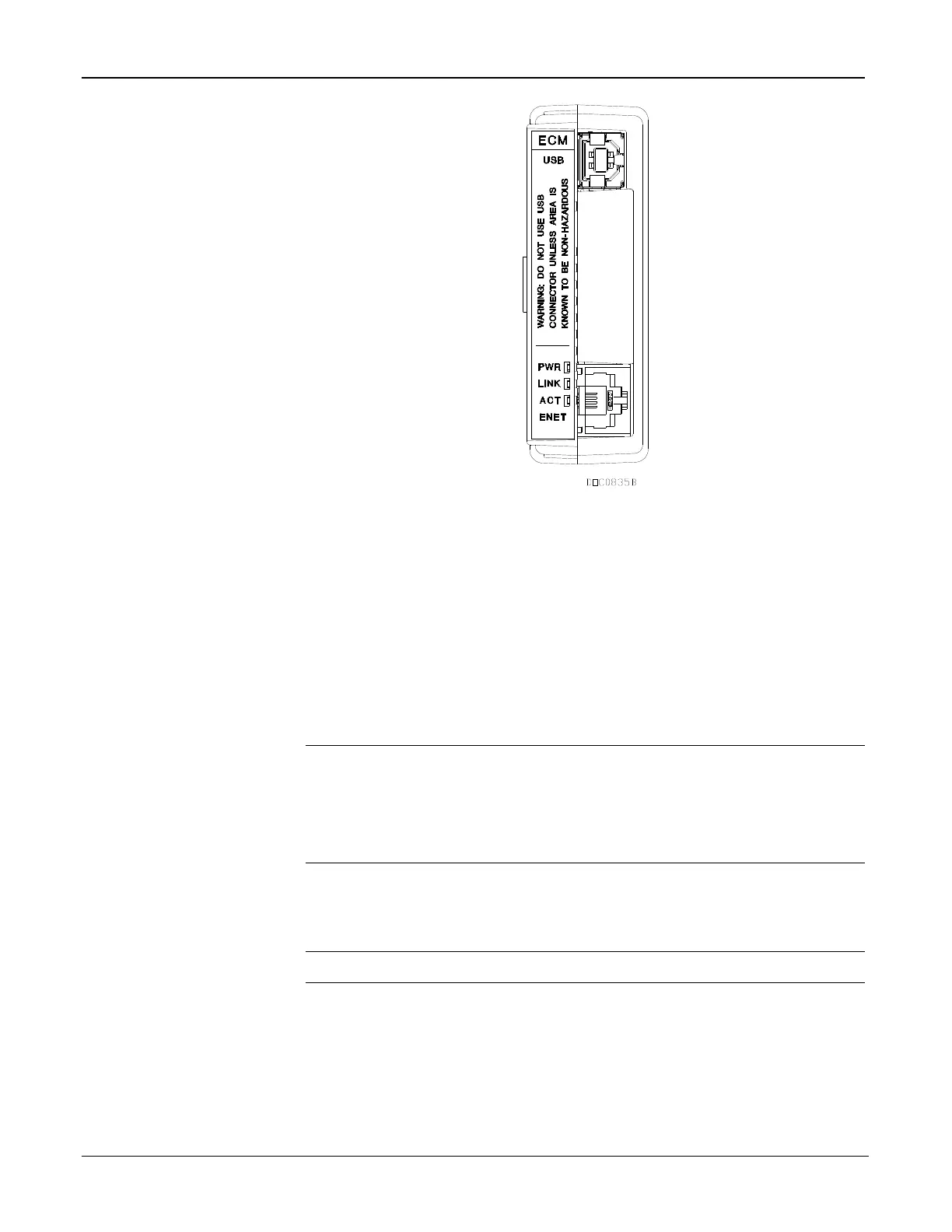FloBoss 107 Instruction Manual
5-10 Communications Revised June-2017
Figure 5-6. Enhanced Communication Module (ECM)
5.7.1 Activating the USB Port
The ECM includes a USB port that provides local operator interface
(LOI) functions when the configuring laptop may not have a serial (RS-
232) port.
You must install a USB driver to activate the USB port in the ECM.
ROCLINK 800 (Version 1.85 and higher) provides this file
(ECM_USB_DRIVER.inf).
Note: Before you begin this installation process, verify that you have
installed Version 1.85 (or higher) of ROCLINK 800 and version
1.30 (or higher) of the FB107 firmware. Also, if your PC already
has this particular USB driver installed, the USB connection is
automatic.
Connect a USB cable from your computer to the USB port on the ECM,
and select Start > Control Panel > Hardware and Sound > Device
Manager. The Device manager screen displays.
Note: If the Found New Hardware Wizard displays, click Cancel.
