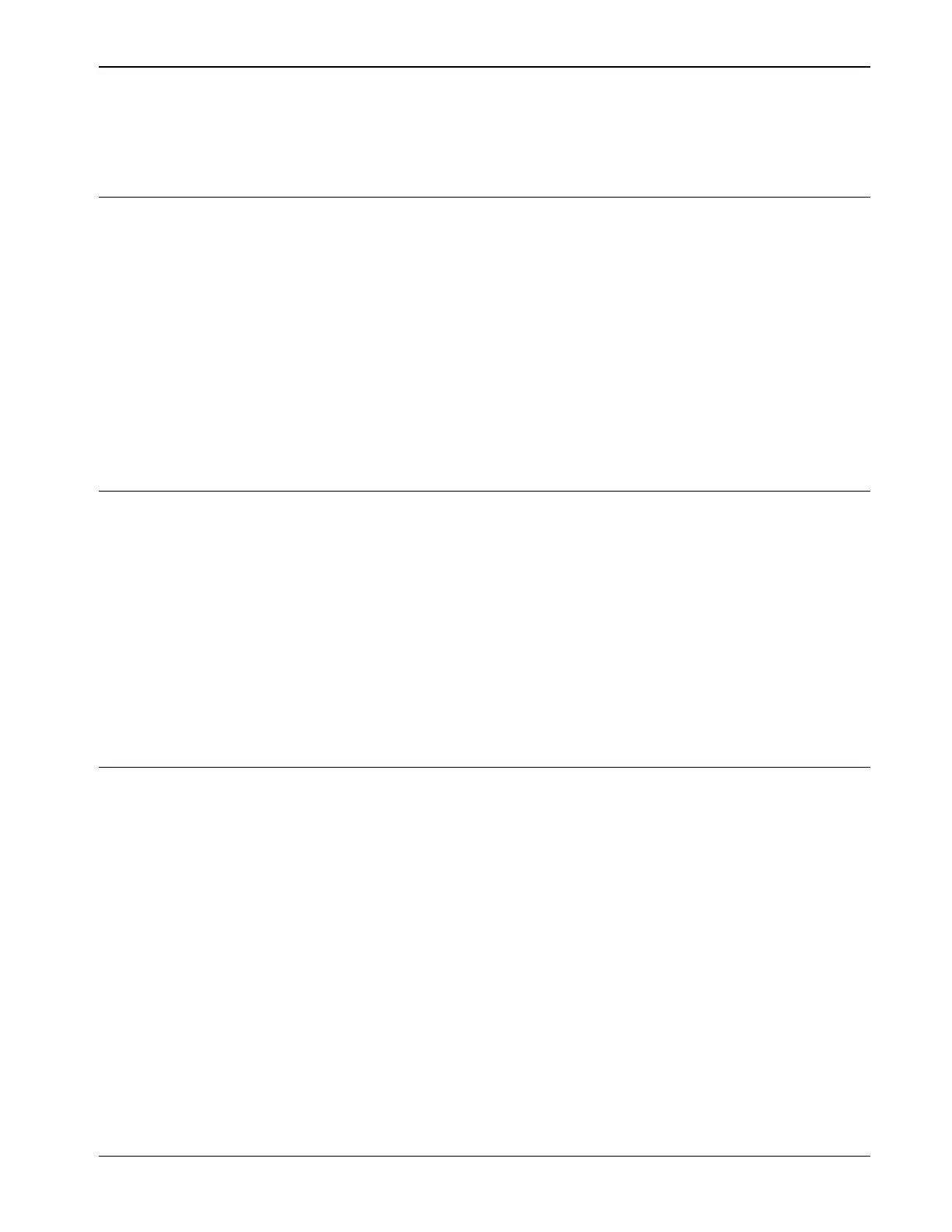FloBoss 107 Instruction Manual
Revised June-2017 Contents v
4.18 IEC 62591 Module....................................................................................................................... 4-27
4.18.1 Wiring the IEC 62591 Module ....................................................................................... 4-28
4.19 Additional Technical Information ................................................................................................. 4-28
Chapter 5 – Communications 5-1
5.1 Communications Overview ............................................................................................................5-1
5.2 Installing/Removing a Communication Module ..............................................................................5-5
5.3 Wiring the Local Operator Interface (LOI) Port ..............................................................................5-5
5.3.1 Using the LOI ...................................................................................................................5-6
5.4 Wiring EIA-485 (RS-485) Communications ...................................................................................5-6
5.5 Wiring EIA-232 (RS-232) Communications ...................................................................................5-7
5.6 Liquid Crystal Display (LCD) Touchpad .........................................................................................5-8
5.7 Enhanced Communication Module (ECM) .....................................................................................5-9
5.7.1 Activating the USB Port ................................................................................................ 5-10
5.8 Dial-Up Modem Module .............................................................................................................. 5-15
5.9 Network Radio Module (NRM) .................................................................................................... 5-16
5.9.1 Installing the NRM ......................................................................................................... 5-17
5.10 Additional Technical Information ................................................................................................. 5-17
Chapter 6 – Sensors and Transducers 6-1
6.1 Multi-Variable Sensor (MVS) Module Overview .............................................................................6-1
6.1.1 Installing/Removing an MVS Module ...............................................................................6-4
6.1.2 Configuring a Multi-drop MVS Module Setup ..................................................................6-4
6.1.3 Lightning Protection .........................................................................................................6-6
6.2 Dual Variable Sensor (DVS) Overview ..........................................................................................6-7
6.2.1 Installing/Removing a DVS ..............................................................................................6-8
6.2.2 Physically Connecting a DVS ..........................................................................................6-9
6.2.3 Configuring a DVS ........................................................................................................ 6-10
6.3 Pressure Module (PIM) Overview ............................................................................................... 6-10
6.3.1 Installing/Removing a Pressure Module ....................................................................... 6-11
6.3.2 Configuring a Pressure Module .................................................................................... 6-13
6.4 Additional Technical Information ................................................................................................. 6-14
Chapter 7 – Troubleshooting 7-1
7.1 General Guidelines.........................................................................................................................7-1
7.2 Graphical User Interface (GUI) ......................................................................................................7-2
7.3 Checklists .......................................................................................................................................7-4
7.3.1 LEDs ................................................................................................................................7-4
7.3.2 Serial Communications ....................................................................................................7-4
7.3.3 Inputs/Outputs ..................................................................................................................7-5
7.3.4 Preserving Configuration and Log Data ...........................................................................7-6
7.3.5 ROCLINK 800 Configuration Software ............................................................................7-6
7.3.6 Powering Up.....................................................................................................................7-7
7.3.7 Multi-Variable Sensor (MVS) ...........................................................................................7-7
7.3.8 Resistance Temperature Detector (RTD) ........................................................................7-7
7.3.9 IEC 62591 Module ...........................................................................................................7-8
7.3.10 Network Radio Module (NRM) .........................................................................................7-8
7.4 Procedures .....................................................................................................................................7-8
7.4.1 Resetting the FB107 ........................................................................................................7-9
7.4.2 Restarting and Reconfiguring the FB107 .........................................................................7-9
7.4.3 Troubleshooting Analog Inputs ..................................................................................... 7-10
7.4.4 Troubleshooting Analog Outputs .................................................................................. 7-11
7.4.5 Troubleshooting Discrete Inputs ................................................................................... 7-12
7.4.6 Troubleshooting Discrete Outputs ................................................................................ 7-12