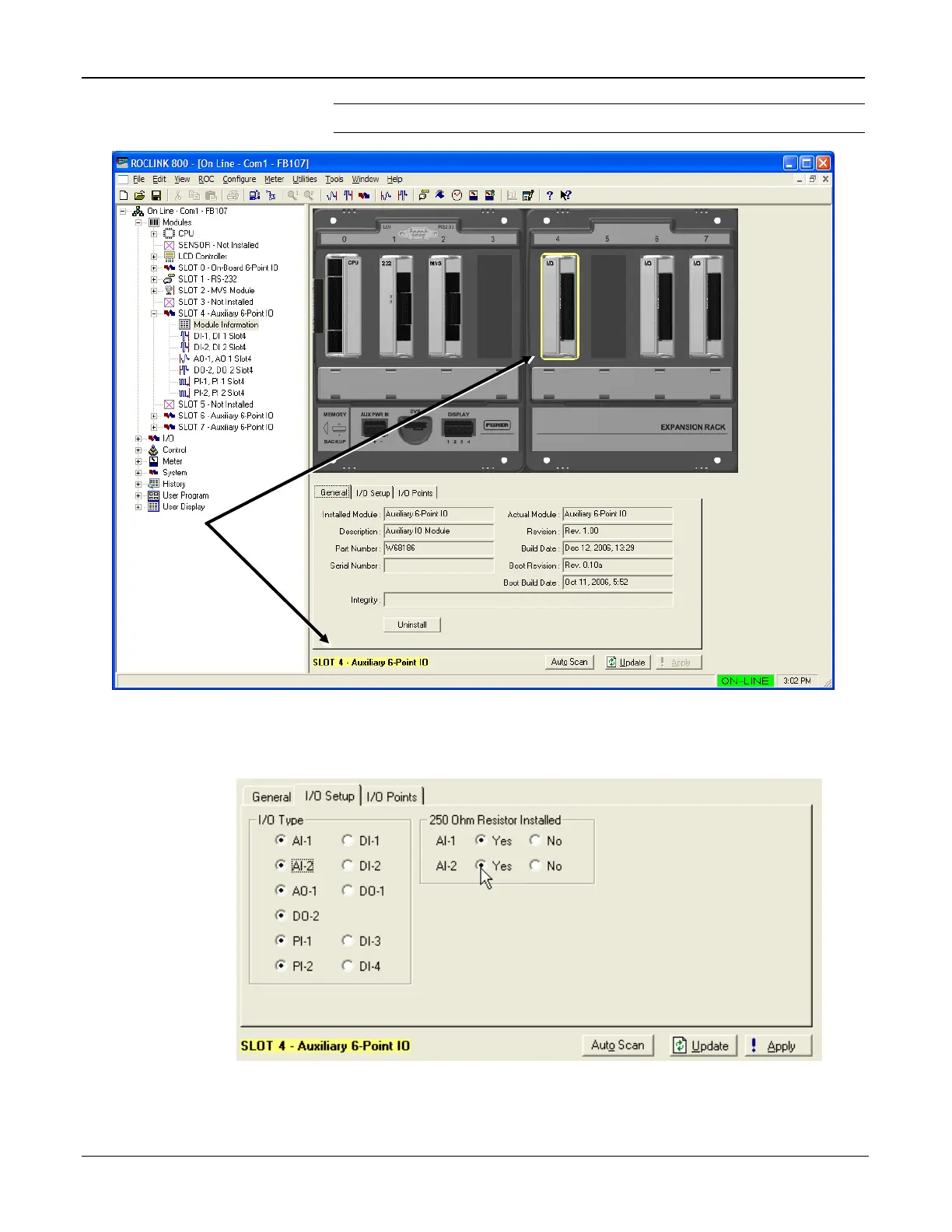FloBoss 107 Instruction Manual
4-8 Inputs and Outputs Revised June-2017
Note: Figure 4-5 shows the default values for an I/O module.
Figure 4-4. FloBoss 107 ROCLINK 800 User Interface
3. Click the I/O Setup tab.
Figure 4-5. I/O Setup
4. Select the types of I/O to use.
