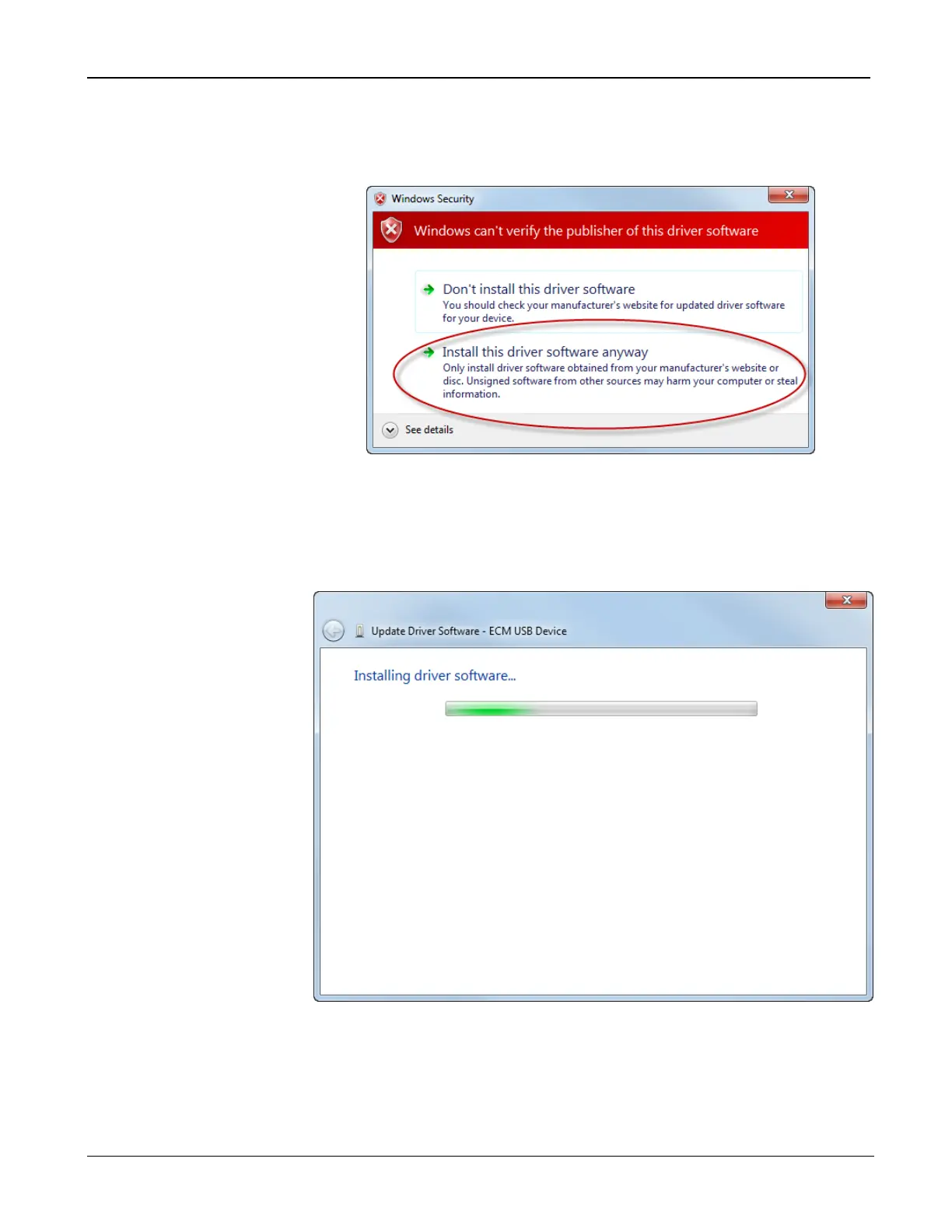FloBoss 107 Instruction Manual
Revised June-2017 Communications 5-13
Select the Browse button and navigate to the ROCKLINK800 program
folder. Make sure the Include Subfolders checkbox is selected and click
Next.
Figure 5-11. Windows Security
Windows finds the ECM_USB_DRIVER.inf file, begins the installation
process, and a warning message displays. Select Install this driver
software anyway.
Figure 5-12. Installing Driver Software
Windows copies the driver file into the default System32 folder, and then
displays a confirmation screen.
