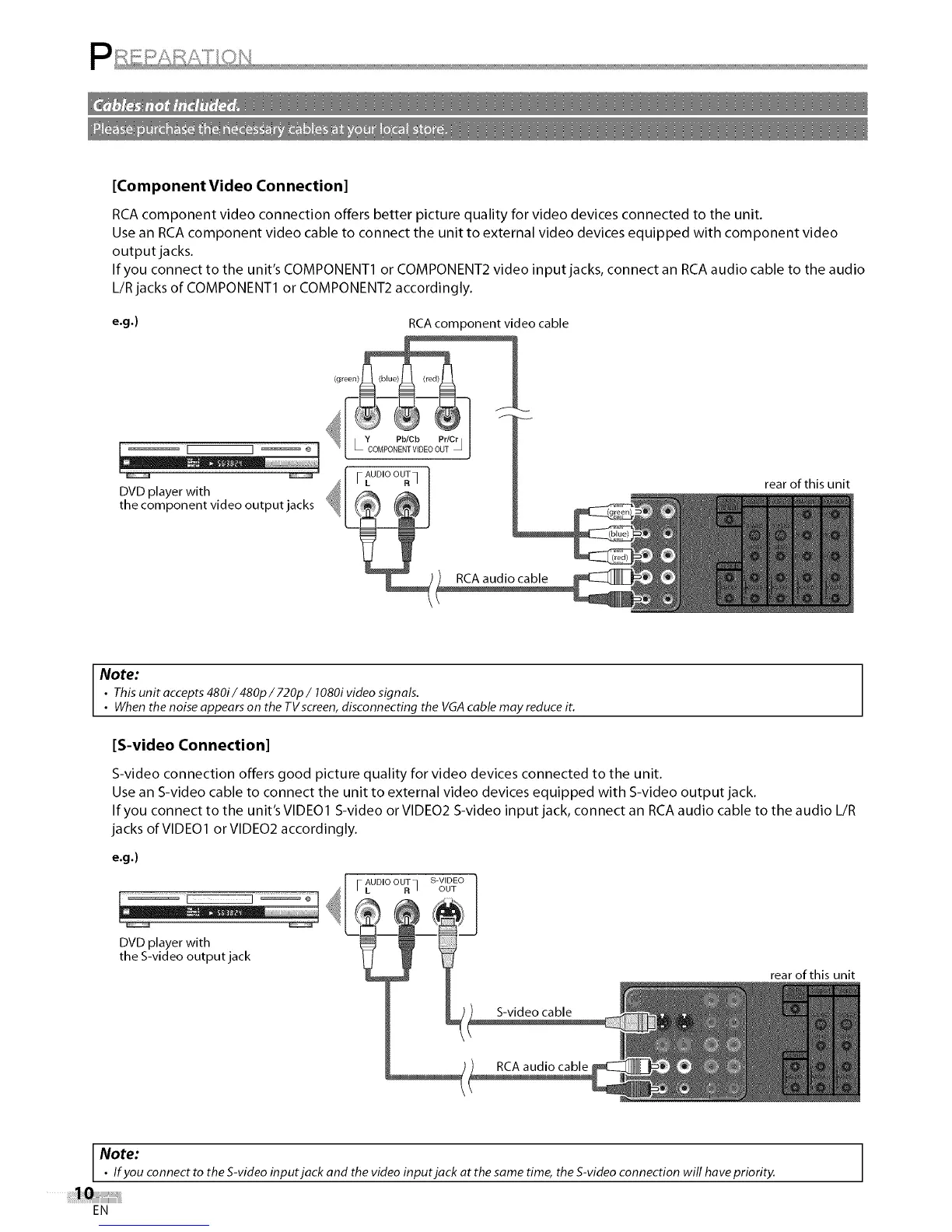[Component Video Connection]
RCA component video connection offers better picture quality for video devices connected to the unit.
Use an RCA component video cable to connect the unit to external video devices equipped with component video
output jacks.
If you connect to the unit's COMPONENT1 or COMPONENT2 video input jacks, connect an RCA audio cable to the audio
L/R jacks of COMPONENT1 or COMPONENT2 accordingly.
e.g.)
DVD player with
the component video output jacks
RCAcomponent video cable
(green)_
1 • COMPONENTVIDEOOUT • J
AUDIO OUT
FL Rq
rear of this unit
Note:
• This unit accepts 480i/480p/720p/1080i video signals.
• When the noise appears on the TVscreen, disconnecting the VGAcable may reduce it.
[S-video Connection]
S-video connection offers good picture quality for video devices connected to the unit.
Use an S-video cable to connect the unit to external video devices equipped with S-video output jack.
If you connect to the unit's VIDE01 S-video or VIDE02 S-video input jack, connect an RCA audio cable to the audio L/R
jacks of VIDE01 orVlDE02 accordingly.
e.g.)
DVD player with
the S-video output jack
.....AUDIO OUT ] S-VIDEO
I
L R I OUT
S-video cable
rear of this unit
Note:
•If you connect to the S-videoinput jack and the video input jack at the same time, the S-video connection will have priority.
EN
