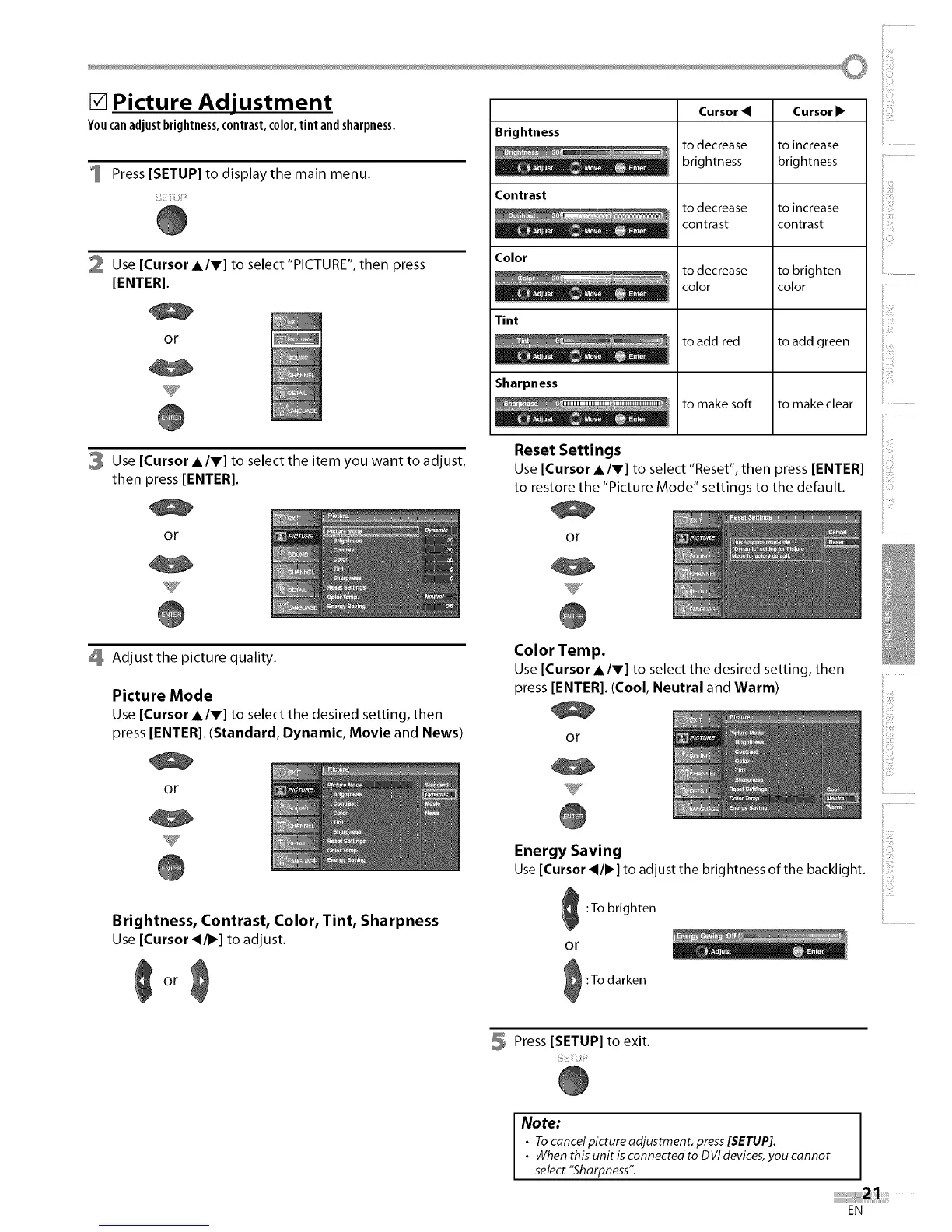[] Picture Adjustment
Youcanadjustbrightness,contrast,color,tint andsharpness.
Press [SETUP] to display the main menu.
2 Use [Cursor AIr] to select "PICTURE", then press
[ENTER].
or
Brightness
Contrast
Color
Tint
Sharpness
Cursor
to decrease
brightness
to decrease
contrast
to decrease
color
to add red
to make soft
Cursor •
to increase
brightness
to increase
contrast
to brighten
color
to add green
to make clear
3 Use [Cursor AIr] to select the item you want to adjust,
then press [ENTER].
or
Reset Settings
Use [Cursor A/V] to select "Reset", then press [ENTER]
to restore the "Picture Mode" settings to the default.
or
Adjust the picture quality.
Picture Mode
Use [Cursor AIr] to select the desired setting, then
press [ENTER]. (Standard, Dynamic, Movie and News)
or
Brightness, Contrast, Color, Tint, Sharpness
Use [Cursor</•] to adjust.
OP
Color Temp.
Use [Cursor AIr] to select the desired setting, then
press [ENTER]. (Cool, Neutral and Warm)
or
Energy Saving
Use [Cursor </•] to adjust the brightness of the backlight.
:1o brighten
or
:1o darken
il............
il_:i!iii
Press [SETUP] to exit.
Note:
• Tocancel picture adjustment, press[SETUP].
• When this unit isconnected to DVI devices,you cannot
select "Sharpness".
EN
