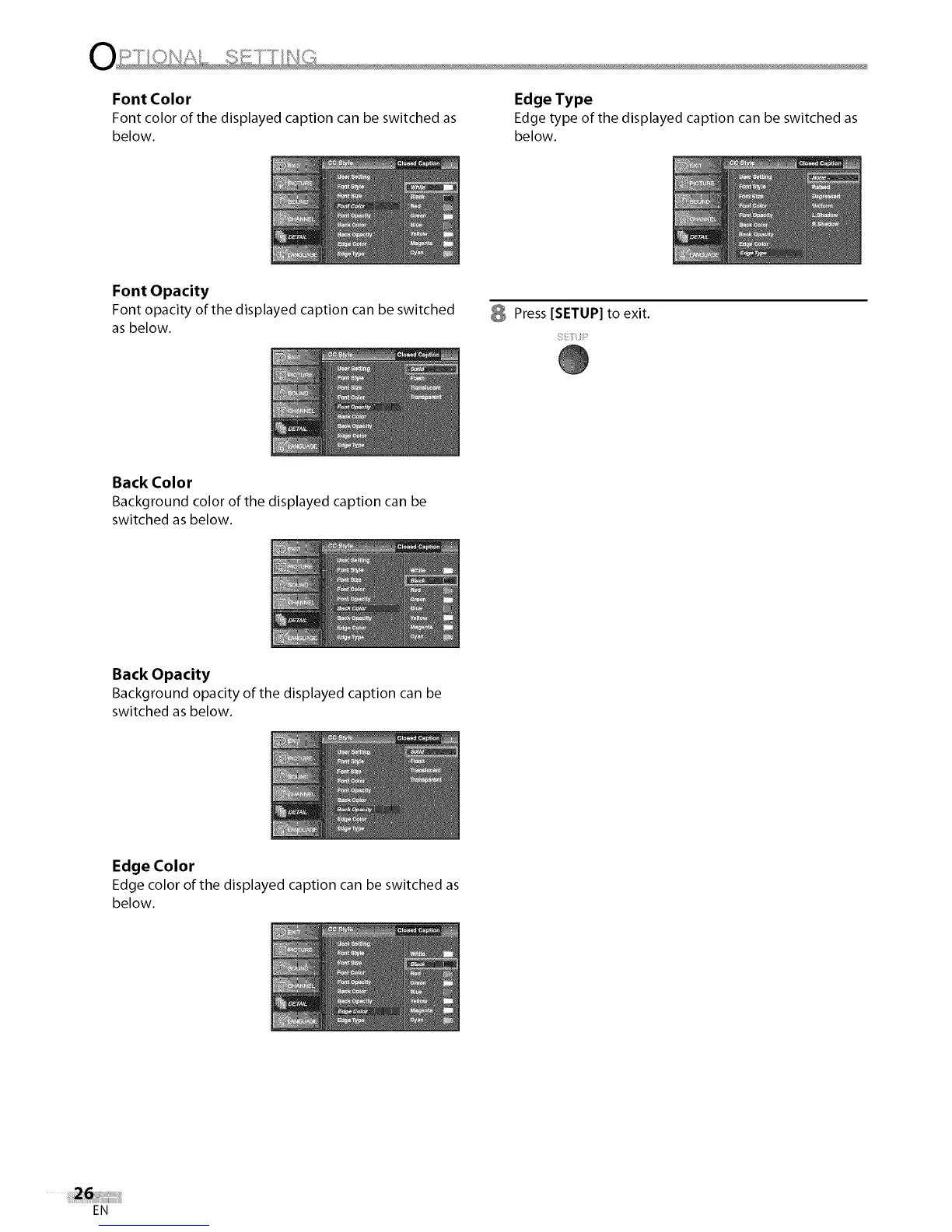Font Color
Font color of the displayed caption can be switched as
below.
Edge Type
Edge type of the displayed caption can be switched as
below.
Font Opacity
Font opacity of the displayed caption can be switched
as below.
8 Press [SETUP] to exit.
Back Color
Background color of the displayed caption can be
switched as below.
Back Opacity
Background opacity of the displayed caption can be
switched as below.
Edge Color
Edge color of the displayed caption can be switched as
below.
EN
