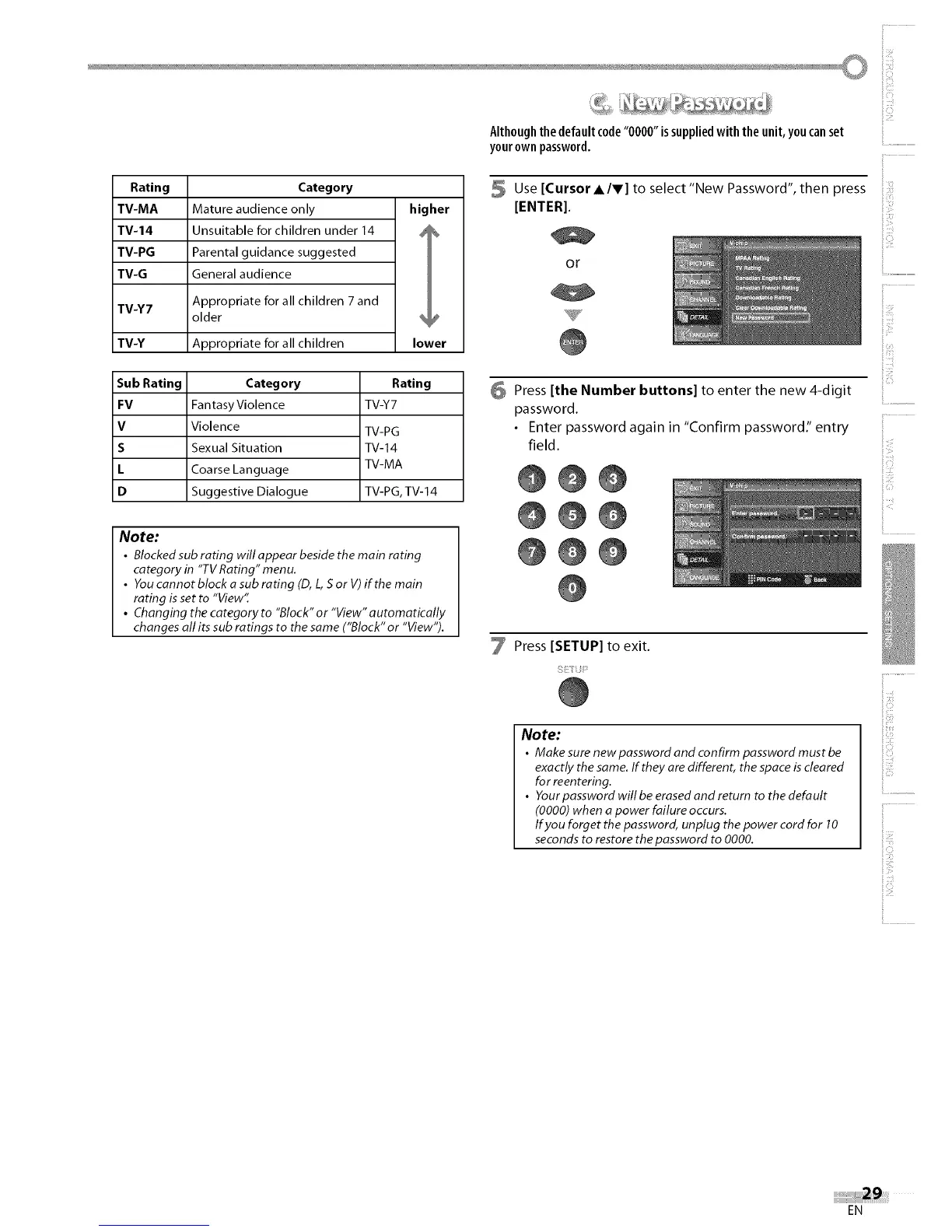Rating Category
TV-MA Mature audience only higher
TV-14 Unsuitable for children under 14 _
TV-PG Parental guidance suggested
TV-G General audience
TV-Y7 Appropriate for all children 7 and
older _
TV-Y Appropriate for all children lower
Rating
TV-Y7
Sub Rating
FV
V
S
L
D
Category
Fantasy Violence
Violence
Sexual Situation
Coarse Language
Suggestive Dialogue
TV-PG
TV-14
TV-MA
TV- PG, TV- 14
Note:
• Blocked sub rating will appear beside the main rating
category in "TV Rating" menu.
• You cannot block a sub rating (D, L, Sor V) if the main
rating is set to ,View,
• Changing thecategoryto "Block"or "View"automatically
changes all its sub ratings to the same ("Block" or "View").
Althoughthedefaultcode"0000" issuppliedwith theunit,you canset
yourownpassword.
5 Use [Cursor A/V] to select"New Password", then press
[ENTER].
or
6 Press [the Number buttons] to enter the new 4-digit
password.
• Enter password again in "Confirm password" entry
field.
@@@
@@@
@@@
Press [SETUP] to exit.
Note:
• Make sure new password and confirm password must be
exactly the same. If they are different, the space is cleared
for reentering.
• Your password will be erased and return to the default
(0000) when a power failure occurs.
#you forget the password, unplug the power cord for 10
seconds to restore the password to 0000.
iii_iiii_i
iii!!!i_i
il............
EN
