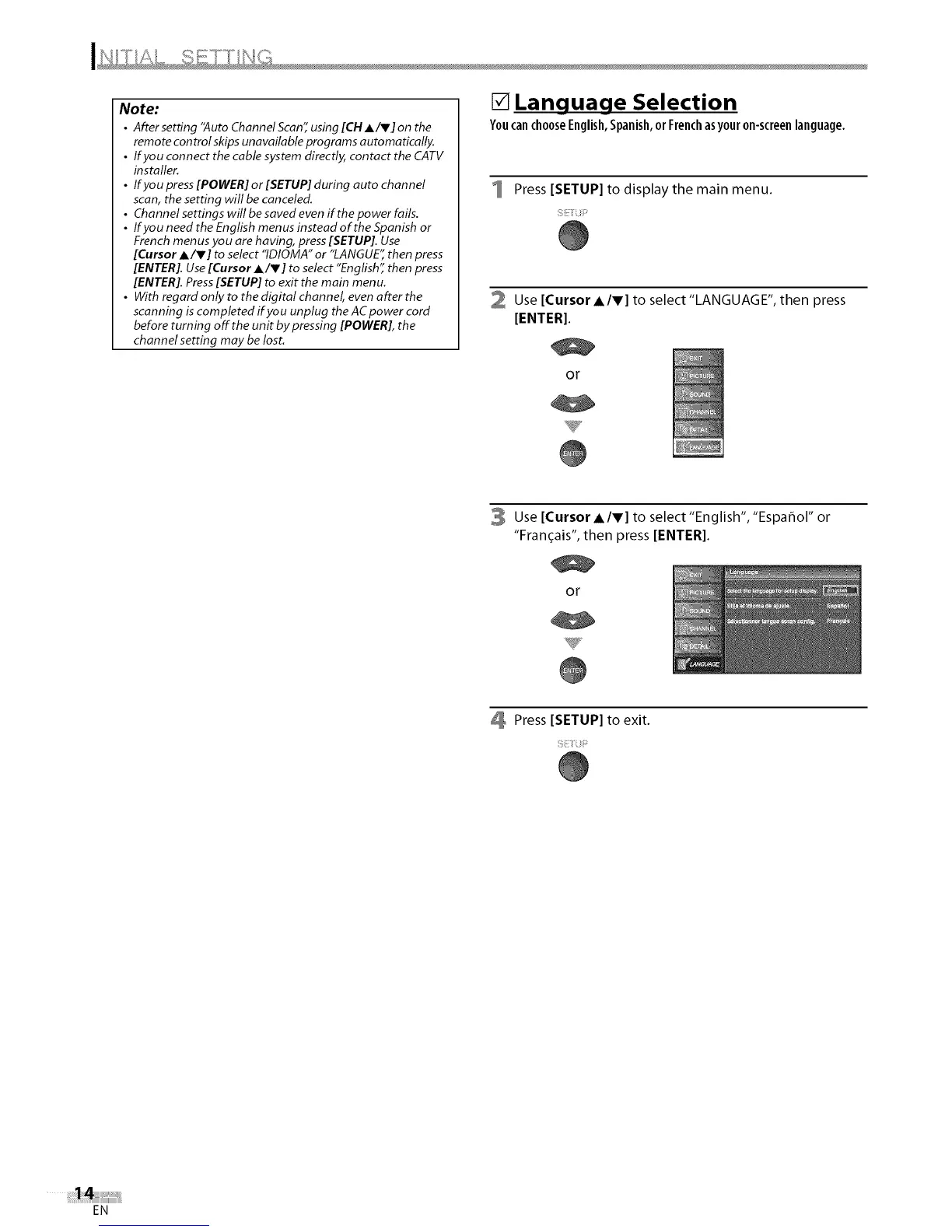Note:
• After setting "Auto Channel Scan" using [CH Air] on the
remote con trol skips unavailable programs automatically.
• If you connect the cable system directly, contact the CATV
installer.
• Ifyoupress[POWER]or[$ETUP]during auto channel
scan, the setting will be canceled.
• Channel settings will be saved even if the power fails.
• IfyouneedtheEnglish menusinsteadoftheSpanish or
French menus you are having, press [SETUP]. Use
[Cursor A/V] to select "IDIOMA" or "LANGUE'; then press
[ENTER]. Use [Cursor A/V] to select "English" then press
[ENTER]. Press [SETUP] to exit the main menu.
• With regard only to the digital channel, even after the
scanning is completed if you unplug the AC power cord
before turning off the unit by pressing [POWER], the
channel setting may be lost.
[] Language Selection
Youcan chooseEnglish, Spanish, or Frenchas your on-screen language,
1 Press[SETUP]to display the main menu.
2 Use [Cursor A/V] to select"LANGUAGE", then press
[ENTER].
or
3 Use [Cursor Air] to select"English","Espaflol" or
"Franqais", then press [ENTER].
or
Press[SETUP]to exit.
EN
