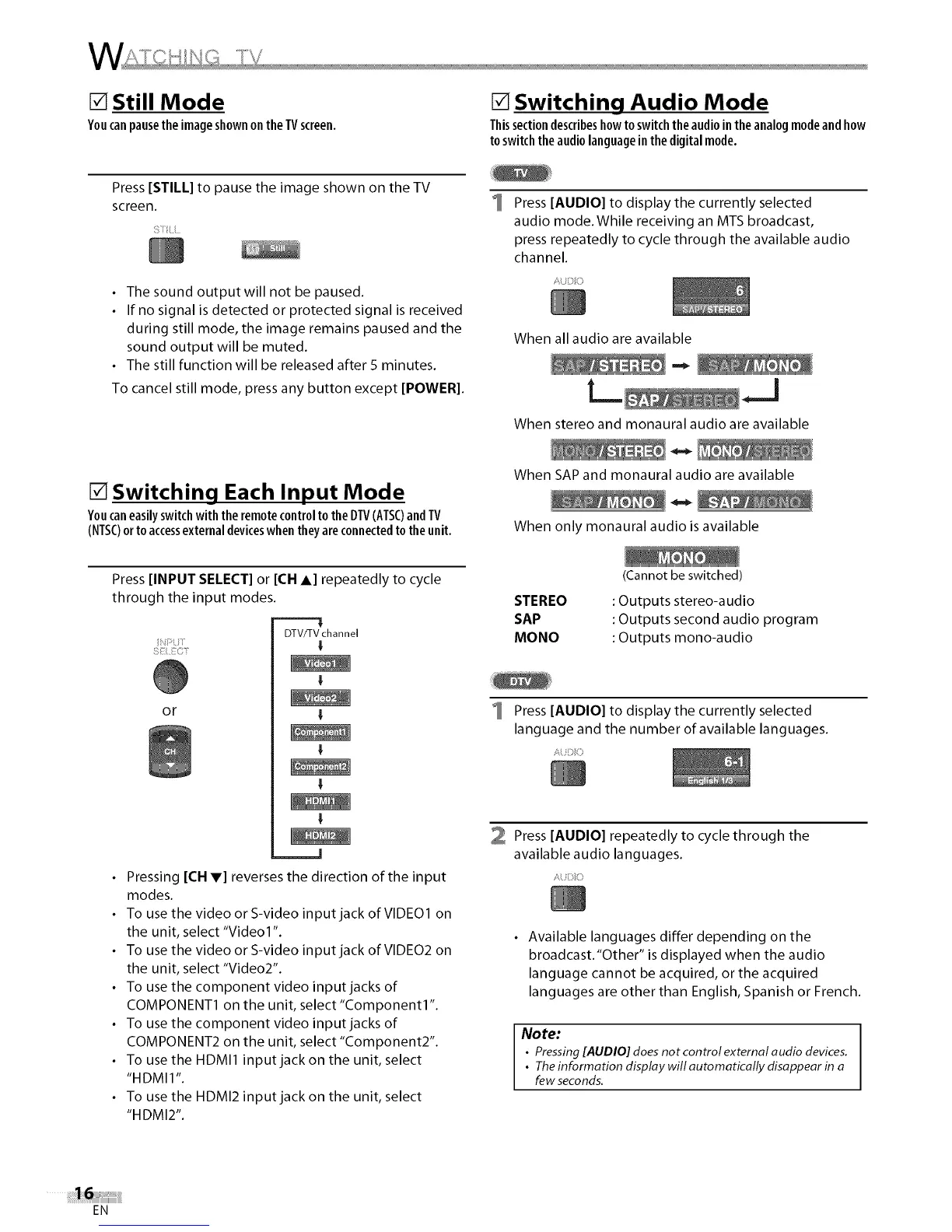[] Still Mode
Youcanpausethe imageshownontheTVscreen.
[] Switching Audio Mode
Thissectiondescribeshowto switchthe audiointheanalogmodeandhow
toswitchthe audiolanguageinthe digitalmode.
Press [STILL] to pause the image shown on the TV
screen.
• The sound outputwill not be paused.
• If no signal is detected or protected signal is received
during still mode, the image remains paused and the
sound output will be muted.
• The still function will be released after 5 minutes.
To cancel still mode, press any button except [POWER].
Press [AUDIO] to display the currently selected
audio mode.While receiving an MTS broadcast,
press repeatedly to cycle through the available audio
channel.
When all audio are available
When stereo and monaural audio are available
[] Switching Each Input Mode
Youcaneasilyswitchwith theremotecontrolto the DTV(ATSC)andTV
(NTSC)orto accessexternaldeviceswhentheyareconnectedto theunit.
When SAP and monaural audio are available
When only monaural audio is available
3 ?
Press [INPUT SELECT] or [CH A] repeatedly to cycle
through the input modes.
DTV/TV channel
OF
Pressing [CH V] reverses the direction of the input
modes.
To use the video or S-video input jack of VIDEO1 on
the unit, select "Video1 ".
To use the video or S-video input jack of VIDEO2 on
the unit, select "Video2".
To use the component video input jacks of
COMPONENT1 on the unit, select "Component1 ".
To use the component video input jacks of
COMPONENT2 on the unit, select "Component2".
To use the HDMI1 input jack on the unit, select
"HDMI1 ".
To use the HDMI2 input jack on the unit, select
"HDMI2".
STEREO
SAP
MONO
(Cannot be switched)
: Outputs stereo-audio
: Outputs second audio program
: Outputs mono-audio
Press [AUDIO] to display the currently selected
language and the number of available languages.
AUD_i:_
2 Press [AUDIO] repeatedly to cycle through the
available audio languages.
Available languages differ depending on the
broadcast."Other" is displayed when the audio
language cannot be acquired, or the acquired
languages are other than English, Spanish or French.
Note:
• Pressing[AUDIO] does not control external audio devices,
• Theinformation display will automatically disappear in a
few seconds.
EN
