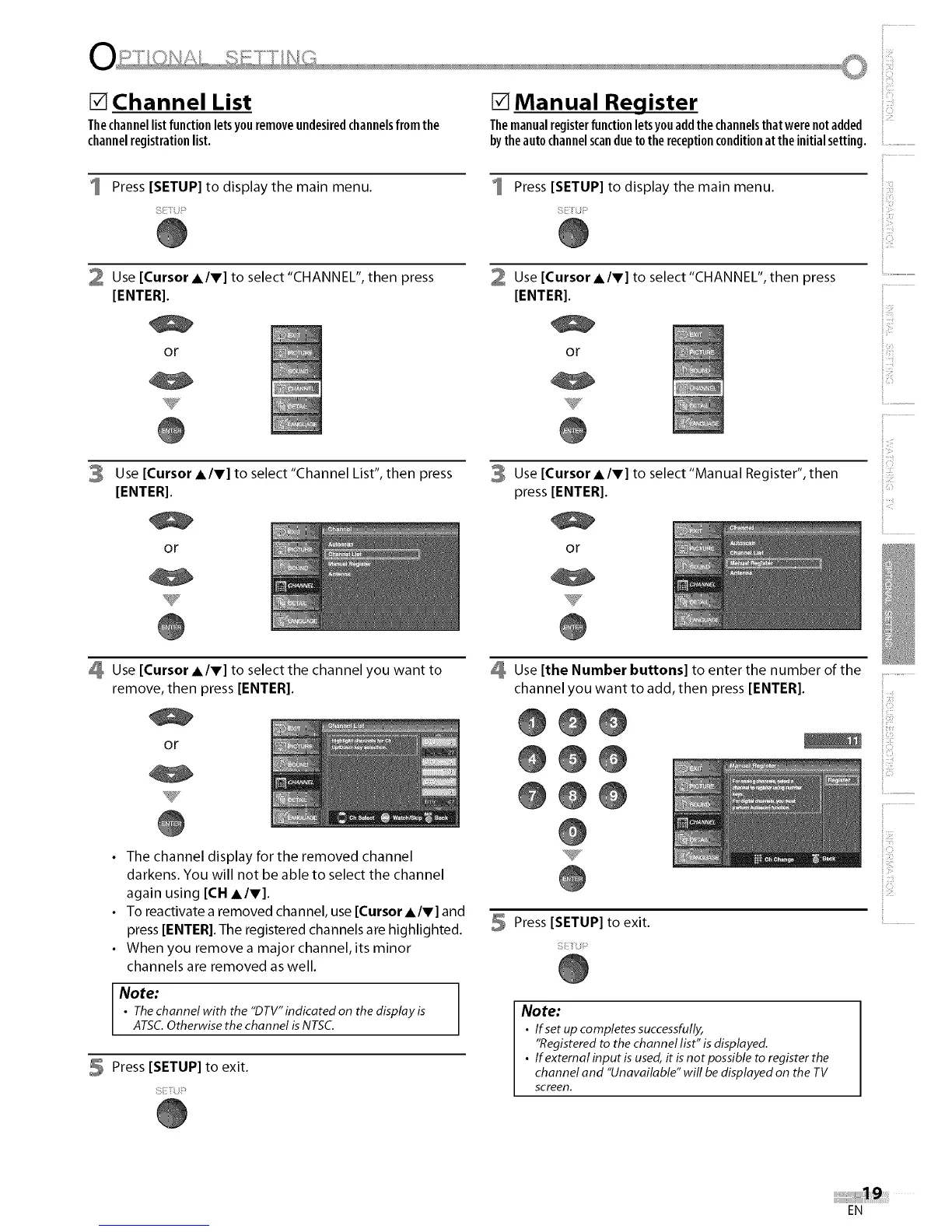[] Channel List
Thechannellistfunctionletsyouremoveundesiredchannelsfromthe
channelregistrationlist.
[] Ma n ua I Reg ister
Themanualregisterfunctionletsyouaddthechannelsthatwerenotadded
bytheautochannelscandueto thereceptionconditionatthe initialsetting. ...............................
Press [SETUP] to display the main menu. Press [SETUP] to display the main menu.
2 Use [Cursor A/V] to select "CHANNEL", then press
[ENTER].
or
i!......................................
Use [Cursor A/V] to select "CHANNEL", then press
[ENTER].
Or
3 Use [Cursor A/V] to select "Channel List", then press
[ENTER].
or
3 Use [Cursor A/V] to select "Manual Register", then
press [ENTER[.
or
ii,iiii_'_
Use [Cursor A/V] to select the channel you want to
remove, then press [ENTER].
or
Use [the Number buttons] to enter the number of the
channel you want to add, then press [ENTER].
@@@
@@@
@@@
il............
il_:i!iii
• The channel display for the removed channel
darkens. You will not be able to select the channel
again using [CH A/V].
• To reactivate a removed channel, use [Cursor A/V] and
press [ENTER[. The registered channels are highlighted.
• When you remove a major channel, its minor
channels are removed as well.
Note:
• Thechannel with the "DTV"indicated on the display is
ATSC.Otherwise the channel isNTSC.
5 Press [SETUP] to exit.
Press [SETUP] to exit.
Si!i_/_J__
Note:
• If set up completes successfully,
"Registered to the channel list" is displayed.
• Ifexternal input isused,it is not possible to register the
channel and "Unavailable" will be displayed on the TV
screen.
EN
