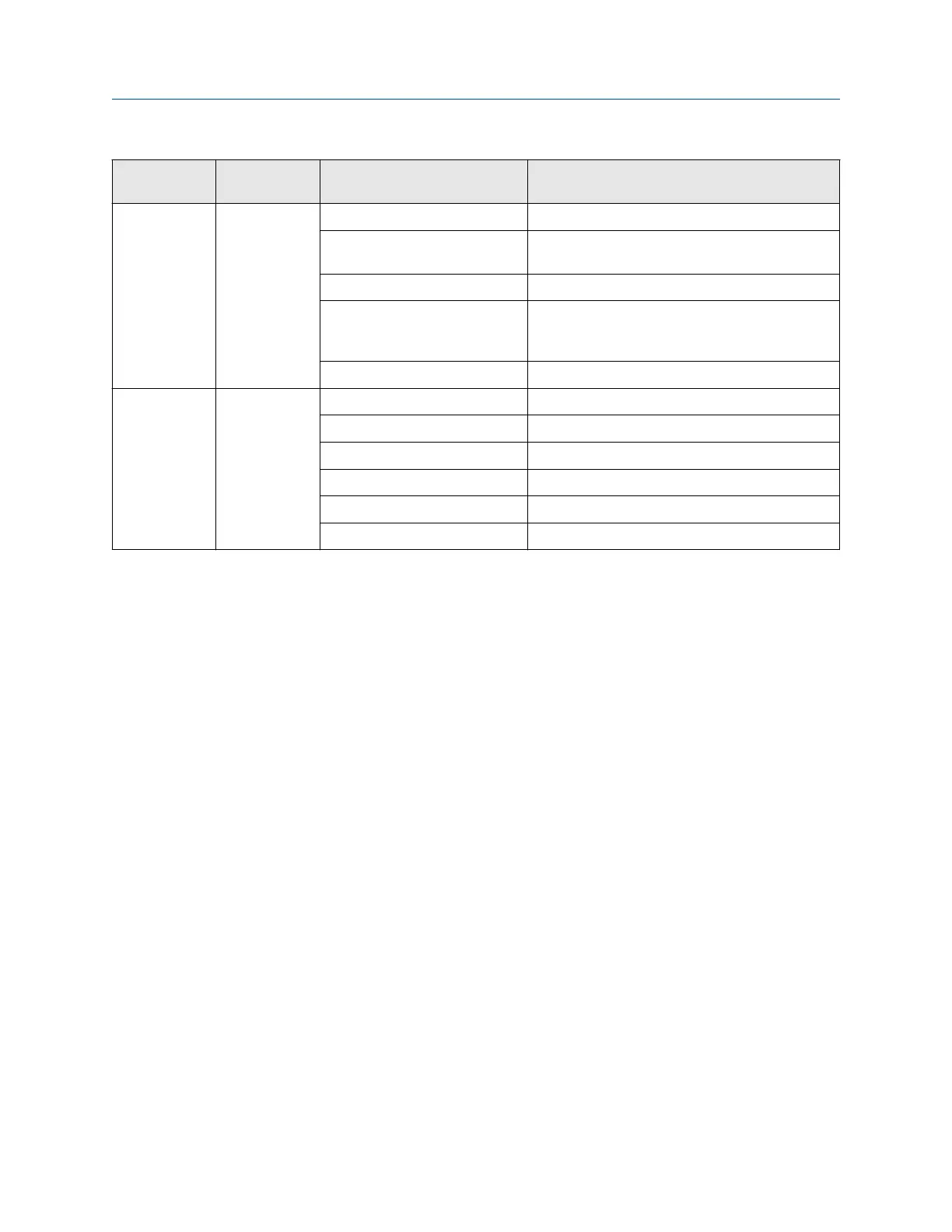LED
number
Name Status Description
E Subnet Status
(Modbus
Serial)
Off Power off.
Flashing green Running correctly, but one or more transaction
errors has occurred.
Green Running.
Red Transaction error/timeout or network stopped.
Check the Modbus serial network wiring and
configuration, especially the baud.
Flashing red Missed transactions.
F Device Status
(Modbus
Serial)
Off Power off.
Flashing red/green Configuration missing or invalid.
Red Contact customer service.
Flashing red Contact customer service.
Green Initializing.
Flashing green Configuration OK.
6.2 Common problems
6.2.1 Configuration upload or download problem
Cause
The serial communication failed.
Recommended actions
Try again.
6.2.2
Red Config Line LED
The Config Line LED turns red in the Ethernet Config Tool.
Cause
The serial communication failed.
Recommended actions
Try again.
Troubleshooting
User Guide
January 2019 MMI-20019808
28 Micro Motion EtherNet/IP Module
