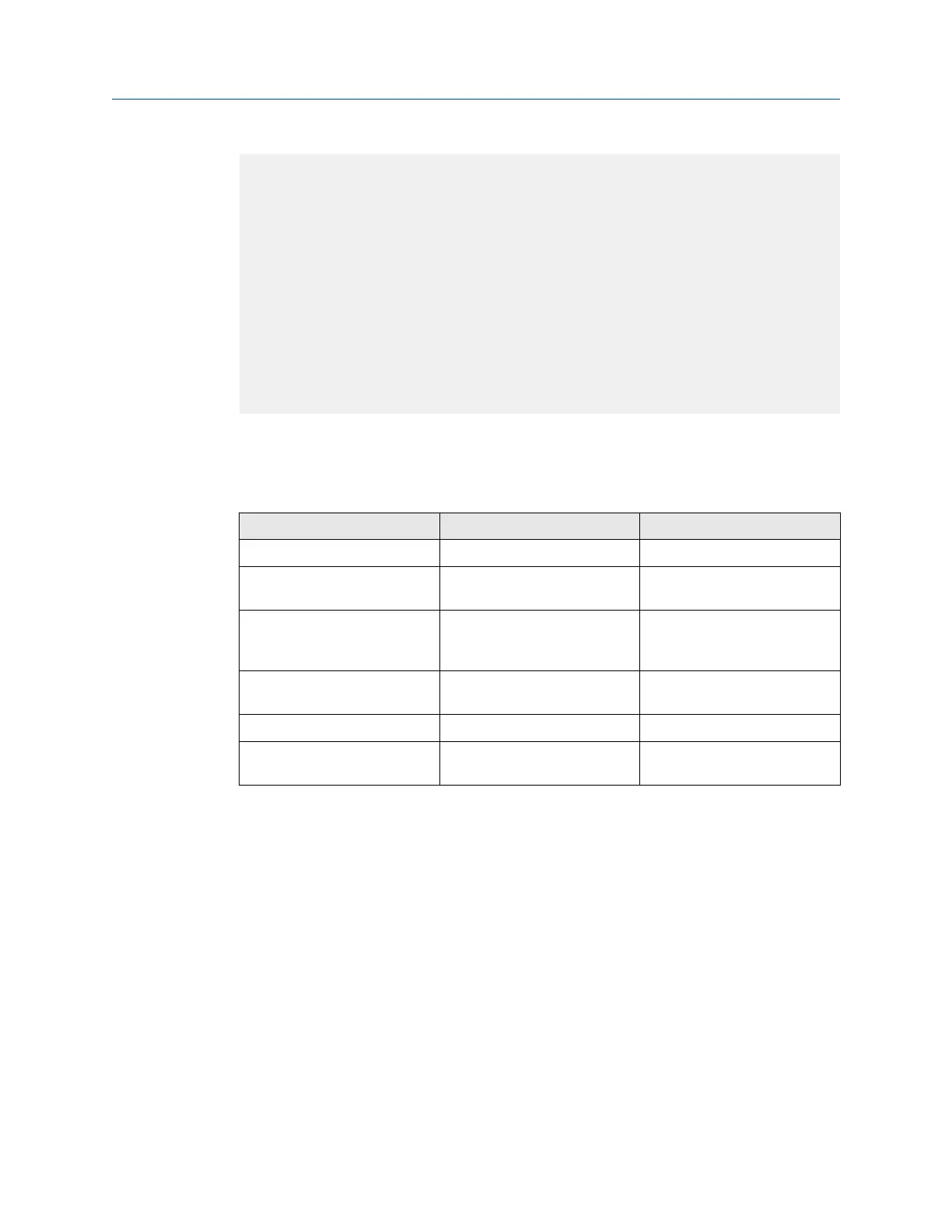...
[FTP]
xxx.xxx.xxx.xxx (All nodes listed can access the EtherNet/IP
Module FTP
server)
...
[EtherNet/IP]
xxx.xxx.xxx.xxx (All nodes listed can access the EtherNet/IP
Module via
EtherNet/IP)
...
[All]
xxx.xxx.xxx.xxx (Fallback setting; used when one or more of the
above
keys is omitted)
...
3.2 Modbus serial network settings
The default parameters for the Modbus serial network are listed in the following table.
Parameter Default setting Valid values
Baud 38400 1200 to 57600
Data bits 8 (Modbus RTU) 7 (Modbus ASCII)
8 (Modbus RTU)
Parity None None
Odd
Even
Physical layer RS485 RS485 (required for EtherNet/IP
Module)
Start bits 1 1
Stop bits
(1)
2 1
2
(1) For baud rates of 38400 and above, 2 stop bits are required.
These must match the RS-485 parameters configured in the transmitter. To change them
in the EtherNet/IP Module, you must use the Ethernet Config Tool. See the Anybus
Communicator manual for more information.
User Guide Basic network configuration
MMI-20019808 January 2019
User Guide 17