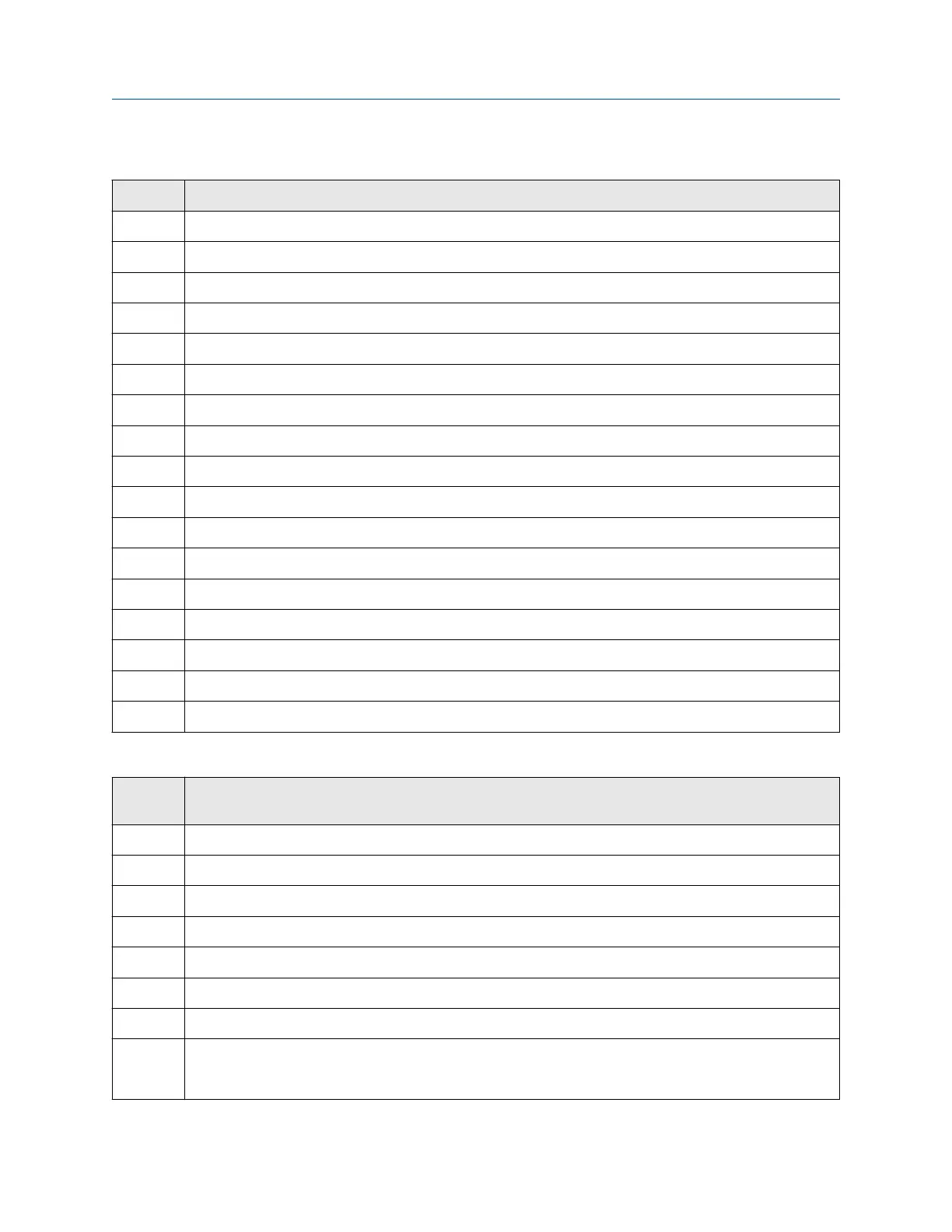Table B-21: Smart Meter Verification algorithm state
Value Description
0 Inactive
1 Performing startup checks
2 Cutting drive setpoint
4 Initializing filters
6 Setting test tones
7 Ramping test tones
8 Checking drive stability
9 Setting drive voltage measurement
10 Verifying drive voltage
11 Resetting DAQ/MUX
12 Setting current calibration
13 Calibrating current amplitude
14 Resetting DAQ/MUX
15 Calculating system parameters
16 Test completed
17 Disabling test tones
18 Restoring normal drive setpoint
Table B-22: Smart Meter Verification status
Bit
number
Status
0 State at abort
1
2
3
4 Abort code
5
6
7 Result:
0=Pass
1=Fail
User Guide Device profile
MMI-20019808 January 2019
User Guide 65
