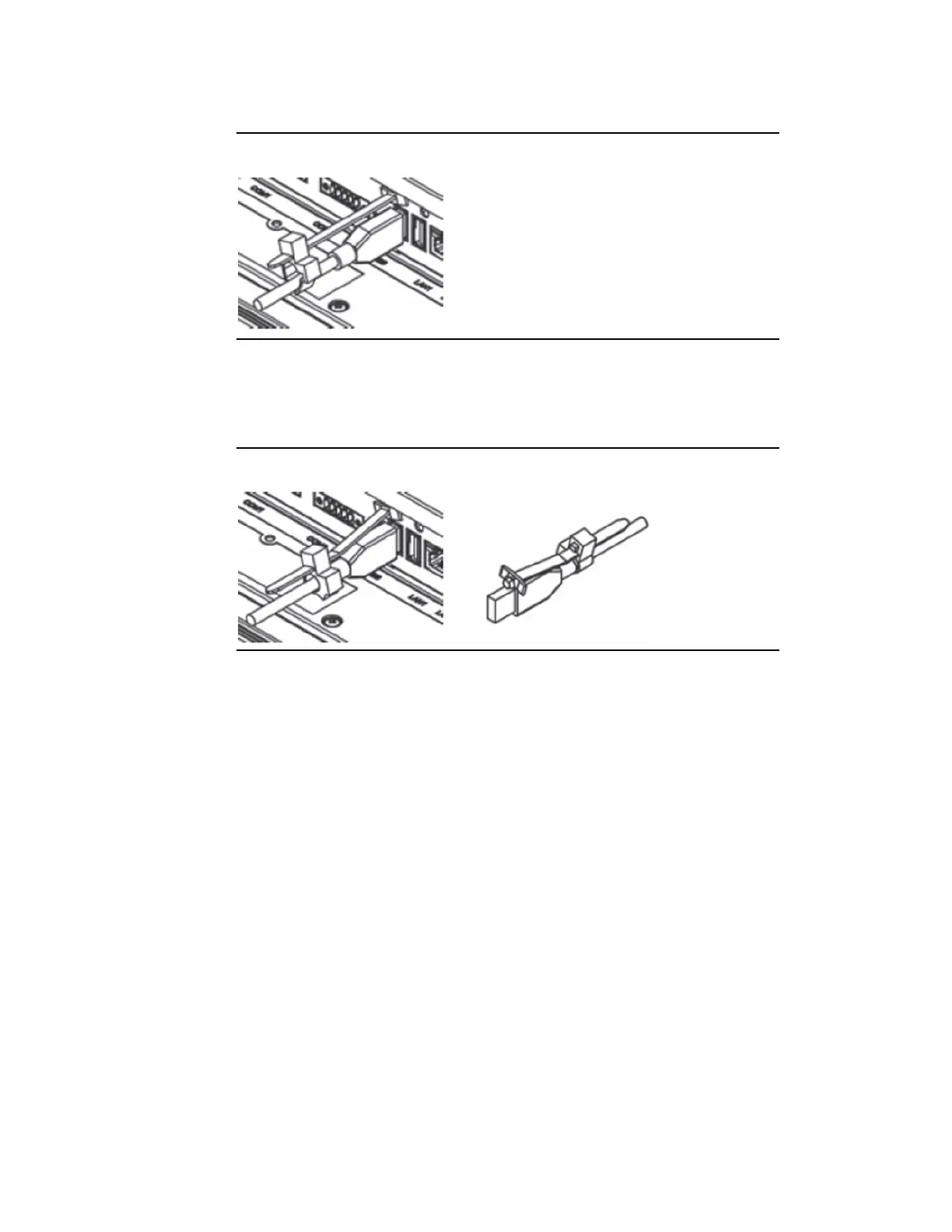Quick Panel Operator User Manual Appendix A
GFK-2847AA Jan 2023
Product Certifications and Installation Guidelines 99
2.
Insert the retaining clamp in the port above the USB connector.
Figure 102: Attach Retaining Clamp
3.
Adjust the position of the retaining clamp by pushing the lever on
the retaining clamp. Then close the retaining clamp to fit the
cable size.
Figure 103: Adjust Retaining Clamp
