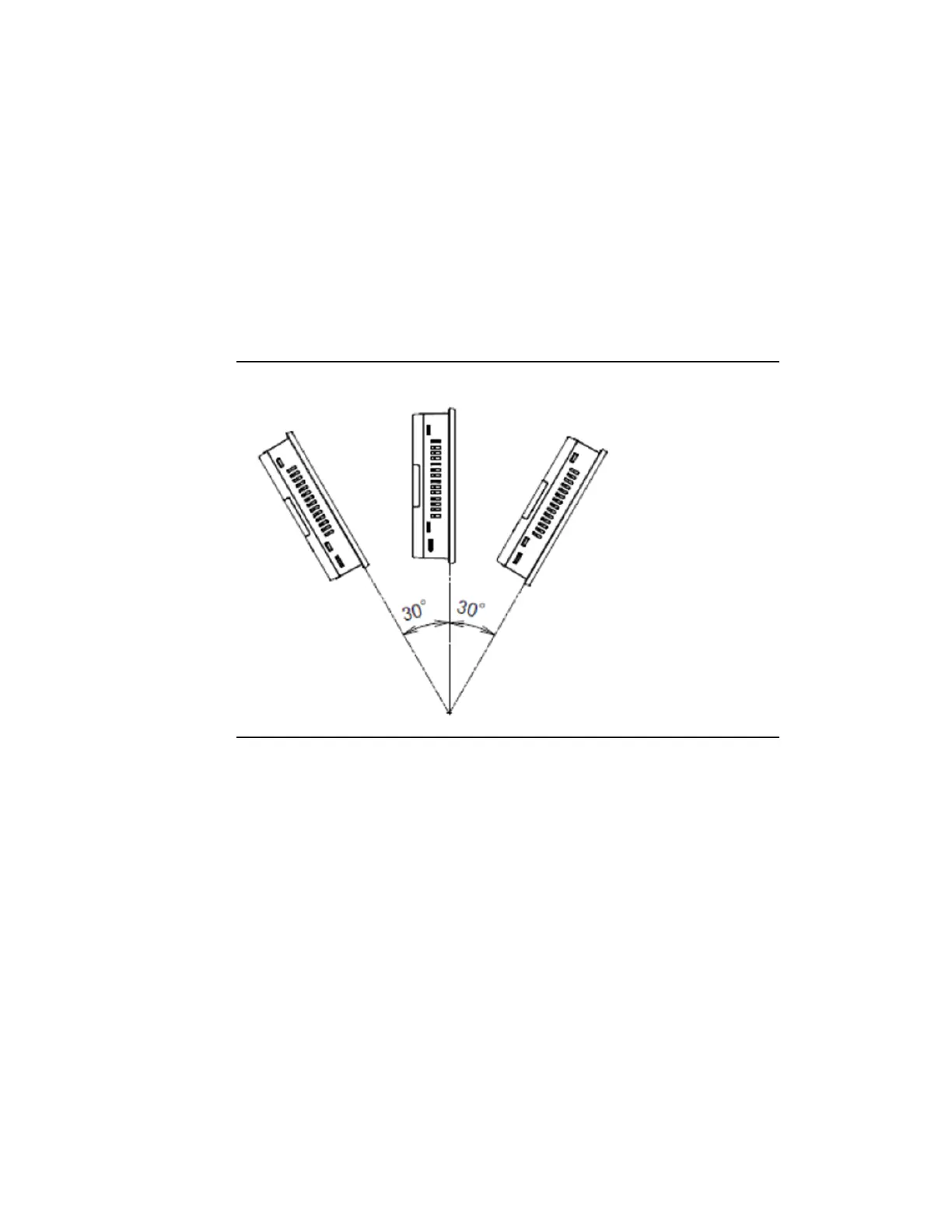Quick Panel Operator User Manual Section 5
GFK-2847AA Jan 2023
Mounting and Installation 54
5.2 Mounting Location
Note: Refer to Section 1.1.2, Environmental Specifications.
When mounting the QuickPanel
+
Operator Interface, make sure the
mounting area allows room to insert and remove the SD card, cables, and
mounting brackets. Select a location that allows natural convection
airflow from bottom to top of the QuickPanel
+
enclosure. Do not mount
the QuickPanel
+
at an angle above 30° to the vertical, as illustrated in the
following figure.
Figure 49: Mount within 30 Degrees to Vertical