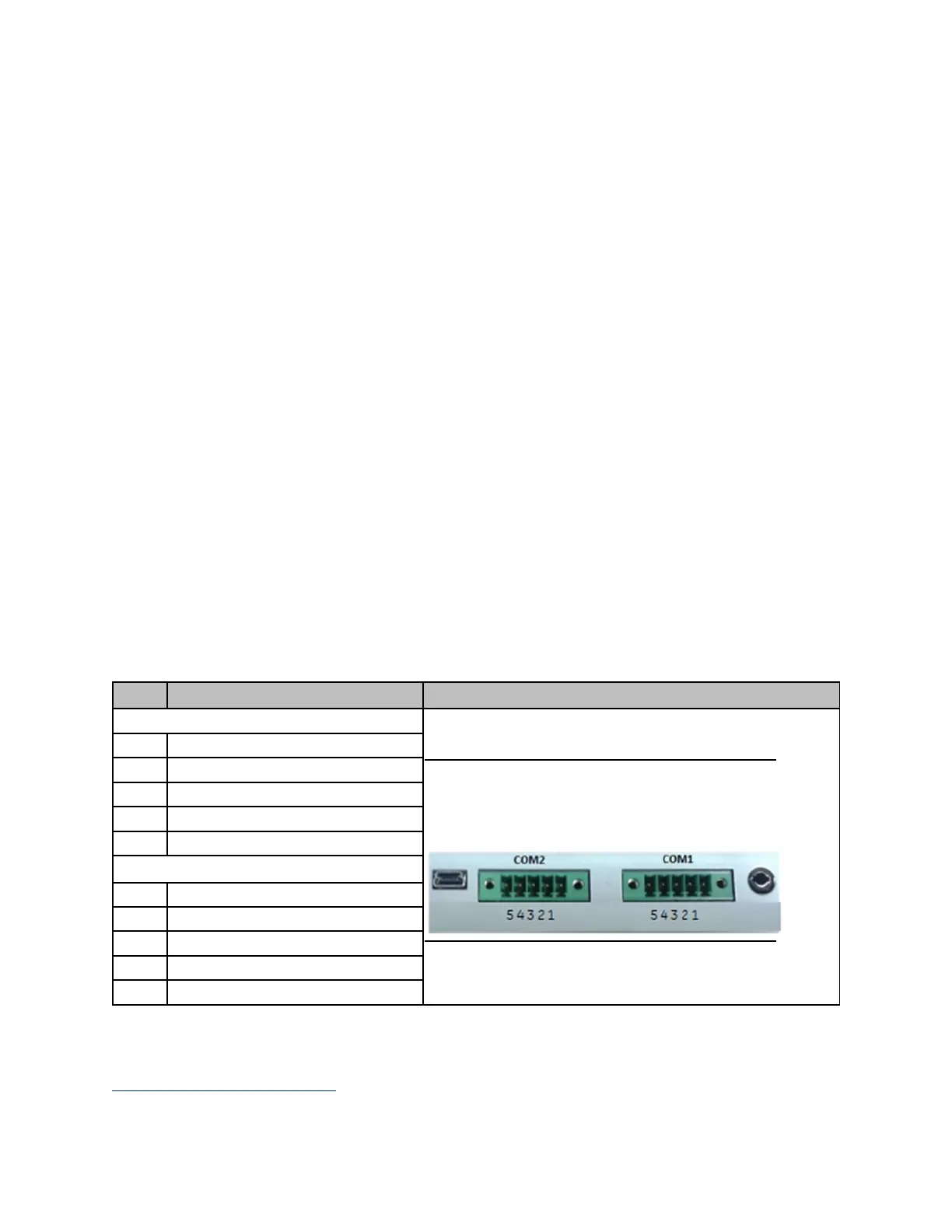Quick Panel Operator User Manual Appendix C
GFK-2847AA Jan 2023
Serial Port Details IC755CxS10CDx, IC755CxS12CDA, IC755CxS15CDx 104
Appendix C Serial Port Details
IC755CxS10CDx,
IC755CxS12CDA, and
IC755CxS15CDx
Adhere to the following guidelines:
•
A terminal block is supplied.
•
The mating terminal block supports stranded 30 to 14 AWG (0.05 to
2.00 mm2) wires.
•
At a minimum, the cable must be rated for 75°C (167°F), or more.
•
Secure the serial cable to the mating connector while noting signal
orientation and tighten the screw clamps.
•
The torque for the attaching screws is 0.3 Nm (2.66 in-lb.).
Interface: x1 RS–232, x1 RS-232/485 (default is RS-485)
Connectors: Euro Terminal (Tyco Electronics 1-284539-0)
Mating Connector: (Tyco Electronics 1-284510-0)
Figure 107: Serial Port Pinouts
IC755CxS10CDx, IC755CxS12CDA and
IC755CxS15CDx
