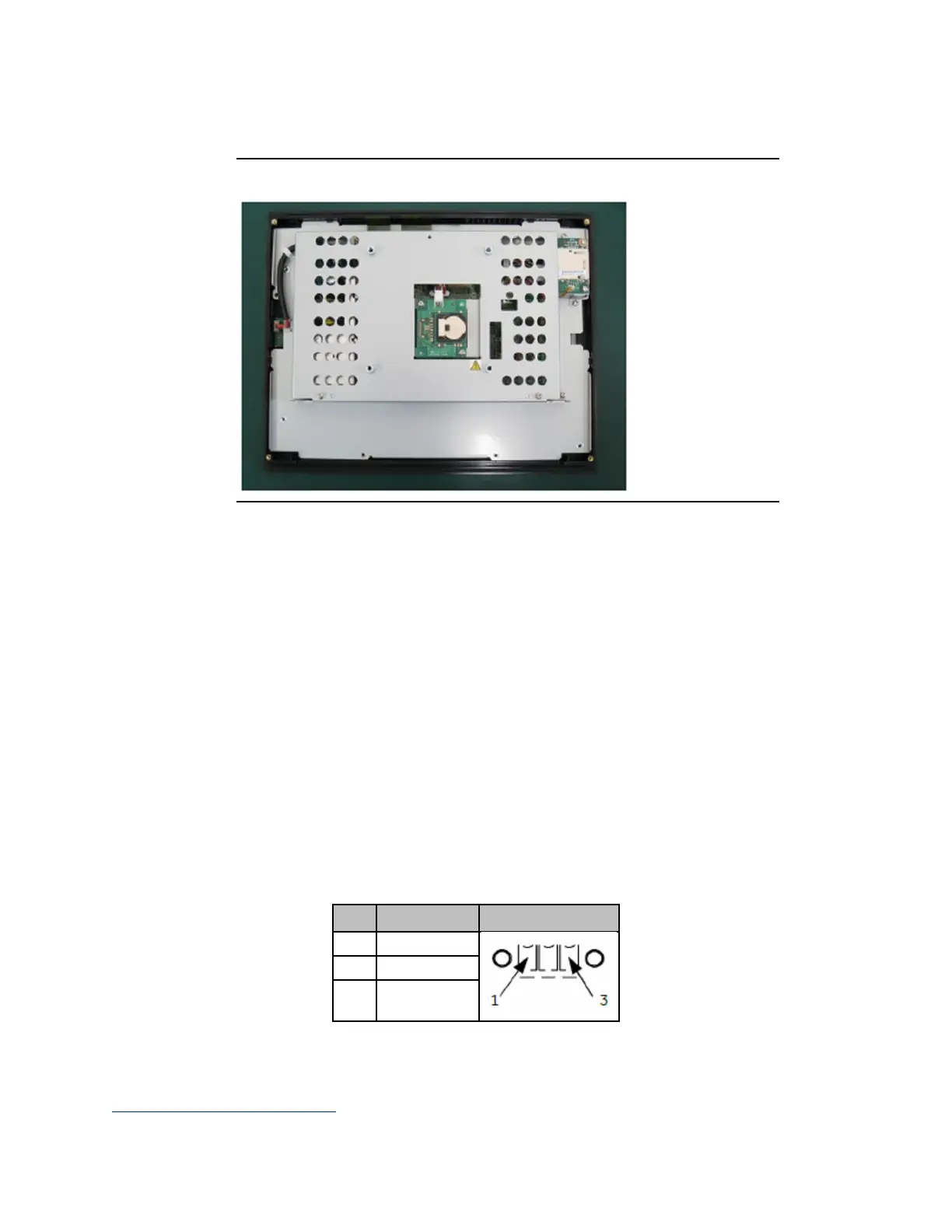Quick Panel Operator User Manual Section 5
GFK-2847AA Jan 2023
Mounting and Installation 68
3.
Lift and remove the back cover. The battery will be exposed on
the back of the unit.
Figure 72: Coin Battery Location IC755CxSxxCDx
4.
Gently remove the coin battery and replace it with a new one,
noting the polarity of the battery.
5.
Replace the battery cover and tighten all screws to 0.5 Nm (4.4 in-
lb.).
5.7 Connectors
5.7.1 Power Connector Pin-Out for IC755CxS06RDx,
IC755CxW07CDx, and IC755CxSxxCDx
Note: Refer to Section 4.3.1, Connecting Input Power.
Connector: Terminal Euro (Tyco Electronics 284539-3)
Mating Connector: (Tyco Electronics 284510-3)
