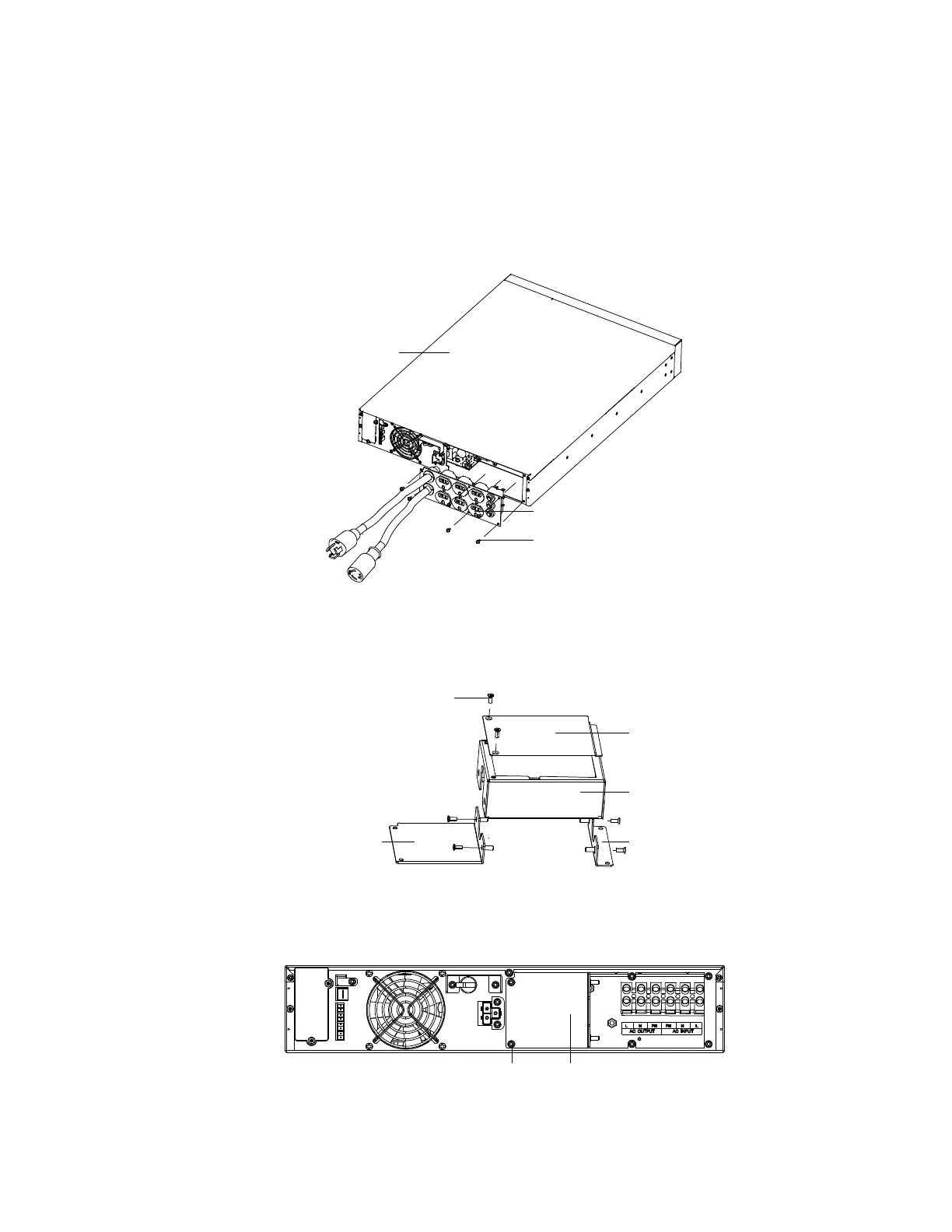S4K2UC SERIES USER MANUAL | 23
Installation procedures are as follows:
1. Remove the receptacle board on the UPS rear panel, as shown in Figure 15. Retain the six rear panel mounting screws
for securing the box assembly to the UPS.
Receptacle board
UPS
Screw (6 pcs)
Figure 15: Removing the receptacle board
2. Take out the box assembly from the accessories and split it into cover, box, Base 1 and Base 2, as shown in Figure 16.
Set the six screws aside for reassembly of the hardwire box.
Cover
Box
Base 2Base 1
Screw (6 pcs)
Figure 16: Splitting the box assembly
3. Use two rear panel mounting screws to install Base 1 to the UPS rear panel, as shown in Figure 17.
Base 1Screw (2 pcs)
Figure 17: Installing Base 1
