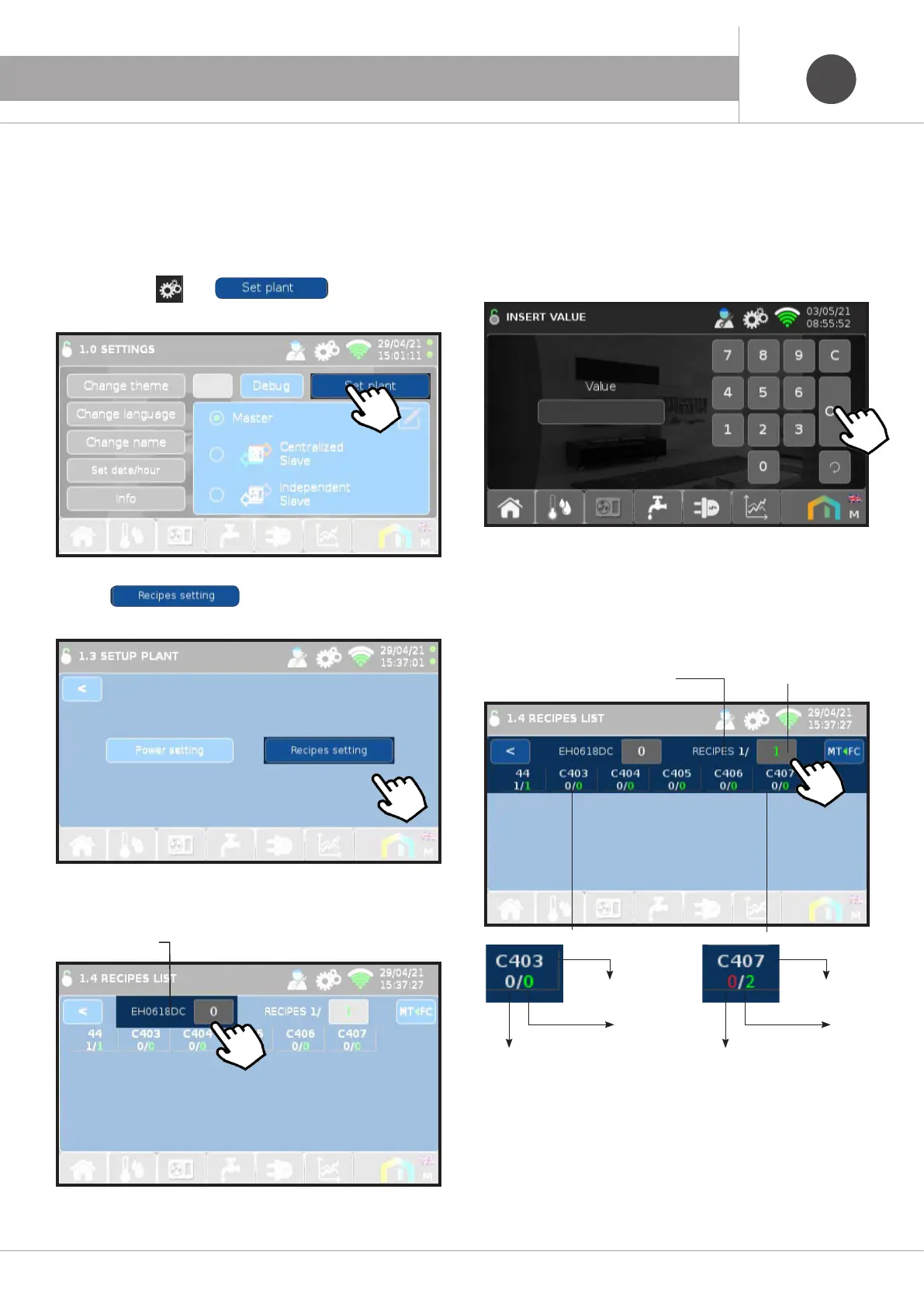TABLE OF CONTENTS
GBGB
19
5. FIRST START-UP
5.4 Setting the HP model
and the System Recipe
For the correct operation of the Heat Pump and management of
the system it is essential to set the size of the installed HP and the
recipe associated with the system built.
a. Press the icon
then
b. Press
c. Press the model selector for its setting
Model
Heat Pump
Enter the value corresponding to the Heat Pump model
installed:
0 = EH0618DC
1 = EH1018DC
2 = EH1218DC
Then press Ok
d. Press the Recipe selector to set it. The operating parameters
(C402÷C407) and the connection specifications to the PCB TERMI-
NAL BLOC
K will be loaded from the Febos-Crono database.
3 = EH1618DC
4 = EH1718D3
Recipe on
SMART-MT
Recipe uploaded
from the database
NOTE: The values of the parameters on the SMART-MT other than
those of the Recipe are highlighted in red.
Value
Recipe
Parameter
Value
SMART-MT=
Recipe value
Value
Recipe
Parameter
Value
SMART-MT≠
Recipe value
1
