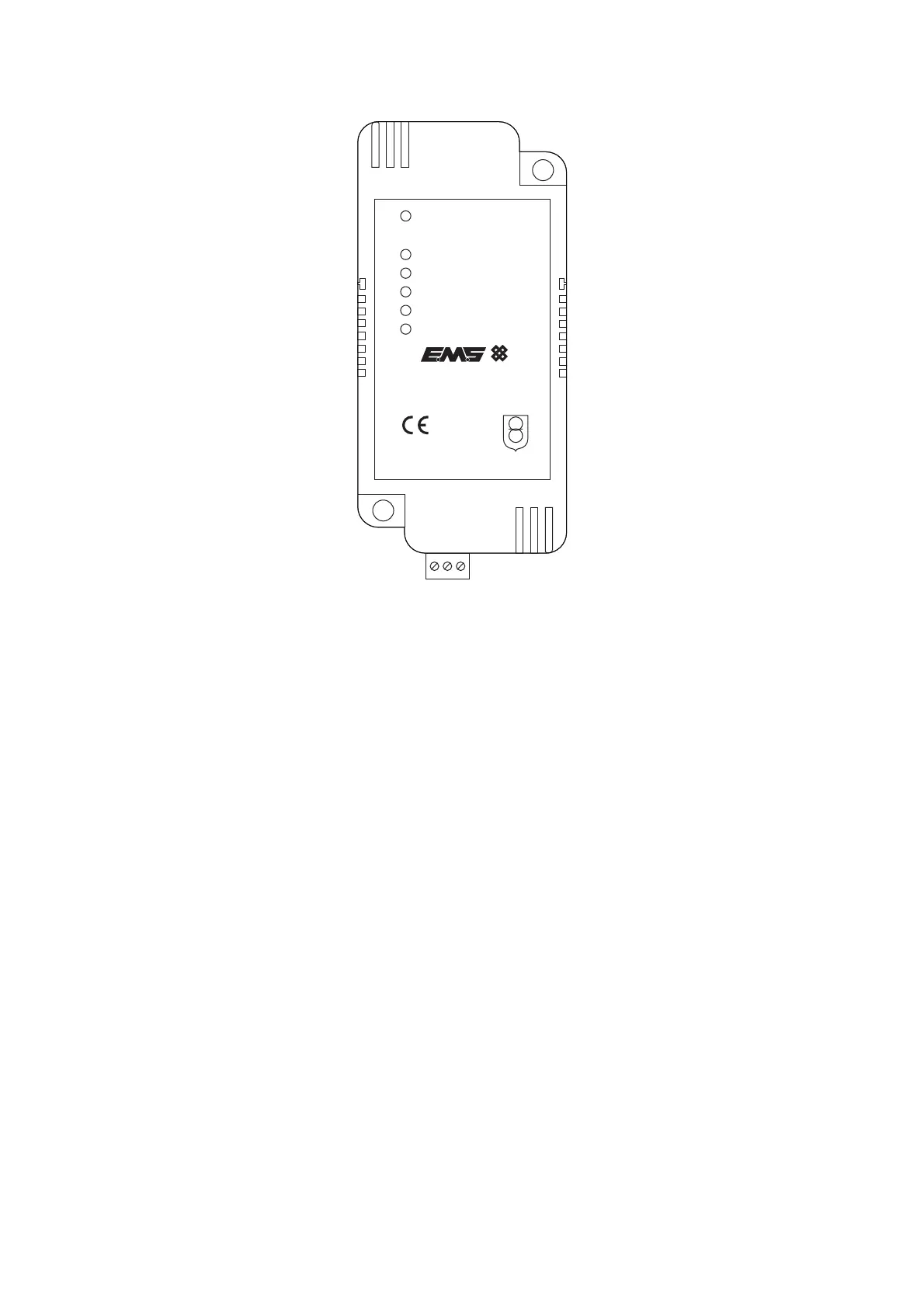Power Supply Unit
Start Button; the button can be pressed (for one second), to start up the PSU, whilst Mains is not
present. The PSU will now operate in power save mode. The relevant Status LEDs will only illuminate
whilst the Start button is pressed. Note; this should only be used in emergency conditions and mains
should be connected as soon as possible.
Status LED; this LED will be illuminated whilst the PSU is powered. Under mains supply, it will be lit
continuously. Whilst in power save mode (battery only) it will ash.
Fault LED; this LED will illuminate whilst any fault is present at the PSU.
Mains / Charger Fail LED; this LED will illuminate whilst the PSU cannot detect a valid mains supply OR
when the battery is not charging.
Battery Low LED; this LED will illuminate when the battery voltage is below 5.7V.
Battery Fail LED; this LED will illuminate when the battery is disconnected.
Input L N E; mains connections.
Note: Allow up to 30 seconds, for the LEDs to reect a change in condition.
Page 14 of 40©2019 EMS Ltd. All rights reserved. MK98 Iss17 05/04/2019 AJM
EN54-4 UNIVERSAL PSU
FC-60-1000
INPUT: 220-240VAC, 50Hz, 0.3A
OUTPUT: 5.0-8.5VDC, 0.8A MAX
STATUS
FAULT
MAINS / CHARGER FAIL
BATTERY LOW
BATTERY FAIL
START
INPUT
L N E
For additional information refer to TSD042
0359-CPR-00267
0359
15
