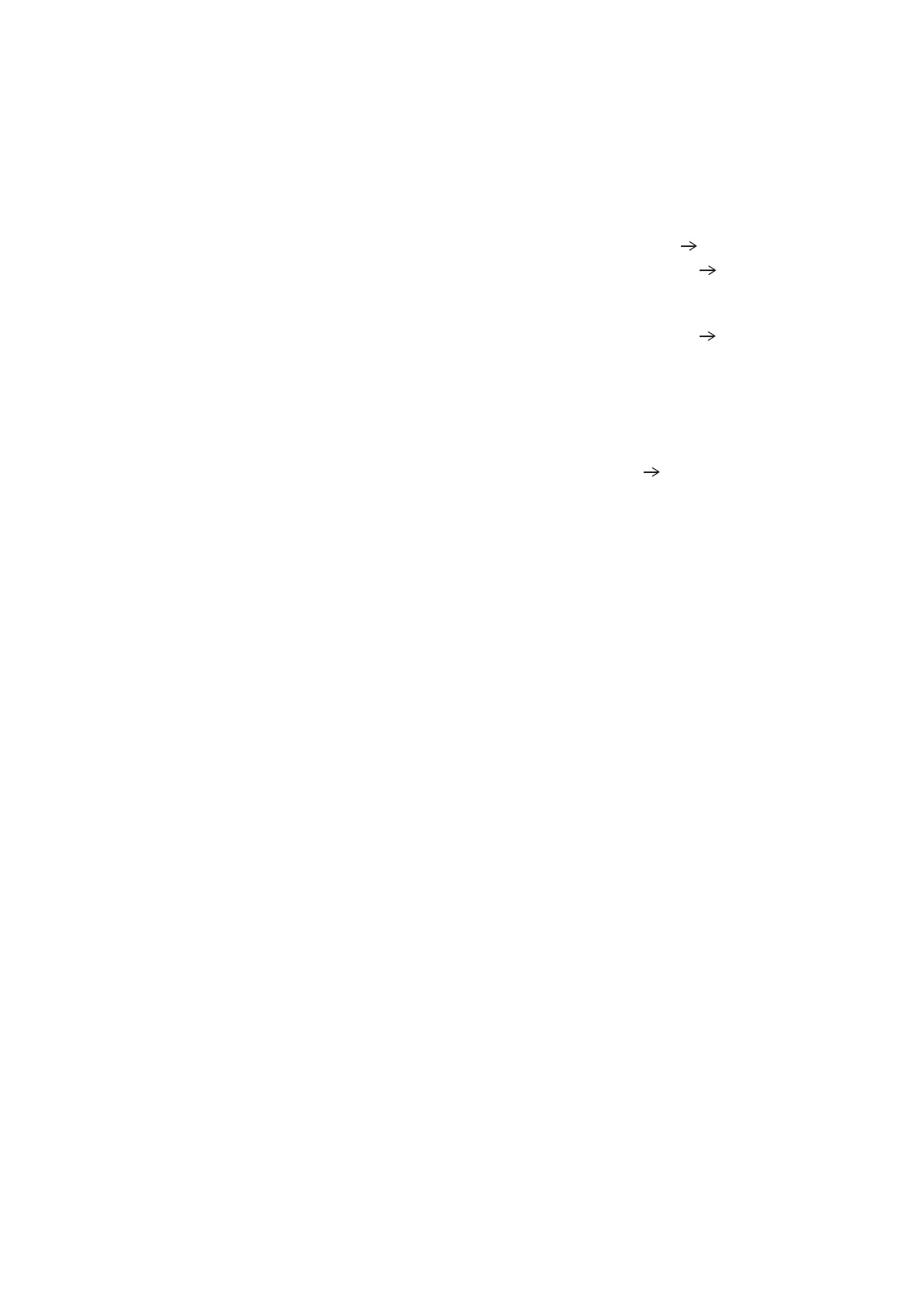Page 2 of 40
Introduction 3
System Overview 3
System Design 4
Handling Precautions 4
Packing 4
Equipment Identication 5
Equipment Familiarisation 6
Quick System Programming 8
Panel & Hub Installation 8
RCC Installation & Programming 8
Assign RCCs 9
Device Installation & Programming 9
Assign Devices 9
Panel Programming 10
Equipment Features 11
Radio Hub 11
RCC 13
Wireless Devices 15
Menu Structure 16
Front Display 17
Menu Navigation 17
Menu Explanation 18
Device Status 18
Fault Status 19
Alarm Status 20
I/O Status 20
Battery Level 21
Signal Level 22
Manual Update 22
RCC Number & Ident 23
Software Version 23
Add New Device 23
Assign Device 23
Remove Device 23
Hub/RCC Options 24
Set Hub Address 24
Add RCC 24
Remove RCC 24
Hub/RCC Status 25
Fault Status 26
Signal Level 27
Manual Update 28
Background Level 28
Radio Channels 28
Ident 28
Software Version 28
Refresh RCC 28
Radio Channels 29
Currently Used 31
RCC RCC Ch 31
Device RCC Ch 31
Manual Select 31
RCC RCC Ch 31
Device RCC Ch 31
Auto Select 32
Individual 32
All 32
Advanced 32
Change Address 32
Device RCC Listing 32
Global Batt Stat 33
Global Sig Stat 33
Individual Test 33
Start Fast Test 34
RCC Comms Path 34
Chg RCC Comms Path 34
Replace RCC 34
Sounder Mode 34
Call In verify 35
Analogue Value 35 Mode 35
Audio Detect 35
Batt Smoothing 35
Analogue Values / Fault Rectication 36
Signal Level Requirements 37
How To Improve Signal Levels 39
Contents
©2019 EMS Ltd. All rights reserved. MK98 Iss17 05/04/2019 AJM