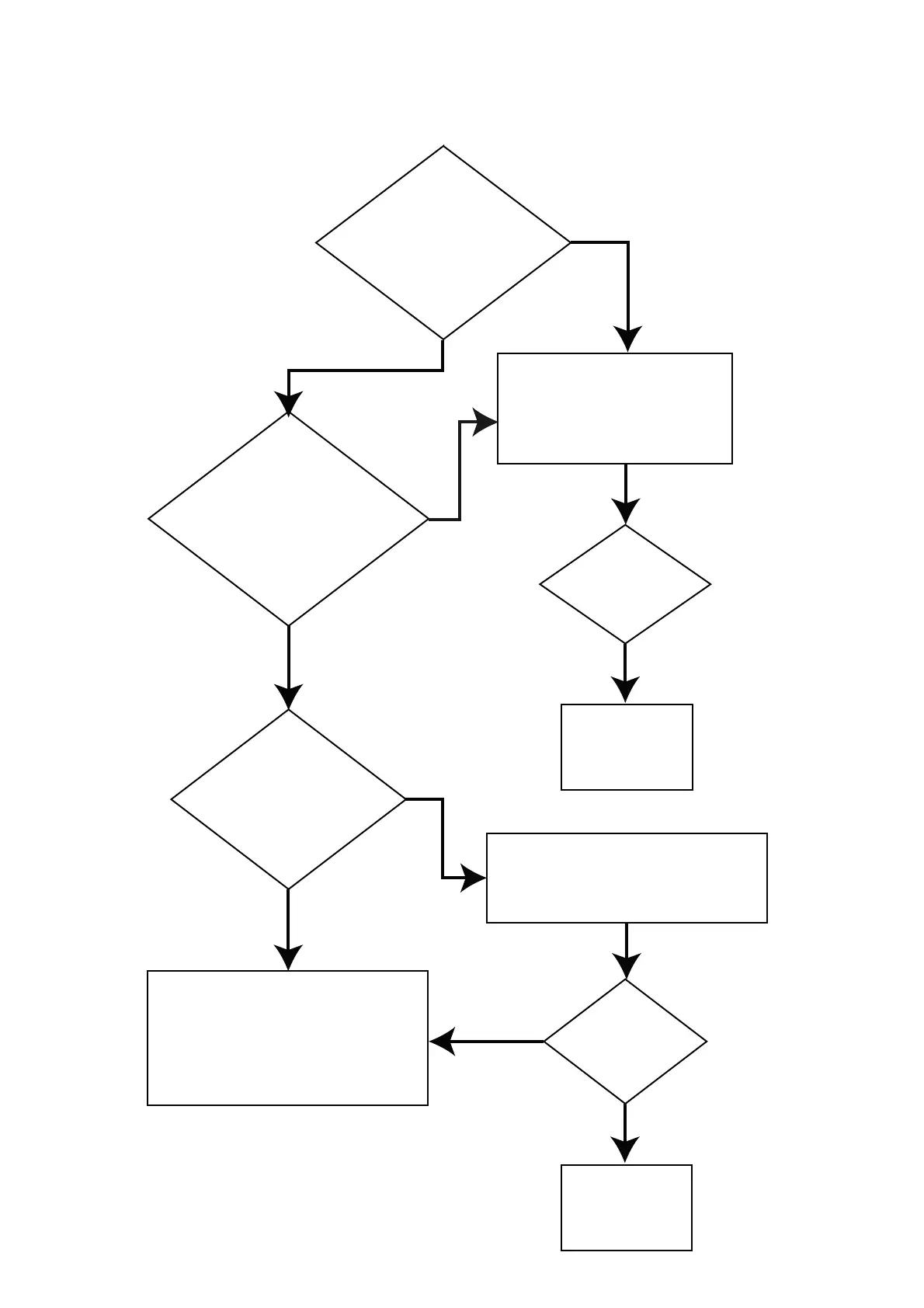Page 39 of 40
Device signal levels can be improved by following the owchart below:
How To Improve Signal Levels
Reposition the device
in the correct location
and re-check the signal
levels.
Signal Levels
successfully
improved.
Carry out a survey to
re-check signal levels.
Contact the EMS Technical
Support department for
further advice.
Is there
metalwork /
electrical equipment
near the unit, contrary to the
device installation
instructions?
Has the device
been installed in the
correct location as per
the survey?
Are the
signal levels ok
now?
NO
YES
YES
YES
Is the
device
allocated to the
correct/closest
RCC?
Re-allocate device to correct
/ closest RCC and re-check
signal levels.
Are
signal levels
now ok?
Signal Levels
successfully
improved.
YES
NO
YES
NO
NO
©2019 EMS Ltd. All rights reserved. MK98 Iss17 05/04/2019 AJM
