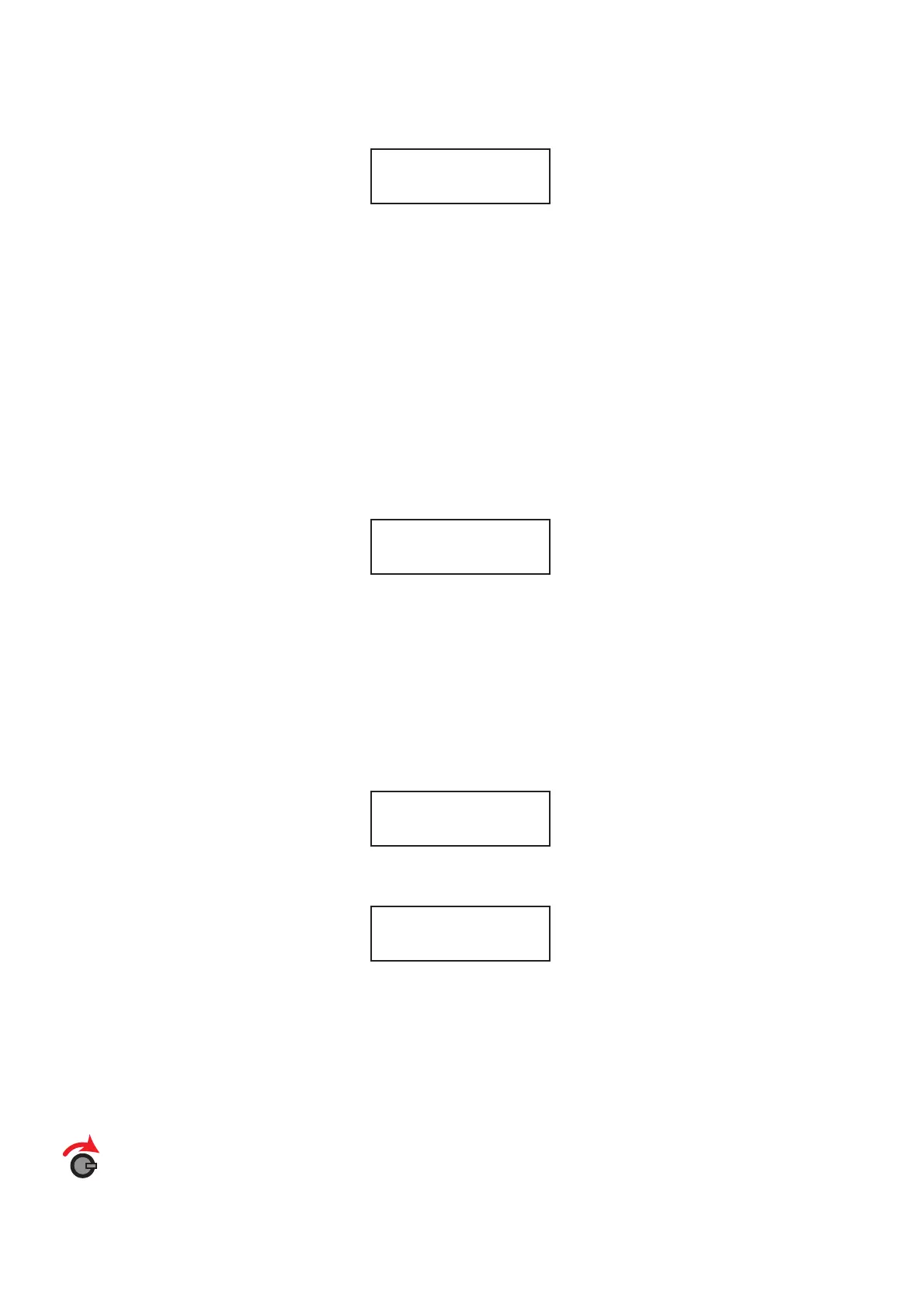Front Display
Once the Control Panel and the Radio Hub are installed and powered up, the Radio Hub will show the
following default screen:
Where:
TOT001 = The Total number of devices logged to the Hub (including the Radio Hub itself) across all 4
possible loop options.
A000 = The number of alarm conditions on the system across all 4 possible loop options.
F000 = The number of faults currently on the system across all 4 possible loop options.
Note: As default, the Radio Hub will be set as device address 001 on loop 1. This can be changed if
required within the ‘Set Hub Address’ menu option.
Note: If there are any unassigned devices, the screen will change to show;
Menu Navigation
Entry to the menu and into the required menu options can be achieved by pressing the rotary control.
The menu options can be browsed by turning the rotary control to scroll through the menu. Exiting from
a menu option is achieved automatically after 30 seconds or by pressing the back button located on the
Radio Hub.
To access the Users menu’s from the front display screen, follow the steps listed below:
Press the rotary control. The display will change to show;
The menus can be easily navigated by rotating the rotary control until the desired option is highlighted
and pressing the rotary control to enter the selected option. See the ‘MENU LAYOUT’ section for
navigation assistance.
The menu structure section details each of the menu options, highlighting their eect within the
FireCell system. A quick step by step guide is shown at the end of each of the menu descriptions to aid
navigation.
= Turn and Press Rotary Button to select relevant option:
TOT001 A000 F000
Un-assigned Dev
TOT186 A000 F000
Device Status
Page 17 of 40©2019 EMS Ltd. All rights reserved. MK98 Iss17 05/04/2019 AJM
