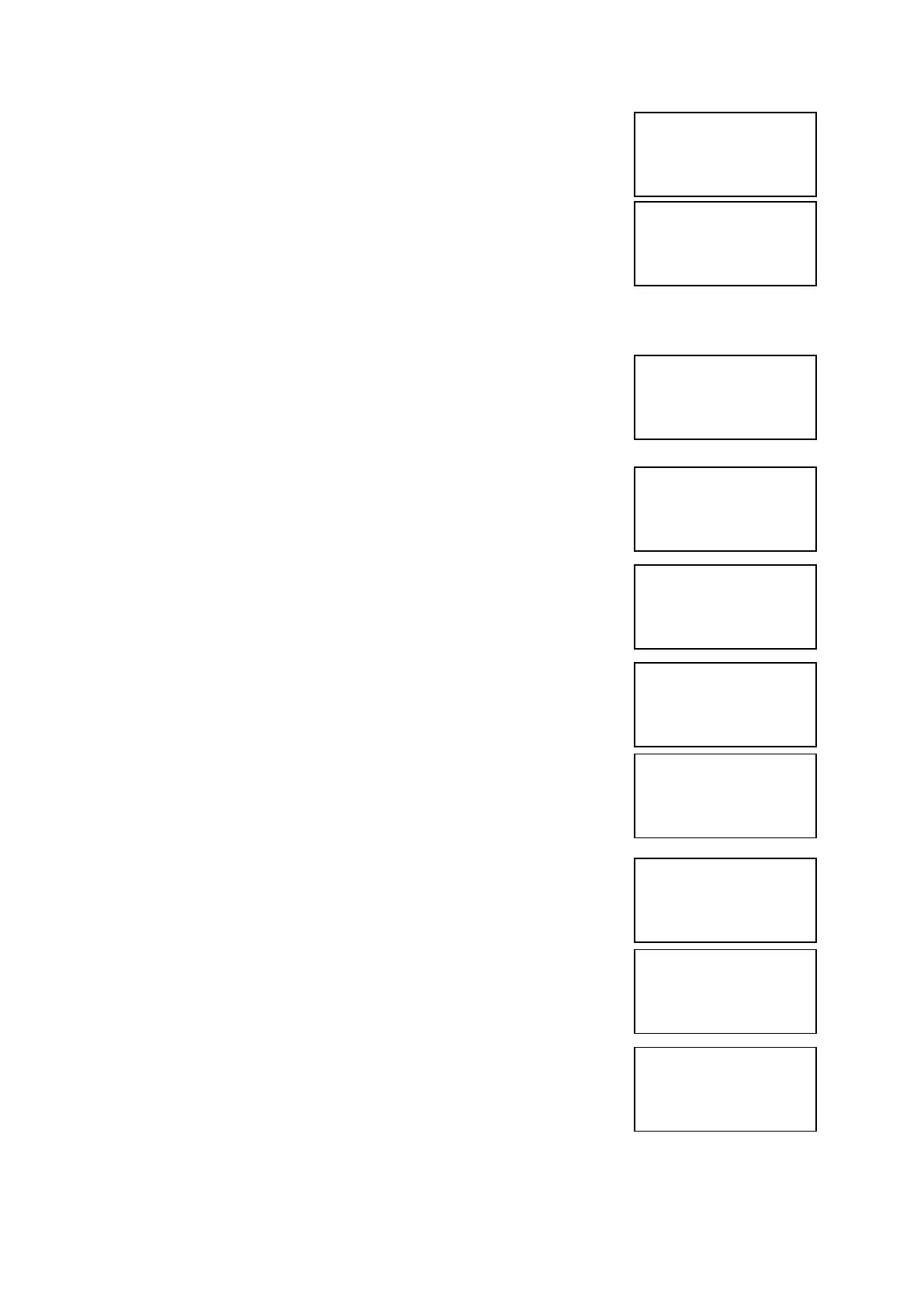EMS 5000 FIREPOINT
©2015 EMS Security Group Ltd. All rights reserved. TSD258 Iss 3 25/06/15 AJM
12
6 Press Yes key and the screen will now
display: (move on to step 8 if H/W)
7 Press Yes key once the Screen will
now display
NOTE : PAN is for a Hardwired based System.
NET is for a Radio LAN based system.
8 Press key one time and the screen will
display:
9 Press the Yes key to change the panel
number until the required panel number is
shown: (e.g. 04)
10 Press key one time and the screen will
display:
11 Press 0 key and the screen will now
display:
12 Enter the device number that you want to re-
instate (e.g. 125) then press Yes key and
screen will now display:
13 Press key one time and the screen will
display:
14 Press Yes key once the Screen will
now display:
15 Press key one time and the screen will
display:
|* Network Status * |
>Panel Type : PAN <
|Panel : 00 |
Yes= Select Time
|* Network Status * |
>Panel Type : NET <
|Panel : 00 |
Yes= Select Time
|Panel Type : NET |
>Panel : 00 <
|Device : 00 |
Yes= Select Time
|Panel Type : NET |
>Panel : 04 <
|Device : 00 |
Yes= Select Time
|Panel : 04 |
>Device : 00 <
|Status : Isolate|
Yes= Select Time
Enter Device
(Number 1-256)
Number > _
Yes = Finish Time
Time
|Panel : 04 |
>Device : 125 <
|Status : Isolate|
Yes= Select Time
|Device : 125 |
>Status : Isolate <
|Transmit Event |
Yes= Select Time
|Device : 125 |
>Status : Active<
|Transmit Event |
Yes= Select Time
|Status : Active |
>Transmit Event <
|^^^^^^^^^^^^^^|
Yes= Select Time
