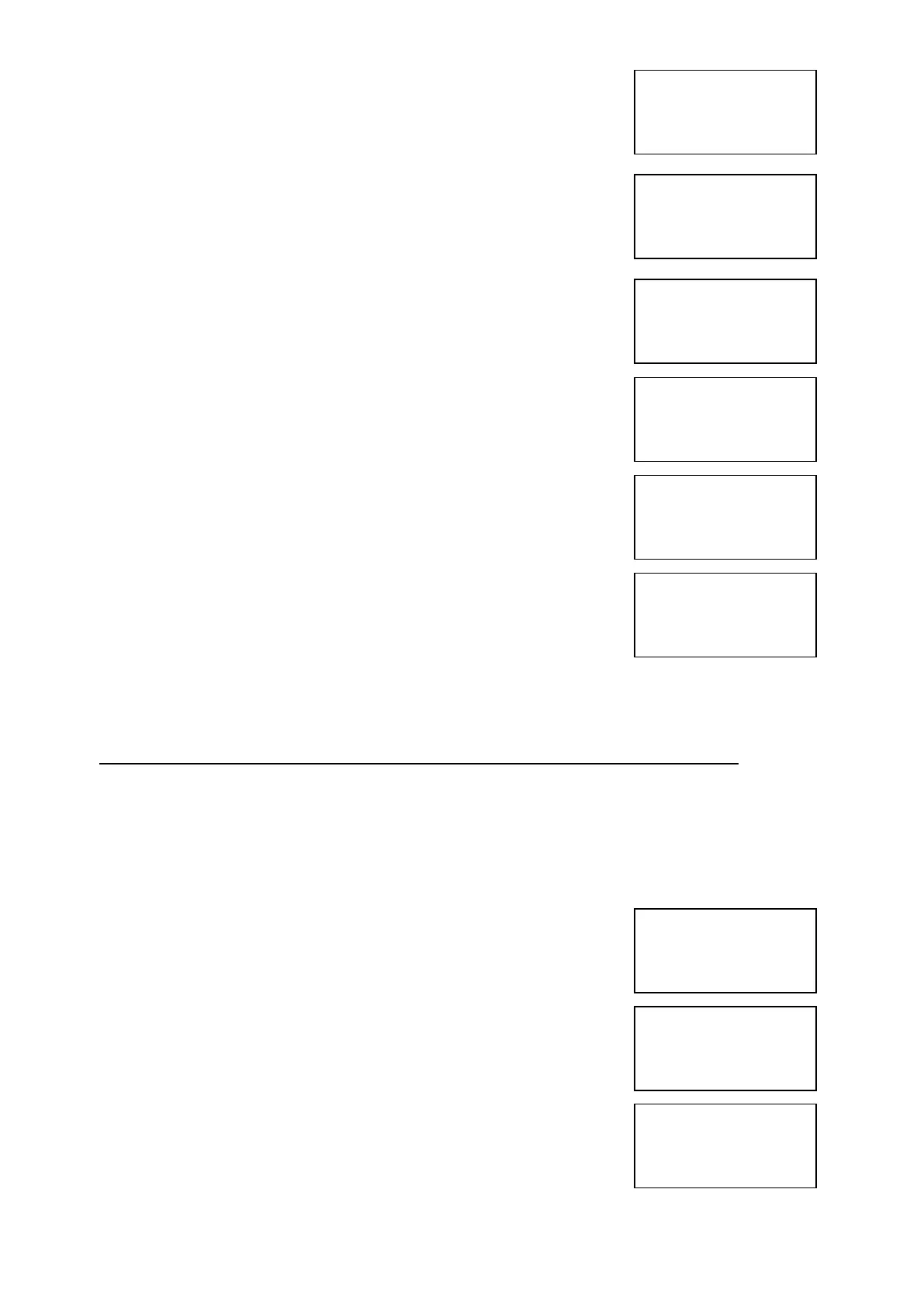EMS 5000 FIREPOINT
©2015 EMS Security Group Ltd. All rights reserved. TSD258 Iss 3 25/06/15 AJM
25
11 Press key two times and the screen will
display:
12 Press Yes key and the screen will now
display:
13 Press key six times and the screen will
display:
14 Press Yes key and the screen will now
display:
15 Press key three times and the screen will
display:
16 Press Yes key, the screen will stay the same
but the test LED will start flashing to show
that all the zones are in test.
NOTE: Check the other panels to make sure the test LED is flashing to
ensure no Sounders/Relays will activate.
14. How To Take All The Zones Out Of Test Across A Network
How to take all the zones out of test across a network (depending on software
version) on the 5000 FirePoint. Insert the key into the panel controls
keyswitch, located at the right of the panel.
Step Action Screen Display
No
1 Turn the key to the on position and the
screen will display:
2 Press 0 key and the screen will now display:
3 Press key four times and the screen will
display:
|Mimic |
>Advanced <
|^^^^^^^^^^^^^^|
Yes= Select Time
|*** Advanced ***|
>Get Slave Bus Lsts <
|^^^^^^^^^^^^^^^|
Yes= Select Time
|Local Mimic |
>Set Zones <
|Announce All Clear |
Yes= Select Time
|* Set All Zones * |
>SINGLE <
|ALL |
Yes= Select Time
|TWO PHASE |
>TEST <
|ISOLATED |
Yes= Select Time
|TWO PHASE |
>TEST <
|ISOLATED |
Yes= Select Time
|** Fire system **|
>Dev. Isolate/Test<
| Net. Isolate/Test |
Yes= Select Time
|Brigade Isolate |
>Engineers Config<
|Printer Options |
Yes= Select Time
Panel in Access
Date Time
