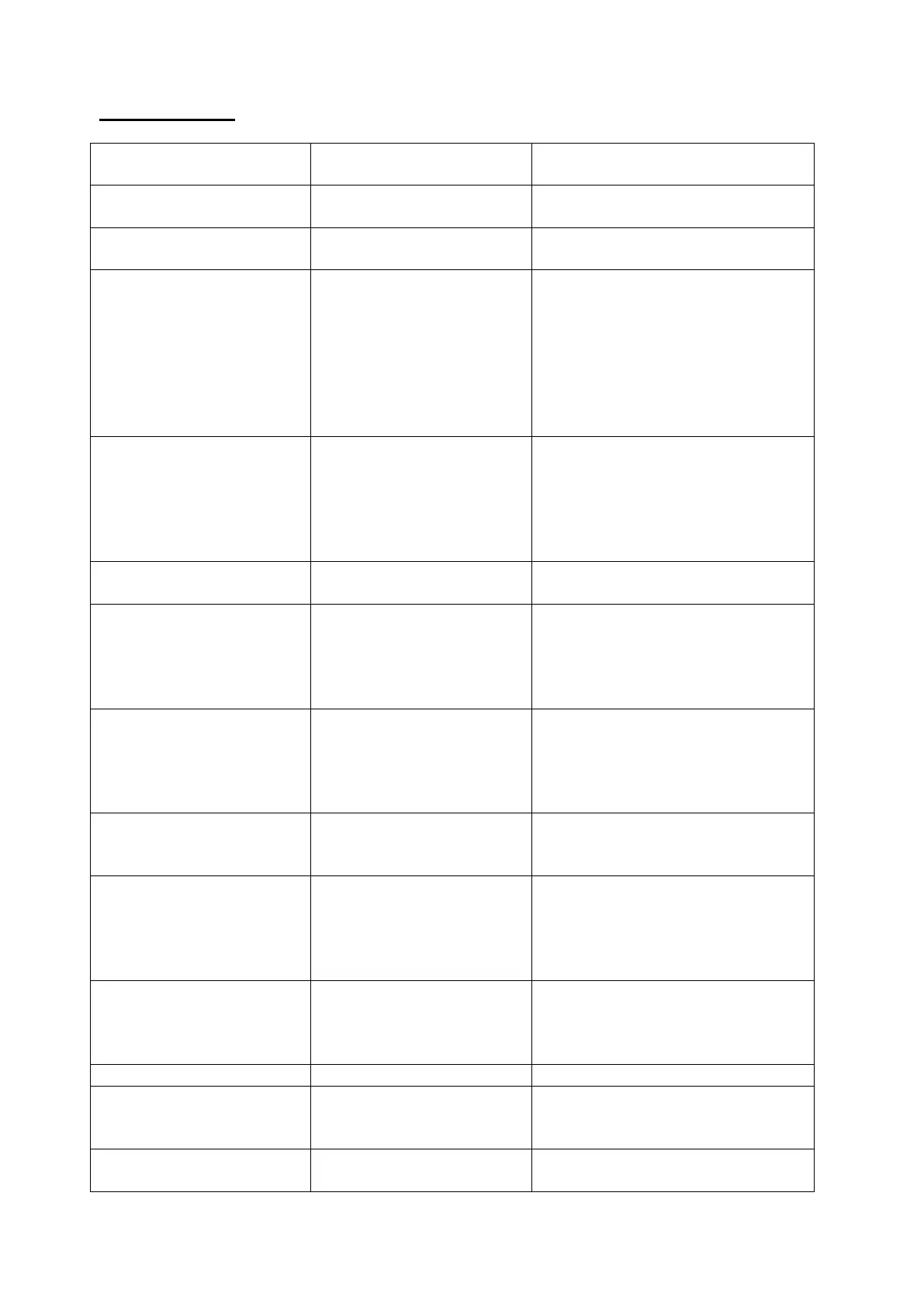EMS 5000 FIREPOINT
©2015 EMS Security Group Ltd. All rights reserved. TSD258 Iss 3 25/06/15 AJM
31
16. Fault List
Check 230 volt supply and
the fuse.
Check the battery
connection and the fuse.
Main Receiver, Aerial
Tamper.
Check the aerial
connections, make sure
they’re secure in the BNC.
For tight connection, also
check the base of the stub
aerial or coax and make
sure the 4k7 resistance is
there.
Check the radio
interference threshold is
set to 255, if so then there
is excessive interference in
the air and the cause will
have to be identified.
Check the LAN module is
on-line and re-online node
Check the checksum is set
to logged in the panel
hardware menu, reset the
checksum data in the main
menu.
Silence and reset fault with
the control key switch in
the on position. (This
happens when warm start
the panel)
UHF Txer Failed
Health Check
Check the ribbon Cables on
radio pcb. Check the pager
port is not redirected.
Check the device or unit to
ensure its not open or been
taken down. Check the
tamper switches are close
and making good contact.
Check the RS485 BUS
connections on panel and
module. Try restarting the
RS 485 BUS
All zones in test for
No-sounder activation, for
testing devices.
This occurs when a device
head has been removed.
