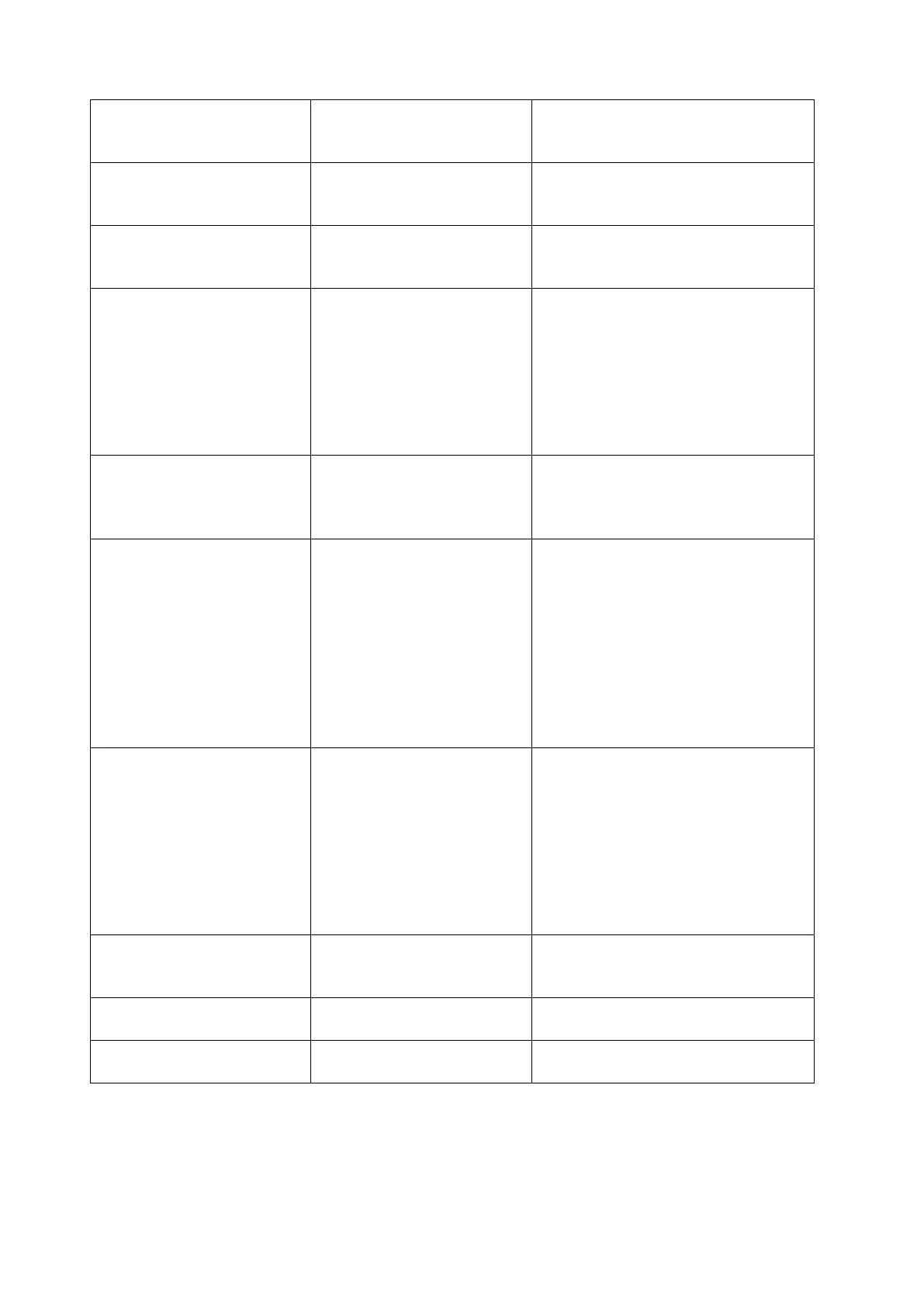EMS 5000 FIREPOINT
©2015 EMS Security Group Ltd. All rights reserved. TSD258 Iss 3 25/06/15 AJM
32
This occurs when a fault is
found on the batteries on a
device. (Low voltage)
This occurs when a fault is
found on the batteries on a
device. (Low voltage)
This occurs when a fault is
found on the batteries on a
device. (Battery missing)
Intermittent Device
Signal
This occurs when the
device has not called in
within the call in period.
Check the call in time and
ensuring its set to 255.
Also try double basing the
device or moving the VHF
high gain aerial.
This occurs when a new
device head has been
inserted or the sensitivity
settings have been change.
This occurs when an
acknowledgement signal
has not been received from
a device after a command
has been sent to that
device. Take the device to
the panel and try
Sending another command
to test the transmitter and
the receiver.
Radio LAN Node: 2
(Off-Line)
This occurs when one of
the networked panels fails
to communicate the master
and vice-versa. Check the
LAN module is on online
also check connections, try
re-on lining the node from
slave and master, check
the settings.
This occurs when a inputs
resisters have been
removed.
This occurs when a input is
shorted out.
This occurs when an input
is back in a normal state.