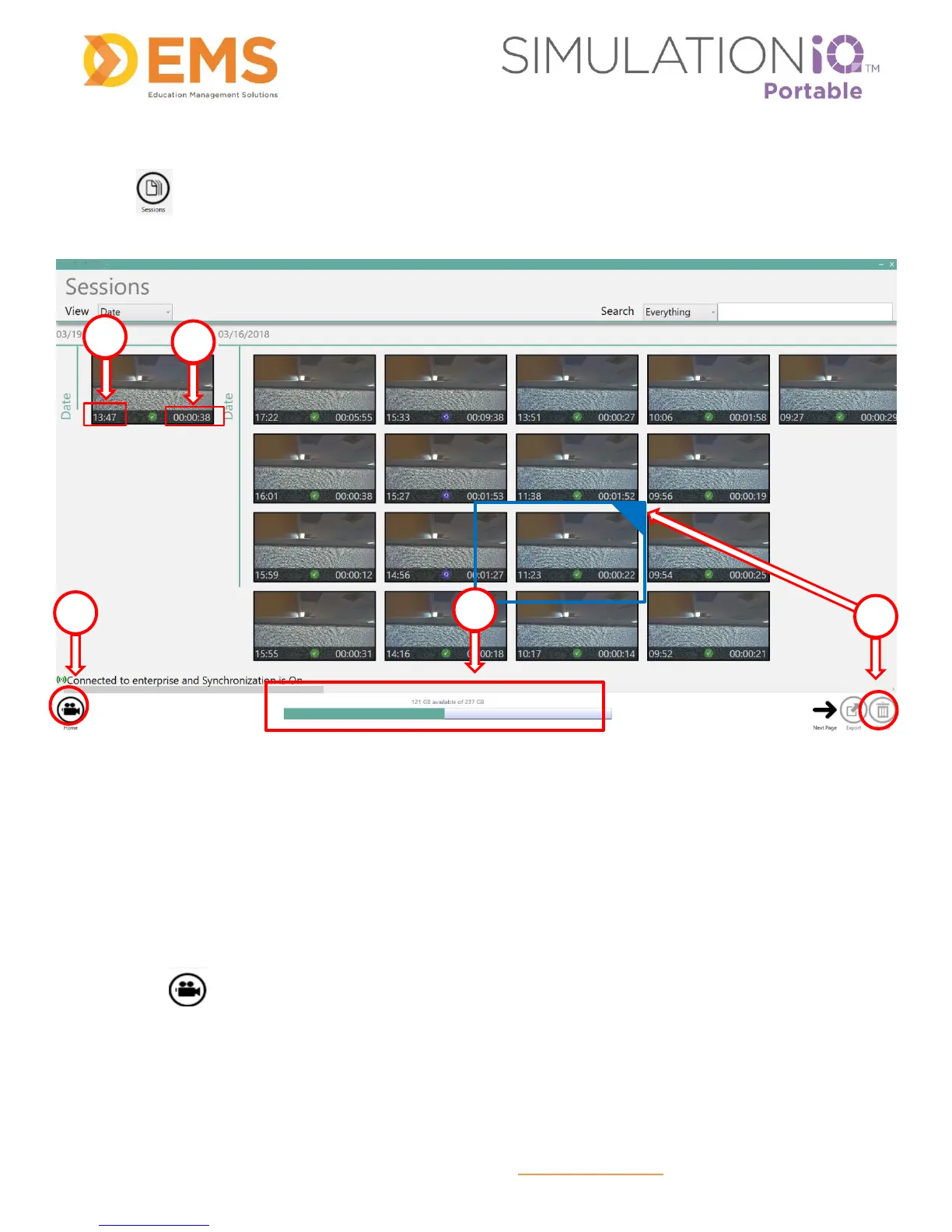Education Management Solutions, LLC ◊ www.SIMULATIONiQ.com
Page 11 of 22
©2018 Confidential Information – Not for disclosure without authorization from Education Management Solutions, LLC
Access Sessions
Touch the icon (unavailable while recording) in the lower left corner of the Recording screen to access
the Sessions:
1. Displays the time of day of the recording.
2. Displays the length of the recording.
3. Tap and hold a video thumbnail to mark it for deletion. Then press the trash can icon in the lower right
corner to delete it. A confirmation message appears to make sure you want to delete the selected
video.
4. Displays the free recording space available on this computer (100 to 200 hours).
5. Touch to return to the recording screen.