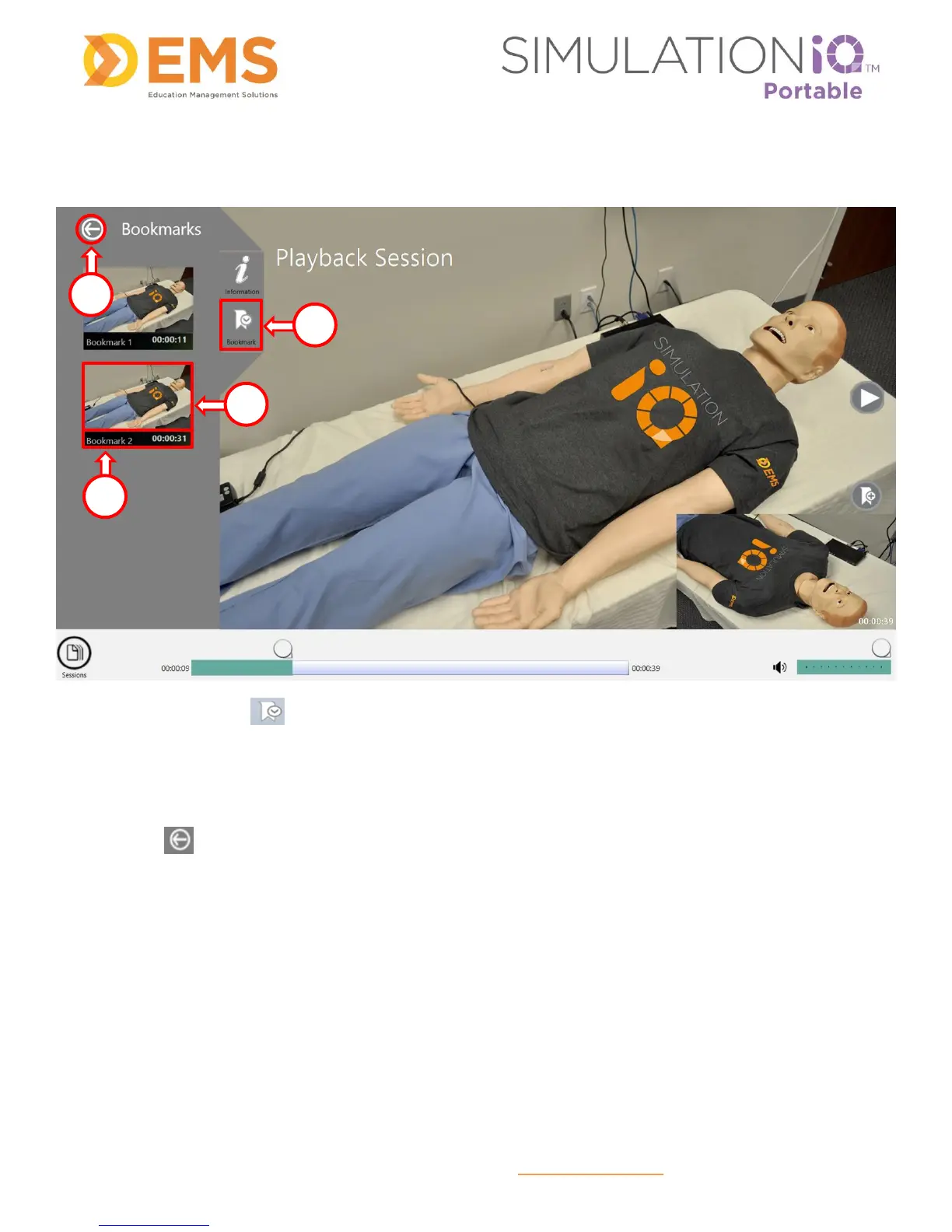Education Management Solutions, LLC ◊ www.SIMULATIONiQ.com
Page 13 of 22
©2018 Confidential Information – Not for disclosure without authorization from Education Management Solutions, LLC
View Bookmarks
1. After touching the icon, the screen shown above appears with the tiled Bookmarks on the left.
2. Touch to select a bookmark to move to the bookmarked point of the recording.
3. To rename a bookmark, touch the current name and then type a new name.
4. Touch to close the Bookmark view.