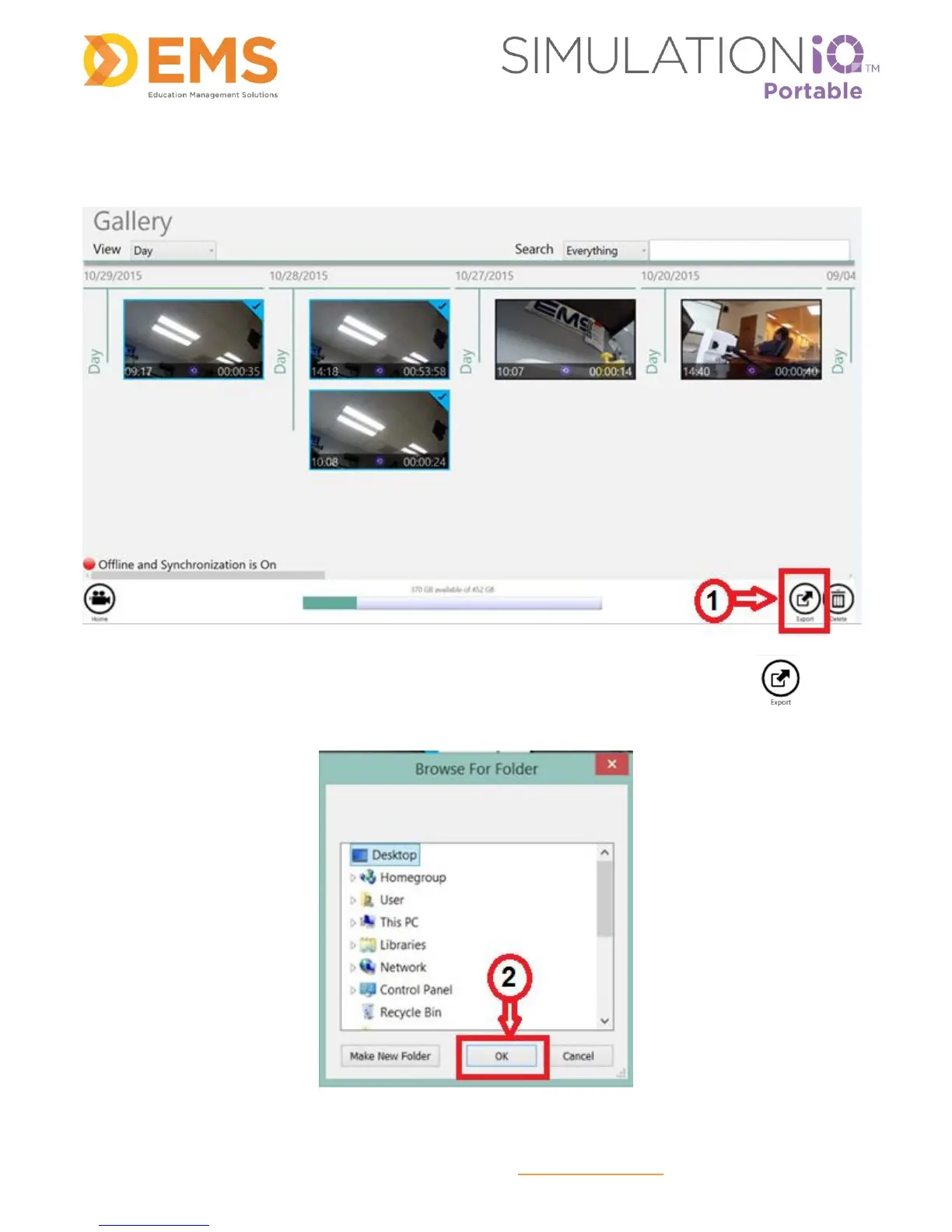Education Management Solutions, LLC ◊ www.SIMULATIONiQ.com
Page 16 of 22
©2018 Confidential Information – Not for disclosure without authorization from Education Management Solutions, LLC
Export Video
To export recorded video(s) to an external drive:
1. From the Session screen, tap and hold a video thumbnail to select it. Then press the icon in the
lower right corner to export video.
2. Browse to the desired file location or press Make New Folder and then press OK.
