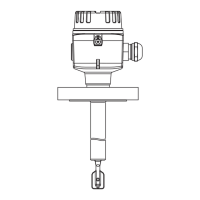Commissioning Liquiphant FTL51B
38 Endress+Hauser
8.2 Switching on the measuring device
During the power-up time, the device output is in the safe state, or in the alarm state if
available.
FEL61, FEL62, FEL64, FEL64DC electronic inserts: The output is in the correct state for a
maximum of 3 seconds after the device is switched on.
NAMUR FEL68 and PFM FEL67 electronic inserts: A functional test is always carried out
when the device is switched on. The output is in the correct state after a maximum of 10
seconds.
8.3 Establishing a connection via SmartBlue (app)
8.3.1 SmartBlue (app)
Requirements
Device requirements
Commissioning via SmartBlue is only possible if a Bluetooth module is installed in the
device.
System requirements
SmartBlue is available as a download from the Google Play Store for Android devices and
from the iTunes Store for iOS devices
• iOS devices: iPhone 4S or higher from iOS9.0; iPad2 or higher from iOS9.0; iPod Touch
5th generation or higher from iOS9.0
• Devices with Android: from Android 4.4 KitKat and Bluetooth® 4.0
Initial password
The ID number (serial number) on the nameplate of the Bluetooth module is used as the
initial password when establishing the connection for the first time.
It is important to note the following if the Bluetooth module is removed from one
device and installed in another device: all log-in data are only stored in the Bluetooth
module and not in the device. This also applies to the password changed by the user.
Preparatory steps
Note down the ID number of the Bluetooth module. The ID number on the nameplate of
the Bluetooth module is used as the initial password when establishing the connection for
the first time.
The high cover with the window must be used for devices that are operated with the
Bluetooth module.
ID:
_____________
_________
____________
XXX-XXXXXX
A0039040

