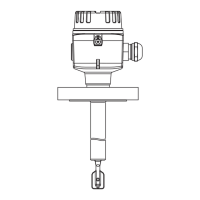Liquiphant FTL51B Diagnostics and troubleshooting
Endress+Hauser 43
If using NAMUR electronics, change or insert the battery in the Bluetooth module.
10.1 Diagnostic information via light emitting diodes
10.1.1 LED at electronic insert
LED green not lit
Possible cause: No power supply
Troubleshooting: Check plug, cable and power supply
LED flashes red
Possible cause: Overload or short-circuit in load circuit
Troubleshooting: Clear the short-circuit
Reduce maximum load current to below 350 mA
LED red continuously lit
Possible cause: Internal sensor error or electronic fault
Troubleshooting: Replace device
10.1.2 SmartBlue
Device is not visible in the live list
Possible cause: No Bluetooth connection available
The device is already connected to another smartphone or tablet
No cable is connected to the Bluetooth module
Troubleshooting:
• Connect the Bluetooth module to the COM interface
• Enable Bluetooth function on smartphone or tablet
• If using NAMUR electronics, change or insert the battery in the Bluetooth module
Device is visible in the live list but cannot be accessed via SmartBlue
• Possible cause on Android end device
Troubleshooting:
• Check whether the location function is enabled for the app
• Check whether the location function for the app was approved the first time
• GPS or positioning function must be activated for certain Android versions in
conjunction with Bluetooth®
• Activate GPS, close the app fully and restart, enable the positioning function for the
app
• Possible cause on Apple end device
Troubleshooting:
• Log in as normal
• Enter the user name: admin
• Enter initial password (serial number of Bluetooth module), paying attention to lower/
upper case
Login via SmartBlue not possible
Possible cause: Device is being put into operation for the first time
Troubleshooting: Enter initial password (ID number of Bluetooth module) and change it,
paying attention to lower/upper case.
No communication with device via SmartBlue
• Possible cause: Incorrect password entered
Troubleshooting: Enter correct password
• Possible cause: Forgotten password
Troubleshooting: Contact Endress+Hauser Service

