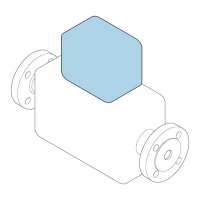Proline Prowirl R 200 Electrical connection
Endress+Hauser 33
Connection via device plug
A0019147
‣
Plug in the device plug and tighten firmly.
7.2.2
Connecting the remote version
!
WARNING
Risk of damaging the electronic components!
‣
Ground the remote version and in doing so connect the sensor and transmitter to
the same potential equalization.
‣
Only connect the sensor to a transmitter with the same serial number.
The following procedure (in the action sequence given) is recommended for the remote
version:
1. Mount the transmitter and sensor.
2. Connect the connecting cable.
3. Connect the transmitter.
The way the transmitter wall holder is connected depends on the measuring
device approval and the version of the connecting cable used.
Connection is only possible via terminals:
•
For approvals Ex n, Ex tb and cCSAus Div. 1
• If a reinforced connecting cable is used
The connection is via an M12 connector:
• For all other approvals
• If the standard connecting cable is used
Connection to the connection housing of the sensor is always via terminals.

