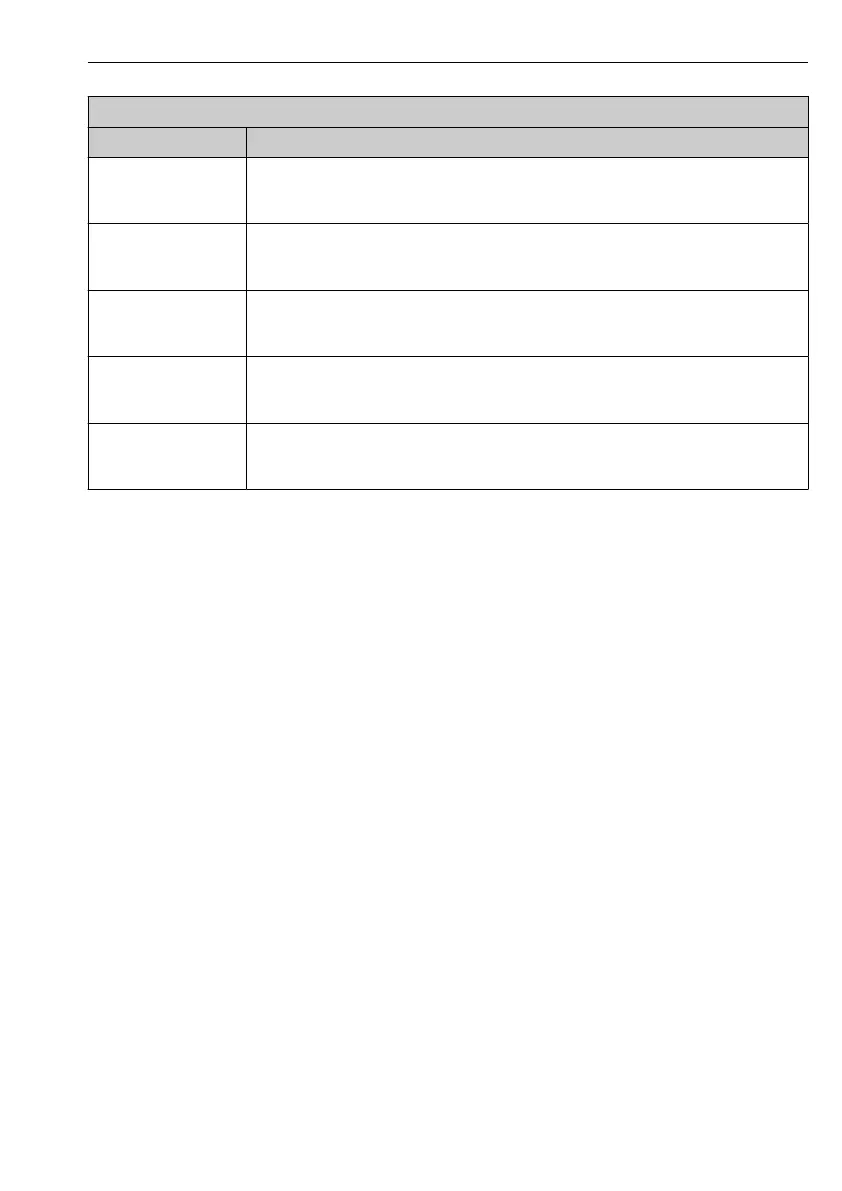Proservo NMS80 Commissioning
Endress+Hauser 59
Submenu: Setup → Advanced setup → Input/output → HART devices → HART Device(s)
1) 2)
Parameter Meaning / Action
Output pressure • If the device measures a pressure: Select which of the HART variables (PV, SV, TV or QV)
contains the pressure.
• Otherwise: Keep the factory setting: No value
Output density • If the device measures a density: Select which of the HART variables (PV, SV, TV or QV)
contains the density.
• Otherwise: Keep the factory setting: No value
Output temperature • If the device measures a temperature: Select which of the HART variables (PV, SV, TV or
QV) contains the temperature.
• Otherwise: Keep the factory setting: No value
Output vapor
temperature
• If the device measures the vapor temperature: Select which of the HART variables (PV,
SV, TV or QV) contains the vapor temperature.
• Otherwise: Keep the factory setting: No value
Output level • If the device measures a level: Select which of the HART variables (PV, SV, TV or QV)
contains the level.
• Otherwise: Keep the factory setting: No value
1) There is a HART Device(s) submenu for each connected HART device.
2) This setting can be skipped for a connected Prothermo NMT5xx and NMT8x or Micropilot FMR5xx as for these
devices the type of measured value is identified automatically.