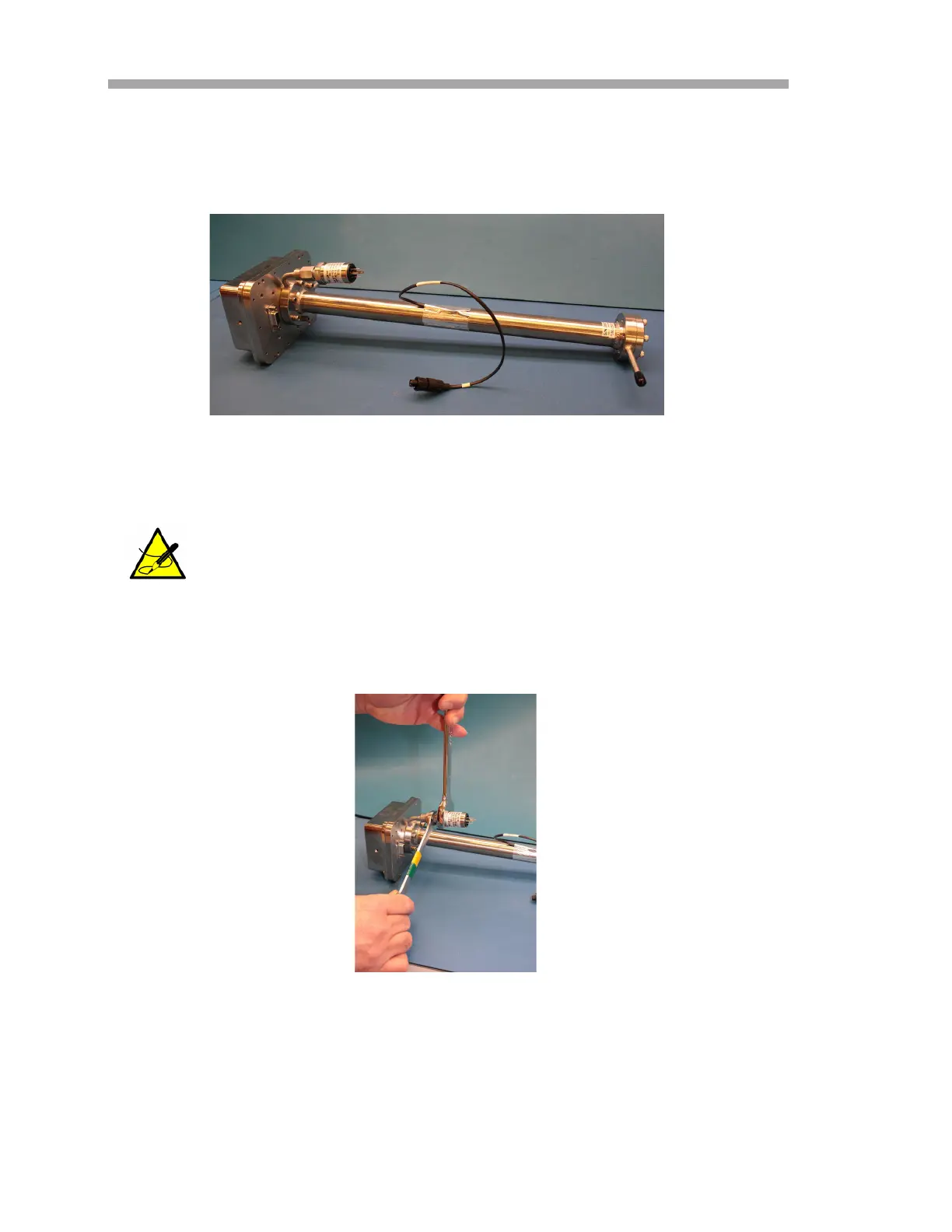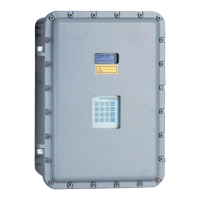2-Pack Analyzer System
B–16 4900002256 rev. B 4-13-21
1. Remove the cell from the bracket by removing the four securing
screws (two on top, two on the bottom) using a 9/64 in. Allen
wrench. Place the measurement cell on a clean, flat surface with the
pressure sensor facing up. Refer to Figure B–12 below.
2. Using a 9/16 in. wrench, secure the flange while using a 7/8 in.
wrench to remove the old pressure sensor. Refer to Figure B–13
below.
a. Hold the 9/16 in. wrench on the flange stable and parallel to the
surface. Do not allow the 9/16 in. wrench to move.
b. Turn the 7/8 in. wrench counterclockwise to loosen the pressure
sensor until it is able to be removed.
Orient the measurement cell to avoid any debris from entering the
cell.
Figure B–12 Removed 0.8 m measurement cell with
pressure sensor face up
Figure B–13 Removing the old pressure sensor
