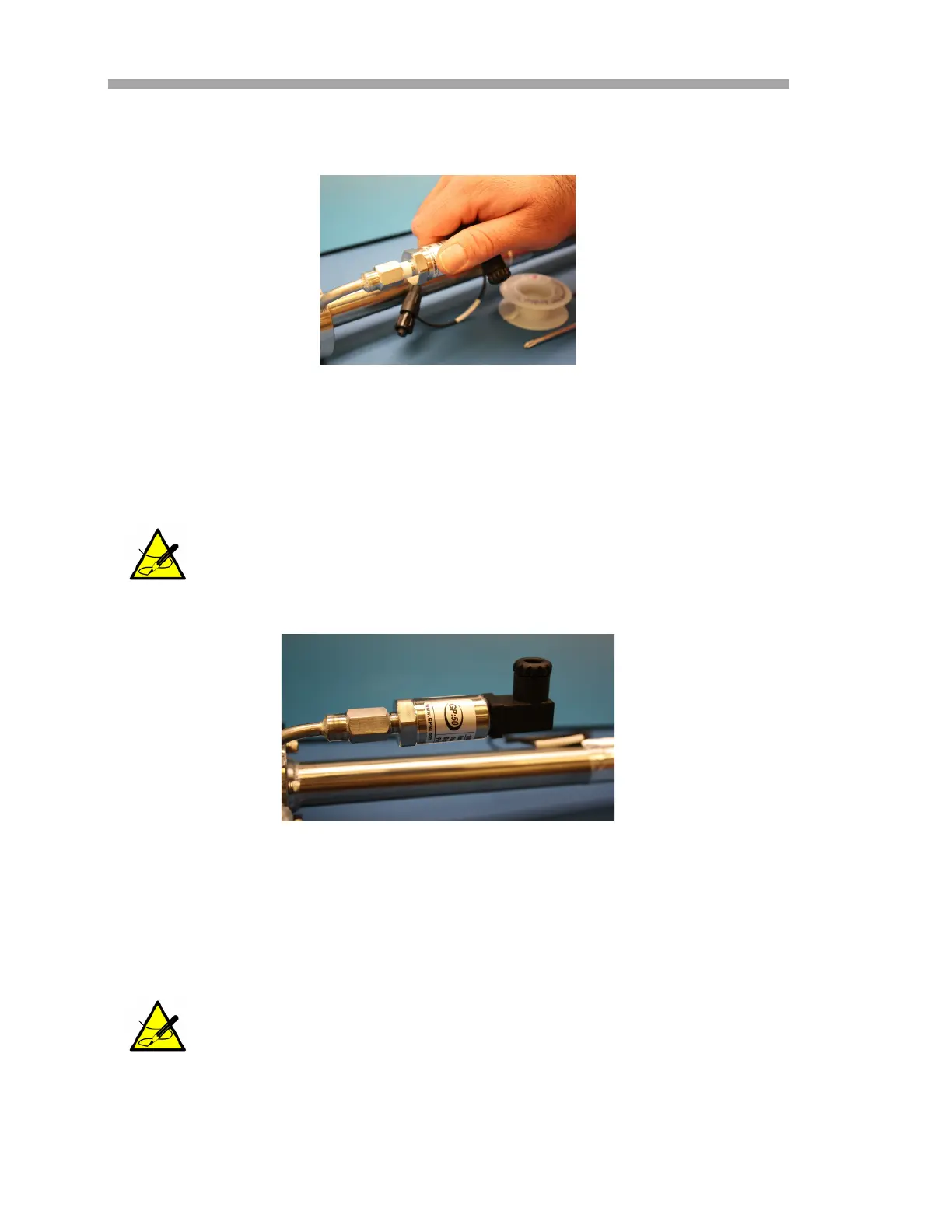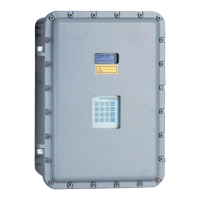2-Pack Analyzer System
B–18 4900002256 rev. B 4-13-21
7. Hand tighten the pressure sensor turning it counterclockwise into
the flange until no longer moving freely. Refer to Figure B–16 below.
8. Using the 9/16 in. wrench to hold the flange in place, turn the sensor
clockwise with a 7/8 in. wrench until tight. Two or three threads on
the pressure sensor should still be visible.
9. Remove the black connector from the pressure sensor and discard.
10. Connect the new harness/cable to the new pressure sensor.
11. Remount the cell to the mounting brackets using a 9/64 in. Allen
wrench with the pressure sensor facing forward.
Make sure the black connector at the bottom of the pressure
sensor is facing up from the measurement cell. Refer to Figure
B–17 below.
If the new model pressure sensor cable is currently installed in the
SCS, reattach the cable to the pressure sensor after the cell has
been remounted and disregard step 11.
Figure B–16 Replacing pressure sensor
Figure B–17 Newly installed
pressure sensor positioning
