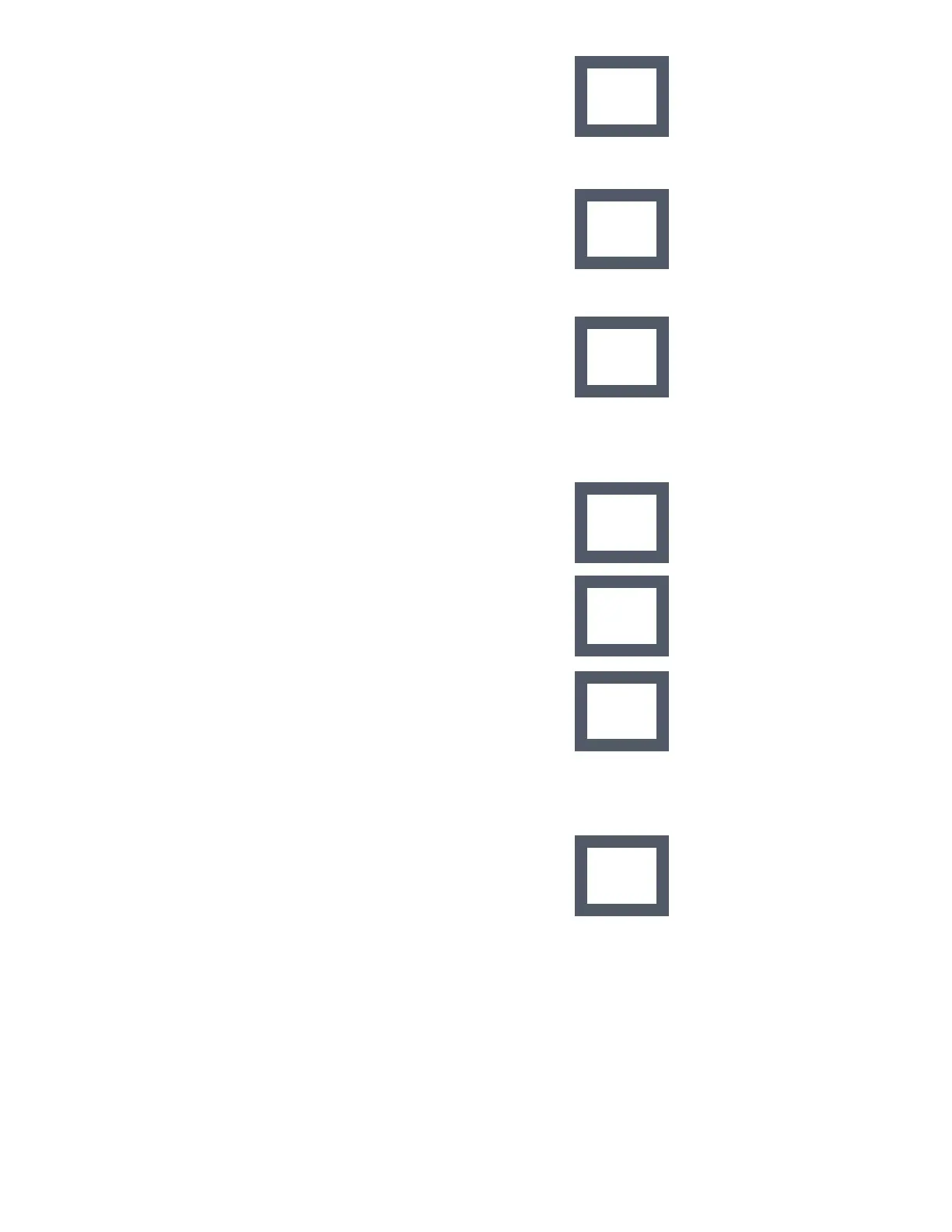17
C048-725-30 Rev. B (01/2020)
5.4 5.4 “VIEW BKR LOAD HOLD 3 S” “VIEW BKR LOAD HOLD 3 S”
Entering this menu will display voltage, current, and alarm status
information for each circuit that is stored in inventory� When the menu
is entered, the rst circuit in inventory will be displayed. Tapping the
SmartSwitch will advance to the next circuit in inventory�
5.5 5.5 “SETUP HOLD 3 S” – Setup Menu“SETUP HOLD 3 S” – Setup Menu
The setup menu is used to congure the SmartSwitch. The system will
prompt you with “SETUP HOLD 3 S” to enter the menu� This menu is
accessed by taping the home screen until the prompt appears, then
pressing and holding the SmartSwitch for 3 seconds�
5.5.1 5.5.1 “SETUP BKR INV HOLD 3 S” – Breaker Inventory “SETUP BKR INV HOLD 3 S” – Breaker Inventory
Press and hold the SmartSwitch for 3 seconds to enter the menu and
perform a breaker inventory. Follow the on-screen prompts to nish
inventorying circuits� A breaker inventory must be performed every
time a new circuit is added to the Matrix panel� Refer to "5�3�1 Breaker
Inventory Process" on Page 16 for instructions on how to complete
a breaker inventory�
5.5.2 5.5.2 “SETUP BUS ALMS” – Bus Alarm Menu“SETUP BUS ALMS” – Bus Alarm Menu
This menu is used to set the input bus rating to enable the panels over
current monitoring features�
Step 1. To set the bus A ampacity, select the option that says “SETUP
BUS A HOLD 3 S�” The SmartSwitch will then display “HOLD
TO EDIT, TAP TO SHIFT.” Tap to access the rst bus.
Step 2. Three digits will now appear on screen with an arrow under the
rst digit.
Step 3. To edit a digit, hold the SmartSwitch for 3 seconds, then tap to
change its value� Hold for 3 seconds to save the edits�
Step 4. Repeat these steps for each digit that needs to be edited�
Step 5. Repeat for bus B�
5.5.3 5.5.3 “SETUP BKR ALMS HOLD 3 S” – Breaker Alarm “SETUP BKR ALMS HOLD 3 S” – Breaker Alarm
MenuMenu
This menu is used to congure the alarm and warning threshold for
overcurrent alarms�
The alarm setting is used to set the threshold for the panel’s
overcurrent alarm� An alarm condition will annunciate locally with a red
display and an audible alarm� It will also cause a remote alarm via the
Form-C dry alarm contact and email alerts via the Ethernet web server�
The warning setting is used to set the threshold for the panel’s
overcurrent warning (pre-alarm)� The warning will only annunciate
locally�
5.5.4 5.5.4 “SETUP VOLT CAL HOLD 3 S” – Voltage “SETUP VOLT CAL HOLD 3 S” – Voltage
Calibration MenuCalibration Menu
This menu is used to calibrate displayed bus voltages� Voltage can only
be edited if within valid voltage range�
VIEW BKR
LOAD
HOLD 3 S
SETUP
HOLD 3 S
SETUP
BKR INV
HOLD 3 S
SETUP
BUS ALMS
HOLD 3 S
SETUP
BUS A
HOLD 3 S
SETUP
BKR ALMS
Hold 3 s
BUS a
299 AMPS
