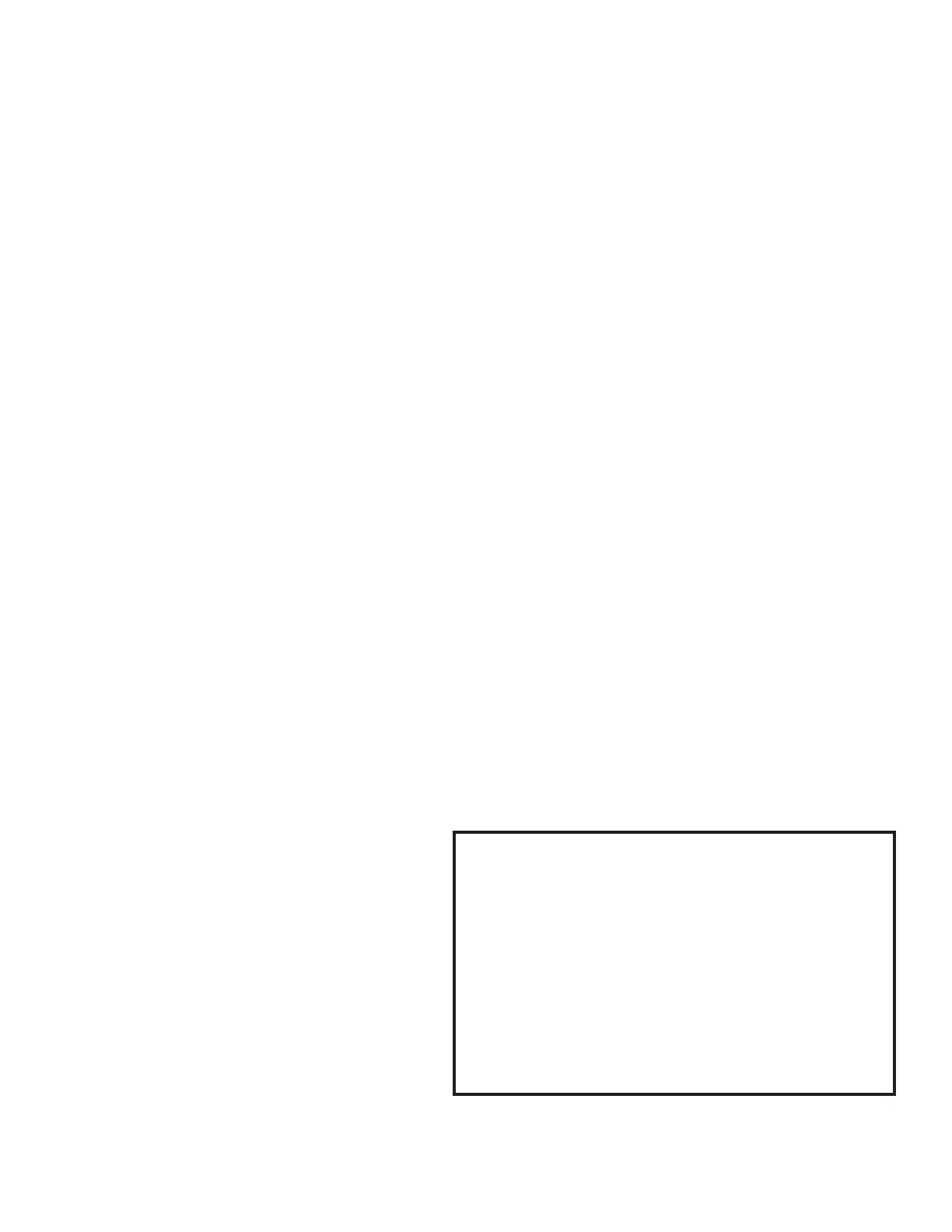20
C048-725-30 Rev. B (01/2020)
5.7 5.7 SmartSwitch User Interface MapSmartSwitch User Interface Map
FROM STANDBY:
┣
(Input A Display)
┣
(Input B Display)**
┣
VIEW BKR LOAD HOLD 3S
┃ ┣
(A1 / 01*)
┃ ┣
(A2 / 02*)
┃ ┣
(A3 / 03*)
┃ ┣
(A4 / 04*)
┃ ┣
(A5 / 05*)
┃ ┣
(A6 / 06*)
┃ ┣
(A7 / 07*)
┃ ┣
(A8 / 08*)
┃ ┣
(B1 / 09*)
┃ ┣
(B2 / 10*)
┃ ┣
(B3 / 11*)
┃ ┣
(B4 / 12*)
┃ ┣
(B5 / 13*)
┃ ┣
(B6 / 14*)
┃ ┣
(B7 / 15*)
┃ ┣
(B8 / 16*)
┃ ┗
EXIT HOLD 3S
┗
SETUP
┣
SETUP BKR INV
┃ ┗
TURN ON ALL BKRS HOLD 3S
┃ ┣
# OF BREAKERS CORRECT
┃ ┗
EXIT HOLD 3S
┣
SETUP BUS ALMS
┃ ┣
SETUP RATING HOLD 3S
┃ ┗
EXIT HOLD 3S
┣
SETUP BKR ALRMS
┃ ┣
ALARM %
┃ ┣
WARNING%
┃ ┗
EXIT HOLD 3S
┗
SETUP ADVANCED
┣
RESTORE DEFAULTS
┣
SETUP DEMO
┣
SYSTEM INFO
┗
EXIT HOLD 3S
About this map
y Screens in parentheses "( )" are information only�
There are no further menu items beyond these
screens�
y Press and hold SmartSwitch for 3 seconds to enter a
menu� Tap to advance between items�
* Dual Input Matrix / Single Input Matrix breaker display
** Does not display on single input Matrix (skips to
breaker menu)�
