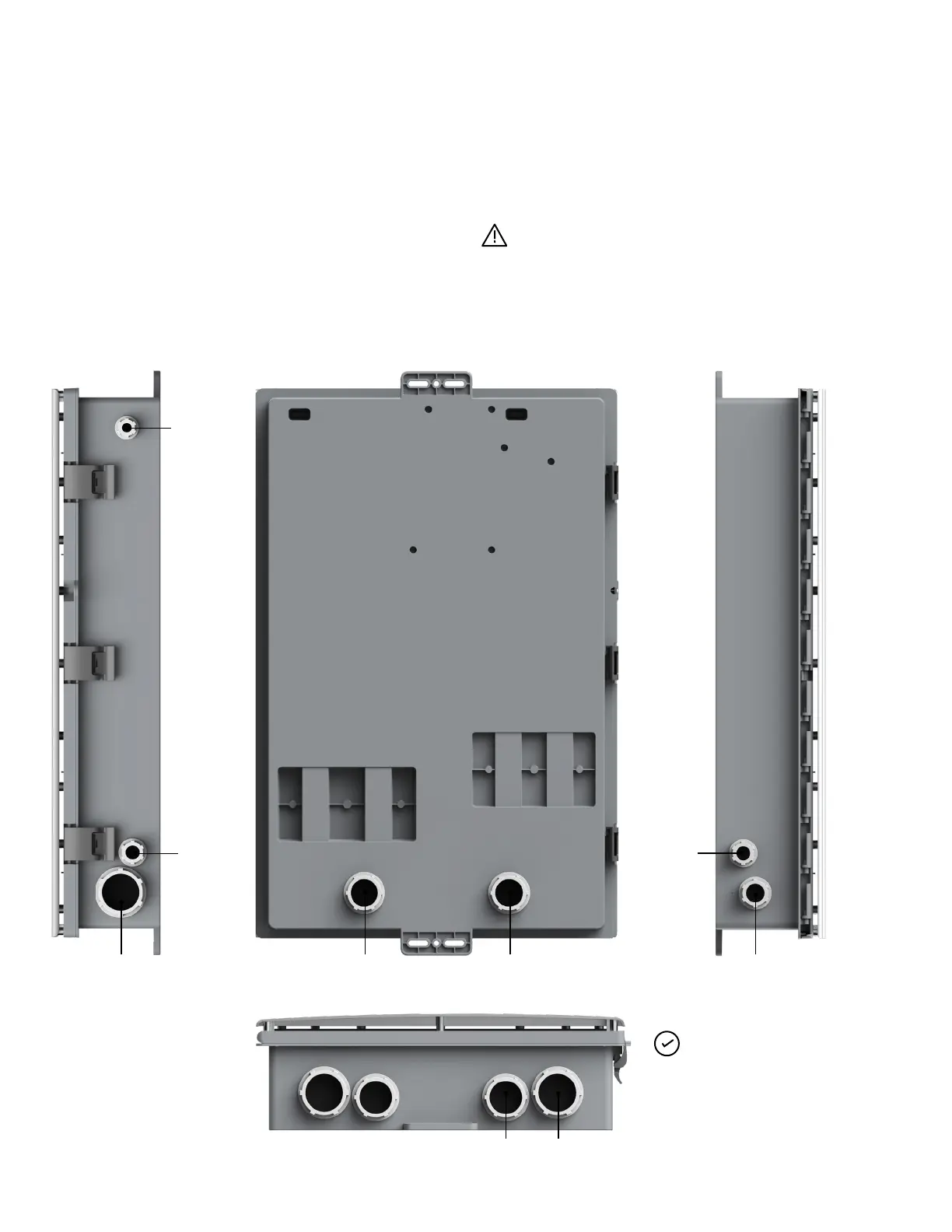13
IQ System Controller 3 INT Quick Install Guide
Drill conduits
Section B - Wiring
Drill conduit entry holes as needed, and install conduit grounding
lugs for each opening. Be sure to reseal unused conduit entry holes
with sealing plugs.
There are options for conduit entry from bottom, the two sides, and
rear. Maximum sizes for bottom and rear conduit are also shown
below.
51 mm
51 mm40 mm
25 mm
20 mm
20 mm
16 mm
40 mm 40 mm
Right side view Left side viewBack view
Bottom view
NOTE:
Dimensions in the images indicate
the diameter of conduit drill holes.
10 mm thickness to be considered
for conduit thickness.
WARNING: Do not drill the conduit holes on the wall when the
unit is installed as it may lead to exposure of circuit boards to
heavy dust. Conduit holes to be marked separately on the unit
and wall for drilling.