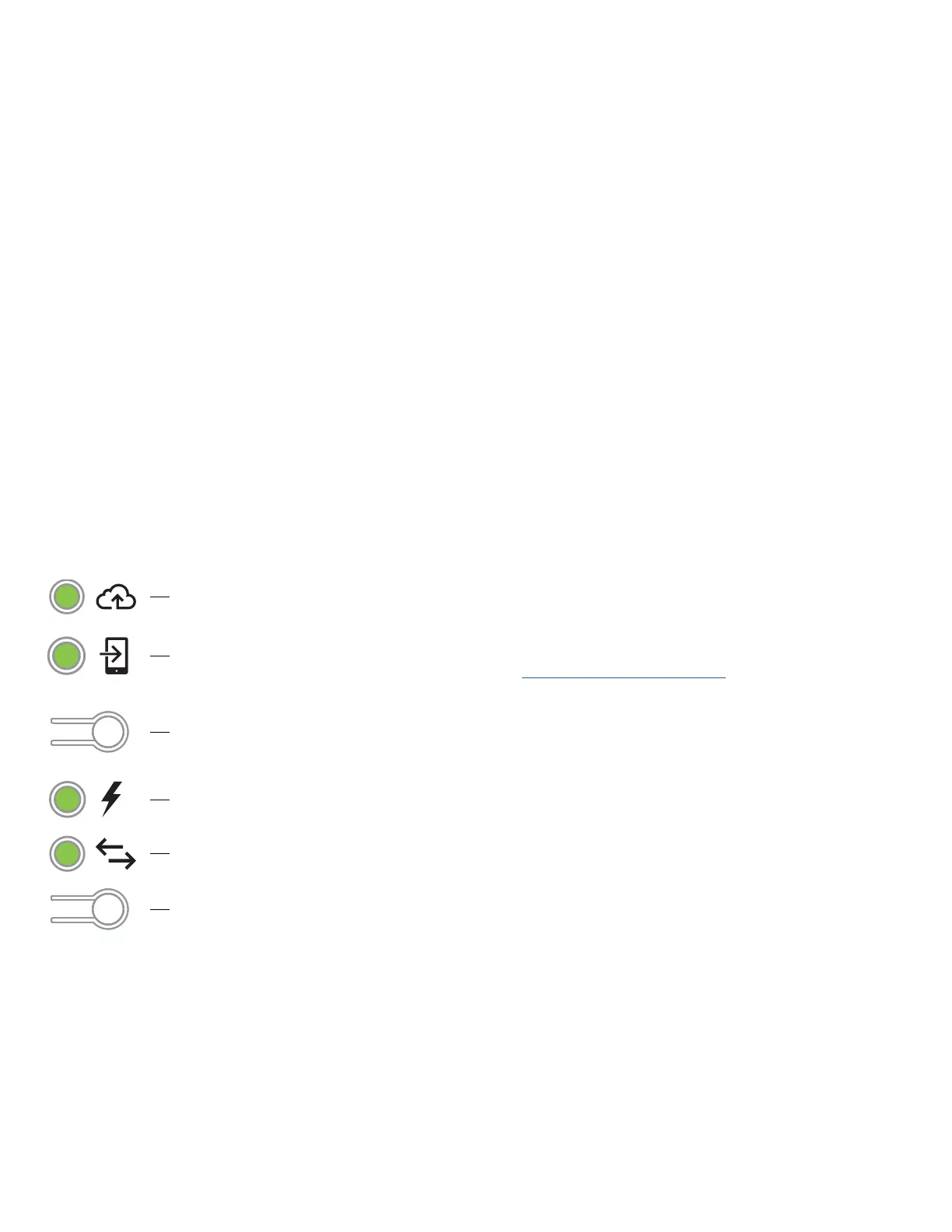36
IQ System Controller 3 INT Quick Install Guide
Operation
Manual override mode
In the event of an emergency, follow the instructions on the manual
override switch cover to enable or disable manual override mode.
By enabling manual override mode, your system will bypass the IQ
Batteries and PV, and your system will become grid-tied.You should
only perform these steps in the event of an emergency orif you’ve
been instructed to do so by Enphase support.
IQ Gateway display and controls
Track system installation progress with the Enphase Installer App.
The LEDs on the IQ Gateway PCB (printed circuit board) are solid
green when a function is enabled or performing as expected,
ashing when an operation is in progress, or solid red when
troubleshooting with Enphase Installer App is required. Refer to the
IQ Gateway LED and buttons quick reference guide label on the
door to know more about all the LED states.
Shutdown procedure
1. Turn OFF the DC switches of all IQ Batteries.
2. Turn the System Shutdown switch to OFF position.
3. Turn OFF the IQ Battery breaker(s), PV breaker(s) in IQ
System Controller 3 INT.
4. Turn OFF the mains breaker in IQ System Controller 3 INT
andturn OFF the incoming grid supply.
5. Turn OFF the backup and non-backup loads breaker in
IQ System Controller 3 INT.
6. Use a multimeter to measure the AC voltage on all the
following terminals – PV, IQ Battery, mains and load.
Ensure no voltage is detected on any of these terminals.
Troubleshooting
If you have any questions about troubleshooting your
system, please contact Enphase Customer Support at
https://support.enphase.com/s/.
Network Communications LED
Green when IQ Gateway is connected
to Enphase Installer Platform.
AP Mode LED
Green when IQ Gateway’s AP Wi-Fi
network is available.
AP Mode Button
Press to enable IQ Gateway’s AP Mode
for connecting with a mobile device.
Hold for 5 seconds to start WPS
connection to a router.
Power Production LED
Green when microinverters are
producing power.
Device Communications LED
Green when devices are
communicating with IQ Gateway.
Device Scan Button
Press to start/stop 15 minute scan for
devices over the power line.