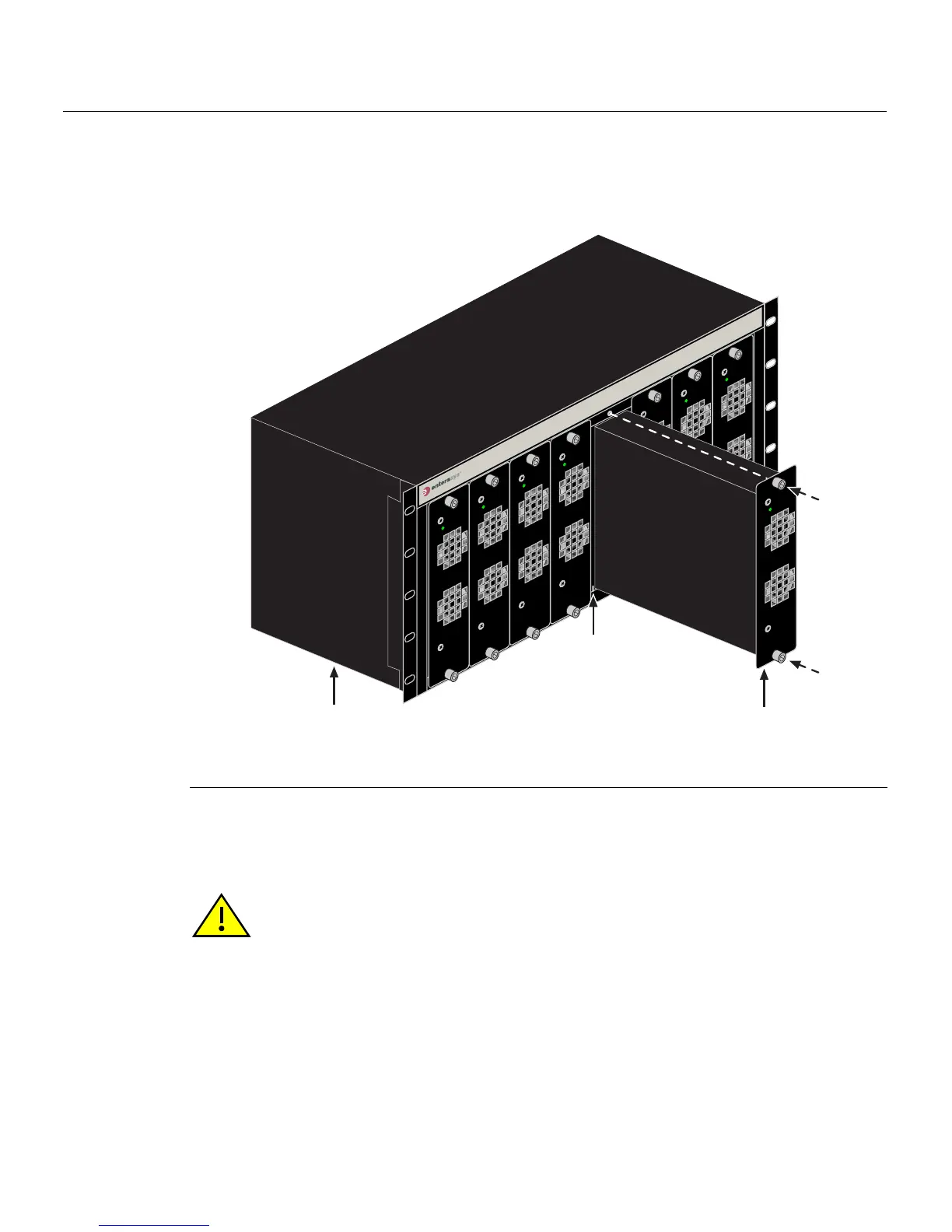Installing C2RPS-PSMs
SecureStack C2 Installation Guide 2-3
5. Proceedto“InstallingC2RPS‐CHAS8intotheRack”onpage 2‐4fortherackmount
installationinstructions.
Figure 2-1 C2RPS-PSM Installation
Replacing an Installed C2RPS-PSM
ToreplaceaPSMinstal ledinanoperatingsystem,proceedasfollows:
1. UnplugtheACpowercordofthePSMfromtheACpowersourcefirst,thenfromthe
rearofthePSM.
2. LoosenthecaptivescrewssecuringthePSMuntilitisreleasedfromthechassisfront
panel.
1 C2RPS-CHAS8 3 Chassis power supply slot
2 C2RPS-PSM 4 Captive screws (2)
C2RPS-CHAS8
C2RPS-PSM
P
o
wer
C2RPS-PSM
P
o
wer
C2RPS-PSM
P
o
wer
C2RPS-PSM
P
o
wer
C2RPS-PSM
P
ower
C2RPS-PSM
P
o
wer
C2RPS-PSM
P
o
wer
C2RPS-PSM
P
o
wer
À
Ã
Á
Â
Ã
Caution: Observe all Electrostatic Discharge (ESD) precautions when handling sensitive
electronic equipment.
Precaución: Al trabajar con equipos electrónicos sensibles, tome todas las
precaucionesde seguridad para evitar descargas de electricidad estática.